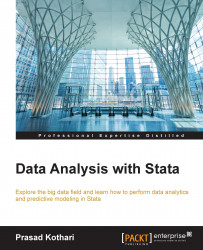Chapter 1. Introduction to Stata and Data Analytics
These days, many people use Stata for econometric and medical research purposes, among other things. There are many people who use different packages, such as Statistical Package for the Social Sciences (SPSS) and EViews, Micro, RATS/CATS (used by time series experts), and R for Matlab/Guass/Fortan (used for hardcore analysis). One should know the usage of Stata and then apply it in one's relative fields. Stata is a command-driven language; there are over 500 different commands and menu options, and each has a particular syntax required to invoke any of the various options. Learning these commands is a time-consuming process, but it is not hard. At the end of each class, your do-file will contain all the commands that we have covered, but there is no way we will cover all of these commands in this short introductory course.
Stata is a combined statistical analytical tool that is intended for use by research scholars and analytics practitioners. Stata has many strengths, but we are going to talk about the most important one: managing, adjusting, and arranging large sets of data. Stata has many versions, and with every version, it keeps on improving; for example, in Stata versions 11 to 14, there are changes and progress in the computing speed, capabilities and functionalities, as well as flexible graphic capabilities. Over a period of time, Stata keeps on changing and updating the model as per users' suggestions. In short, the regression method is based on a nonstandard feature, which means that you can easily get help from the Web if another person has written a program that can be integrated with their software for the purpose of analysis. The following topics will be covered in this chapter:
- Introducing Data analytics
- Introducing the Stata interface and basic techniques