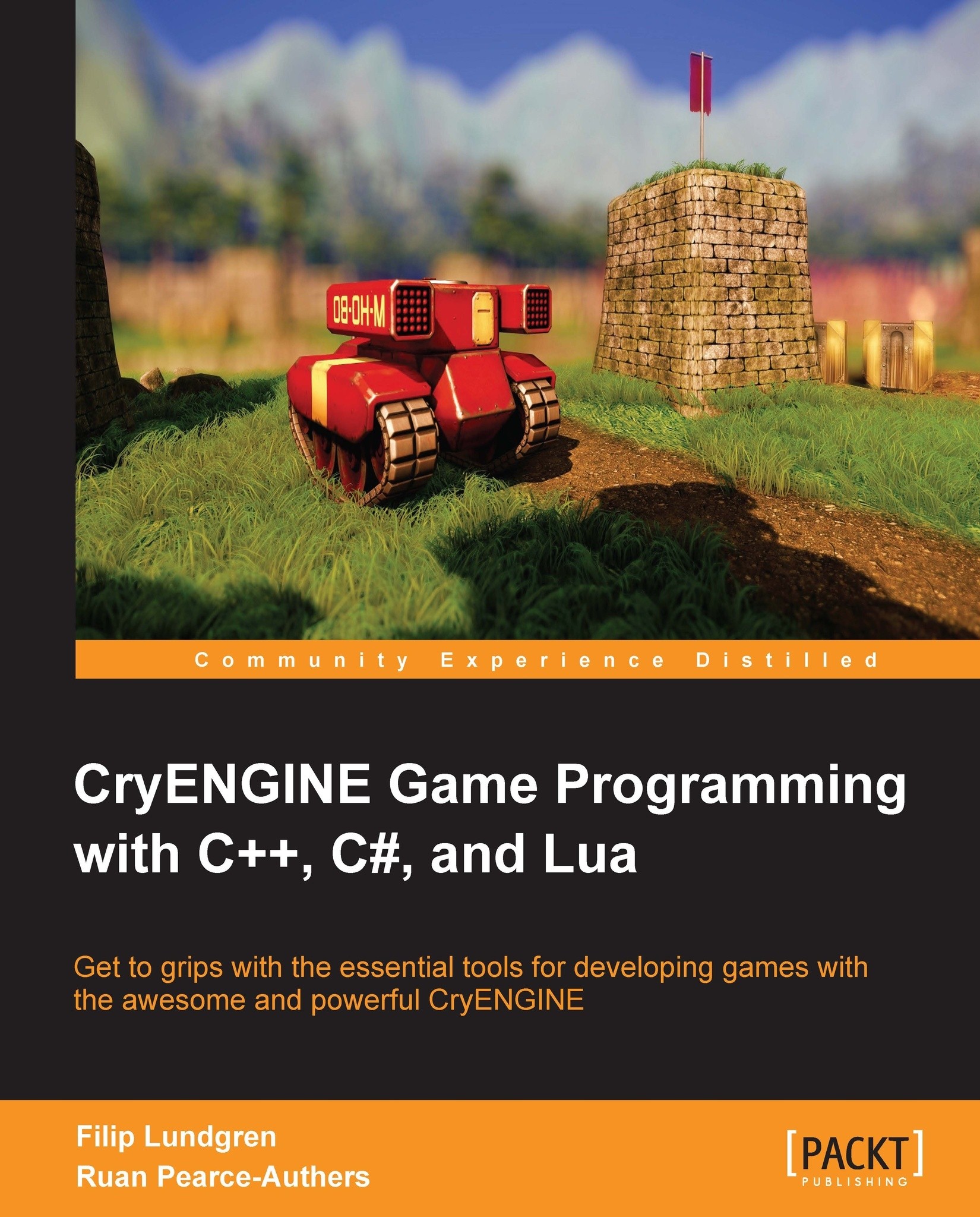-
Begin developing your own games of any scale by learning to harness the power of the Award Winning CryENGINE 3 game engine
-
Build your game worlds in real-time with CryENGINE 3 Sandbox as we share insights into some of the tools and features useable right out of the box.
-
Harness your imagination by learning how to create customized content for use within your own custom games through the detailed asset creation examples within the book.
-
Contains C++ programming examples designed to expose powerful game customization opportunities available to game programmers.
-
Translate your game design into a functioning game by following the easy step by step examples exploring level building, visual scripting, and many of the other tools within CryENGINE 3.
CryENGINE is a complete game development environment used by AAA game development studio Crytek to produce blockbuster games such as Crysis 1, 2 and 3. This complete Beginner's Guide takes the would be game developer through the steps required to create a game world complete with event scripting, user interface and 3D environment in the free CryENGINE SDK.
Learn to create game worlds with the CryENGINE 3 Sandbox, the tool used to create AAA games like the soon to be released Crysis 3. Follow straightforward examples to sculpt the terrain, place vegetation, set up lighting, create game sounds, script with Lua and code with C++.
Learn to navigate the interface within the CryENGINE 3 Sandbox, the tool used to create AAA games like Crysis 1 and 2, as well as the soon to be released Crysis 3. Learn to create your own worlds by following straight forward examples to sculpt the terrain, place vegetation, set up lighting, create game sounds, and script with the Lua language. The book covers all beginner aspects of game development including an introduction to C++ for non- coders.
This book is written with the beginner and casual developer in mind. The freely available version of the CryENGINE® 3 is used for all examples in this book.
-
Learn to navigate within the CryENGINE 3 Sandbox.
-
Learn to create your own worlds by following straightforward examples to sculpt and mould the terrain and place vegetation.
-
Learn to model with the integrated tools available to designers and artist in the CryENGINE3 Sandbox.
-
Learn methods of visual scripting used to create amazingly complex scripted events
-
Learn how to start creating and compile C++ game code to create your own custom game.
-
Learn to use Autodesk Scaleform to create high fidelity 3d heads up displays and menus for the player.
-
Learn how to create your own custom characters and objects for use within the examples.
-
Learn to create your own cut scenes, animations and videos using the power of the CryENGINE3 engine to maximize the output.
-
Learn to use FMOD designer along with the CryENGINE 3 to add sound and music to your game.
-
Explore some of the key performance and optimization strategies for levels and learn to share your content with others.
 United States
United States
 Great Britain
Great Britain
 India
India
 Germany
Germany
 France
France
 Canada
Canada
 Russia
Russia
 Spain
Spain
 Brazil
Brazil
 Australia
Australia
 Singapore
Singapore
 Hungary
Hungary
 Philippines
Philippines
 Mexico
Mexico
 Thailand
Thailand
 Ukraine
Ukraine
 Luxembourg
Luxembourg
 Estonia
Estonia
 Lithuania
Lithuania
 Norway
Norway
 Chile
Chile
 South Korea
South Korea
 Ecuador
Ecuador
 Colombia
Colombia
 Taiwan
Taiwan
 Switzerland
Switzerland
 Indonesia
Indonesia
 Cyprus
Cyprus
 Denmark
Denmark
 Finland
Finland
 Poland
Poland
 Malta
Malta
 Czechia
Czechia
 New Zealand
New Zealand
 Austria
Austria
 Turkey
Turkey
 Sweden
Sweden
 Italy
Italy
 Egypt
Egypt
 Belgium
Belgium
 Portugal
Portugal
 Slovenia
Slovenia
 Ireland
Ireland
 Romania
Romania
 Greece
Greece
 Argentina
Argentina
 Malaysia
Malaysia
 South Africa
South Africa
 Netherlands
Netherlands
 Bulgaria
Bulgaria
 Latvia
Latvia
 Japan
Japan
 Slovakia
Slovakia