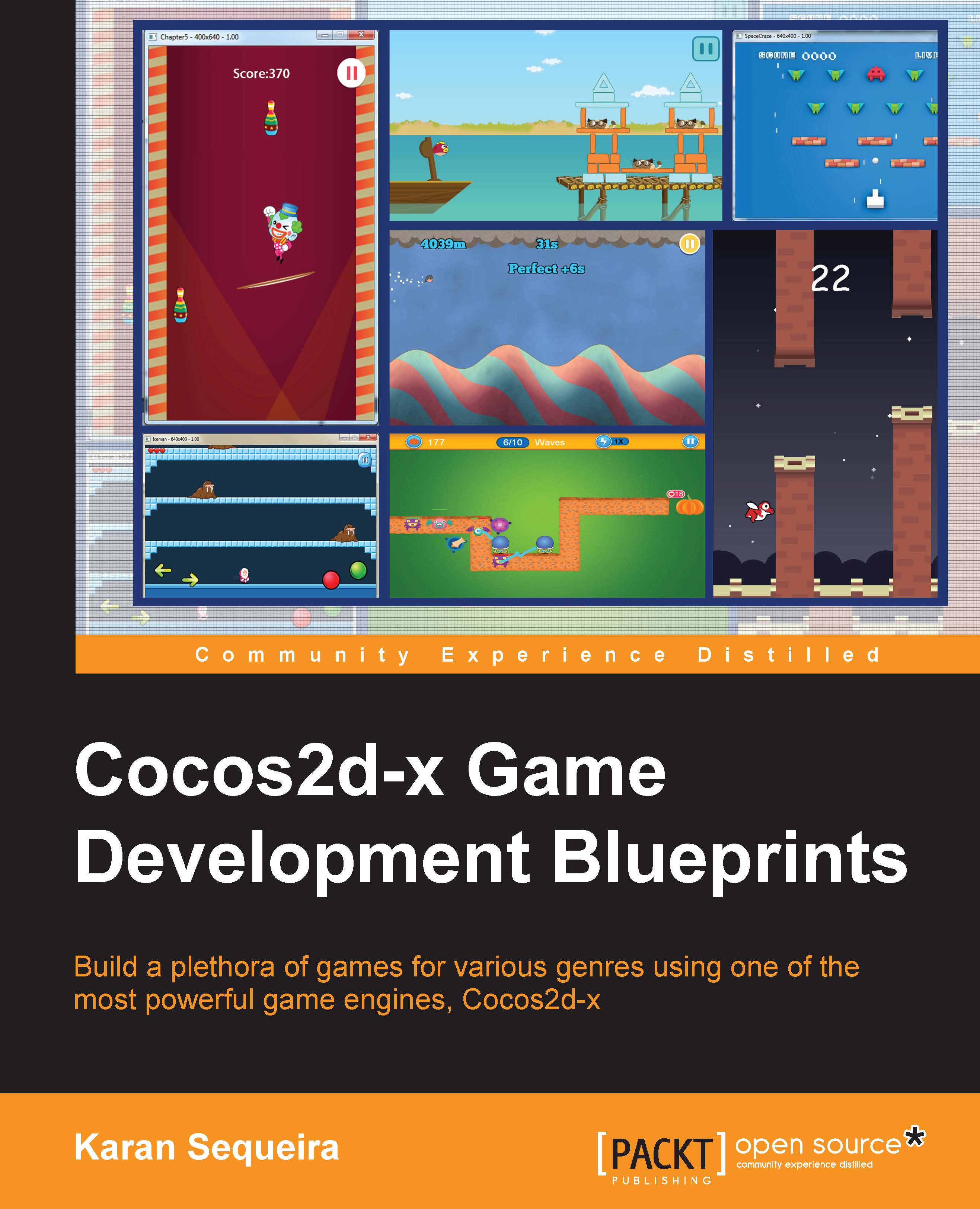Building Pumpkin Defense on Windows Phone 8
To build Pumpkin Defense, we'll open up the solution located inside the proj.wp8-xaml folder in the source bundle, since proj.wp8 will be deprecated soon.

Once we have imported the project, the
Solution Explorer shows you the various other projects that pumpkindefense depends on. This is quite similar to the win32 builds we've been following throughout the book.
However, one important difference here is that along with the pumpkindefense project, there is another project titled pumpkindefenseComponent. If you look closely, you will notice that pumpkindefense is a C# project and it is used to provide the primary application framework for a Windows Phone 8 project. The pumpkindefenseComponent project is a C++ project that contains all the source files for our project.

If you expand the Classes folder inside pumpkindefenseComponent, you will notice that the actual sources are missing. So, delete the default class files listed there and then right-click...