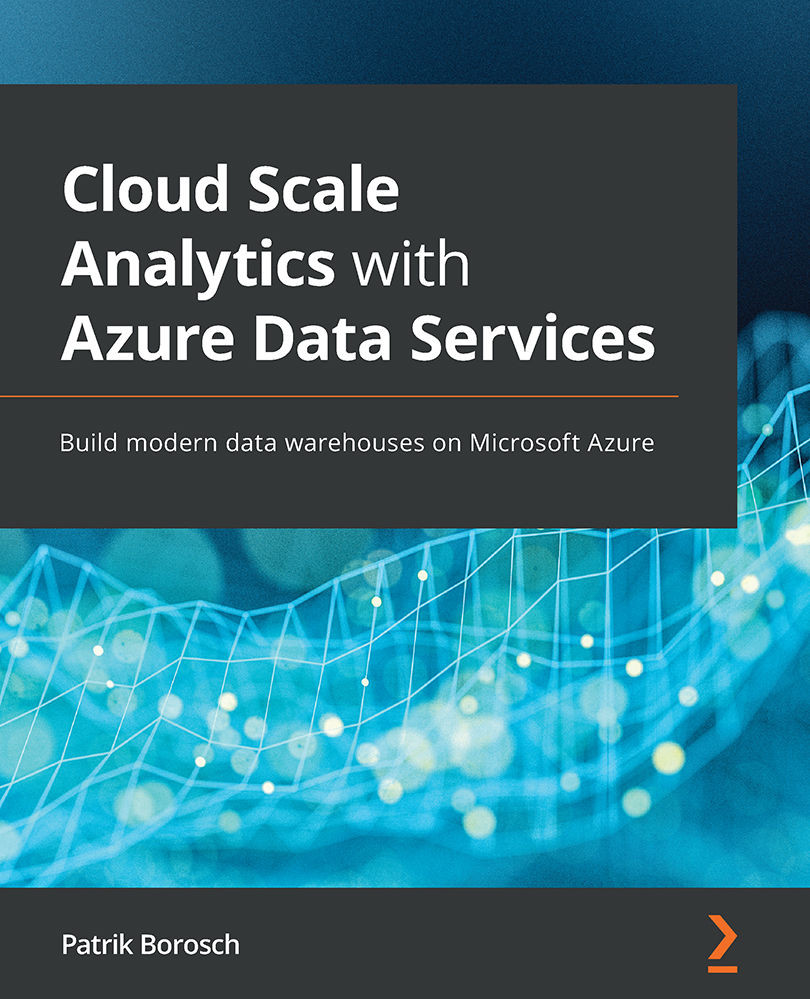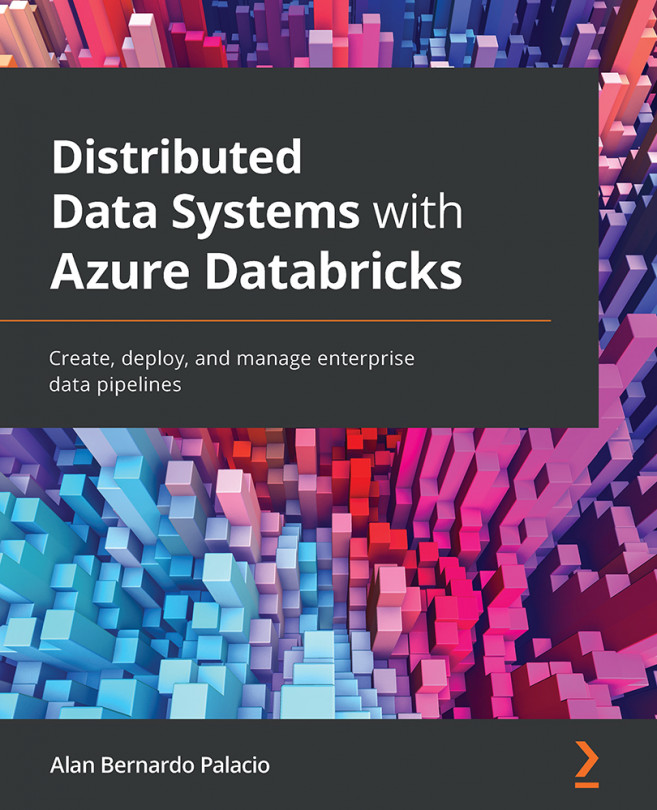Using Cognitive Services with your data
In this section, you will learn how to provision a cognitive service in your subscription and then use it with a Synapse Spark notebook on incoming data. Let's do this with the Text Analytics cognitive service:
- First, proceed to the Azure portal and hit + Create a resource. Search for
Text Analyticsand from the quick results, select Text Analytics. - On the starting blade, hit Create and start the provisioning of your cognitive service.
- On the Basics blade, in the Project details section, select the right subscription and either select an existing resource group or create a new one. In the Instance Details section, select a region where you want to provision your Text Analytics service. You'll want to have it in the same region as the Synapse Analytics workspace where you will create and run your notebook.
- Add a name for your cognitive service and finally select a pricing tier. To take care of your budget, you want...