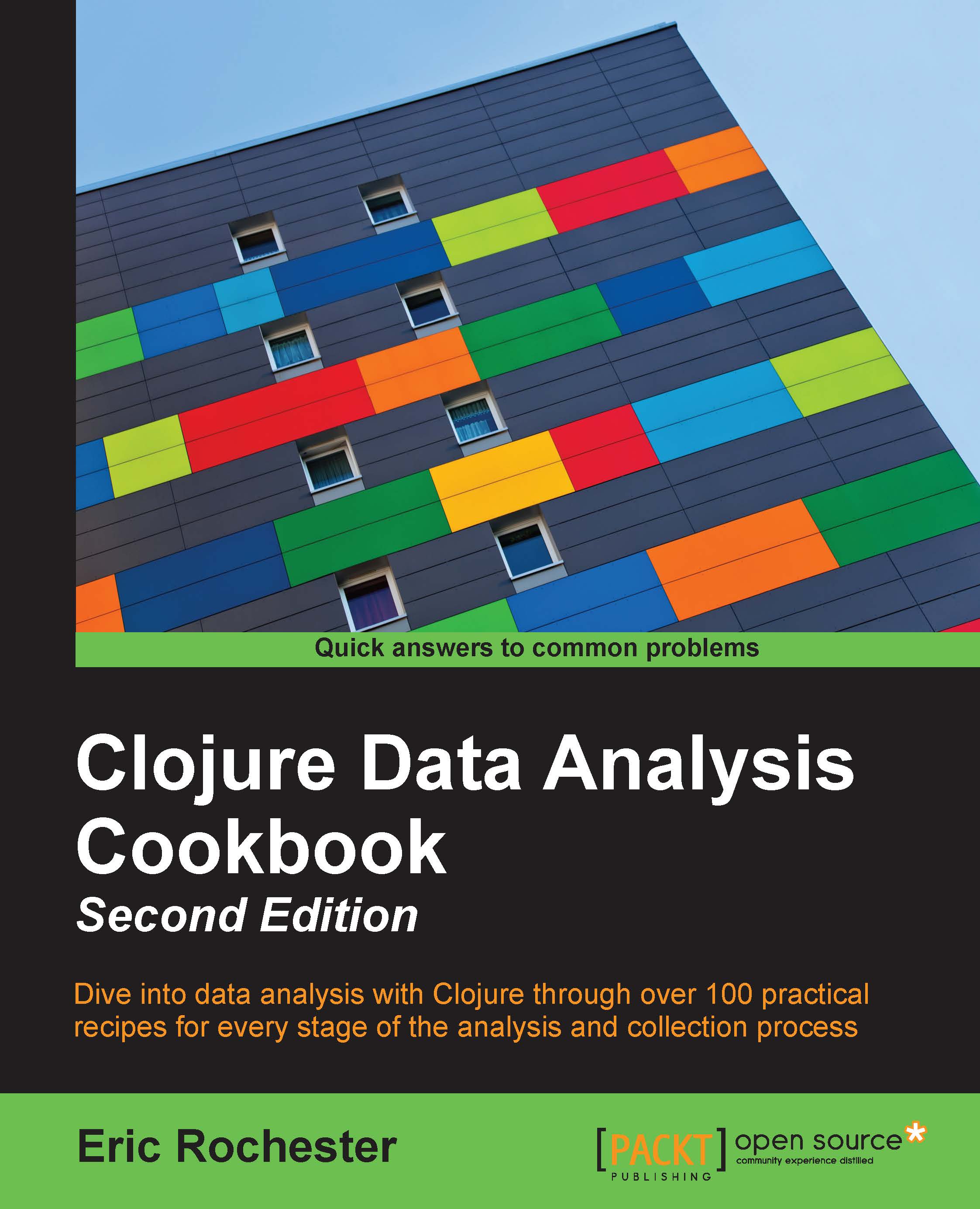Adding lines to scatter charts
So far, all the recipes in this chapter have only created one type of chart. Incanter also lets us combine chart types. This allows us to add extra information and create a more useful, compelling chart. For instance, showing the interaction between the raw data and the output of a machine learning algorithm is a common use for overlaying lines onto scatter plots.
In this recipe, we'll take the chart from the Creating scatter plots with Incanter recipe and add a line from a linear regression.
Getting ready
We'll use the same dependencies in our project.clj file as we did in Creating scatter plots with Incanter. We'll also use this set of imports in our script or REPL:
(require '[incanter.core :as i]
'[incanter.charts :as c]
'[incanter.io :as iio]
'[incanter.stats :as s])We'll start with the chart we made in Creating scatter plots with Incanter. We'll keep it assigned to the iris-petal-scatter...