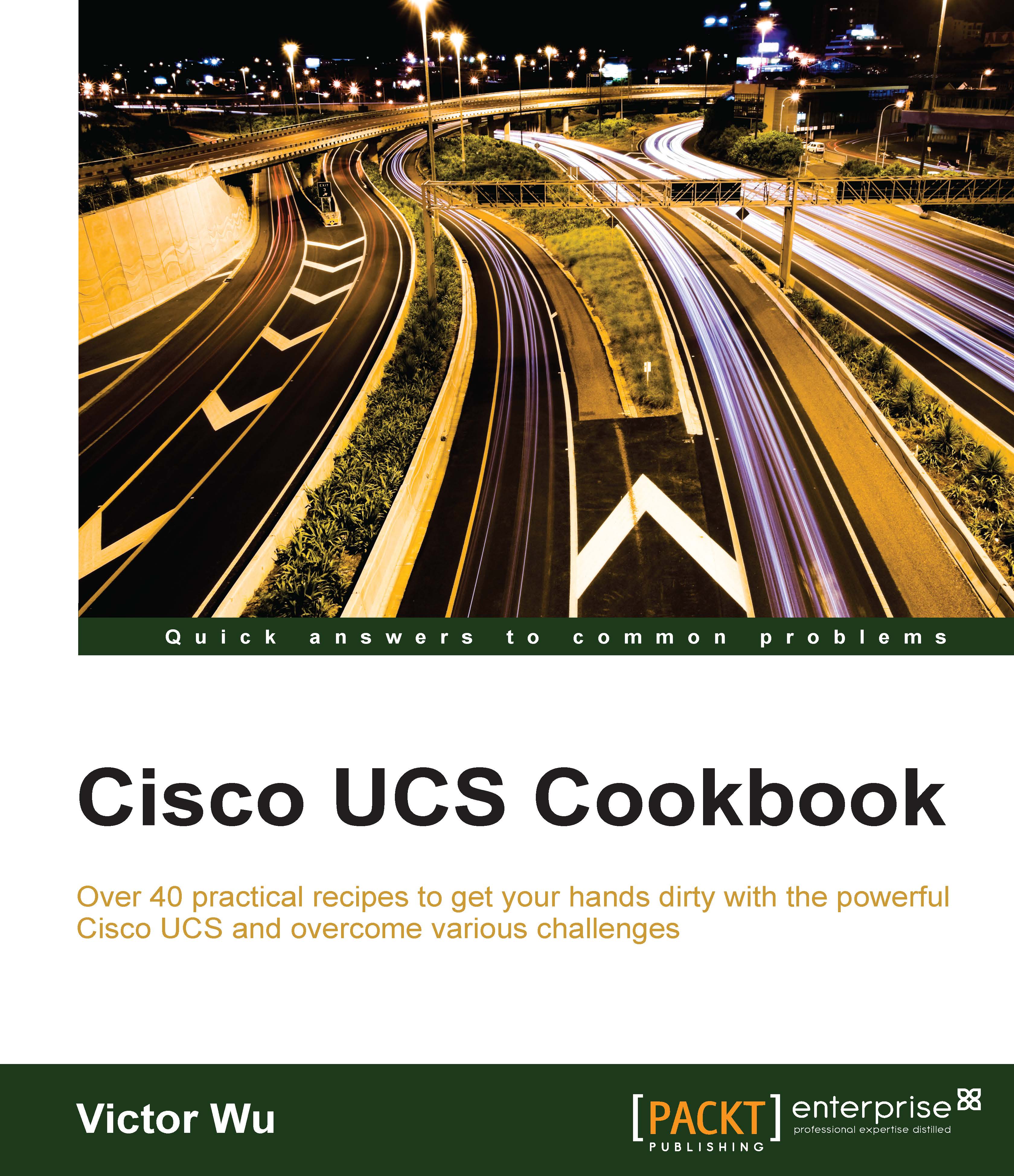Installation and configuration of EMC Connectrix Manager
In this recipe, we will learn the concept of how to install and configure EMC Connectrix Manager Converged Network Edition (CMCNE).
Getting ready
Assume that you already deployed VMware ESXi 5.5 in local boot on each Cisco UCS B200 M3, and it has one Cisco VIC 1240 installed on each Cisco UCS B200. Each Cisco UCS B200 is connected to EMC CLARiiON CX4-240 storage through the SAN Switches. The ESXi 5.5 host is managed by a VMware vCenter 5.5. Before installing CMCNE, the host has to fulfill the following requirements:
- 16 GB Memory and 1 x Processor (2 core).
- Disk space required is 20 GB.
- CMCNE Professional Plus and Enterprise Editions are only supported on 64-bit Windows operating systems. CMCNE Professional Edition is supported on 32-bit and 64-bit Windows operating systems.
The details are shown in the following diagram:

How to do it…
In this recipe, we will learn the concept of how to install CMCNE Professional Edition on Microsoft...