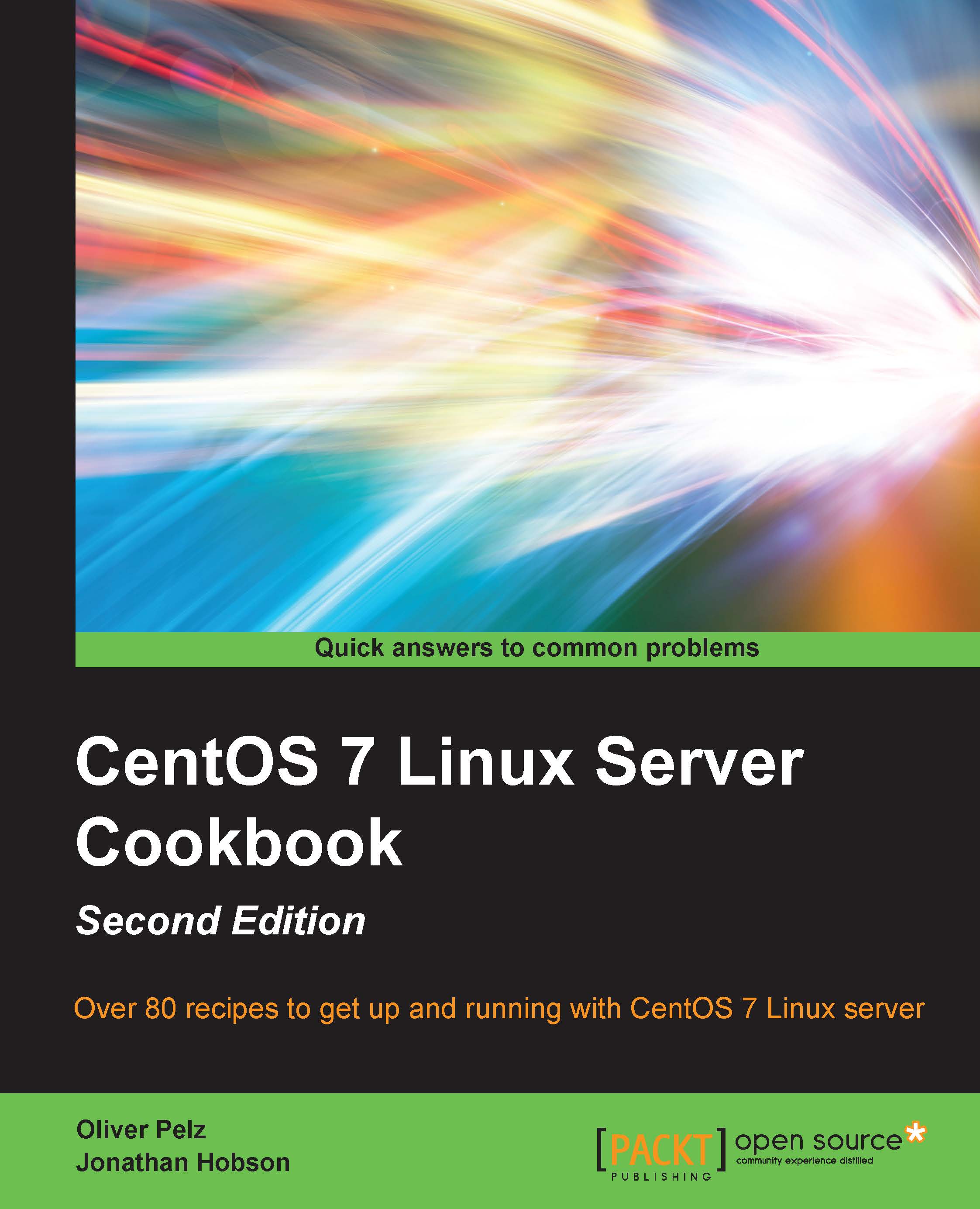Introduction to Vim
In this recipe, we will give you a very brief introduction to the text editor, Vim, which is used as the standard text editor throughout this book. You can also use any other text editor you prefer, such as nano or emacs, instead.
Getting ready
To complete this recipe, you will require a working installation of the CentOS 7 operating system with root privileges.
How to do it...
We will start this recipe by installing the vim-enhanced package, as it contains a tutorial you can use to learn working with Vim:
- To begin, log in as root and install the following package:
yum install vim-enhanced - Afterwards, type the following command to start the Vim tutorial:
vimtutor - This will open the Vim tutorial in the Vim editor. To navigate, press the up and down key to scroll up and down single-line wise. To exit the tutorial, press the Esc key, then type
:q!, followed by the Return key to exit. - You should now read through the file and go through the lessons to get a basic understanding of...