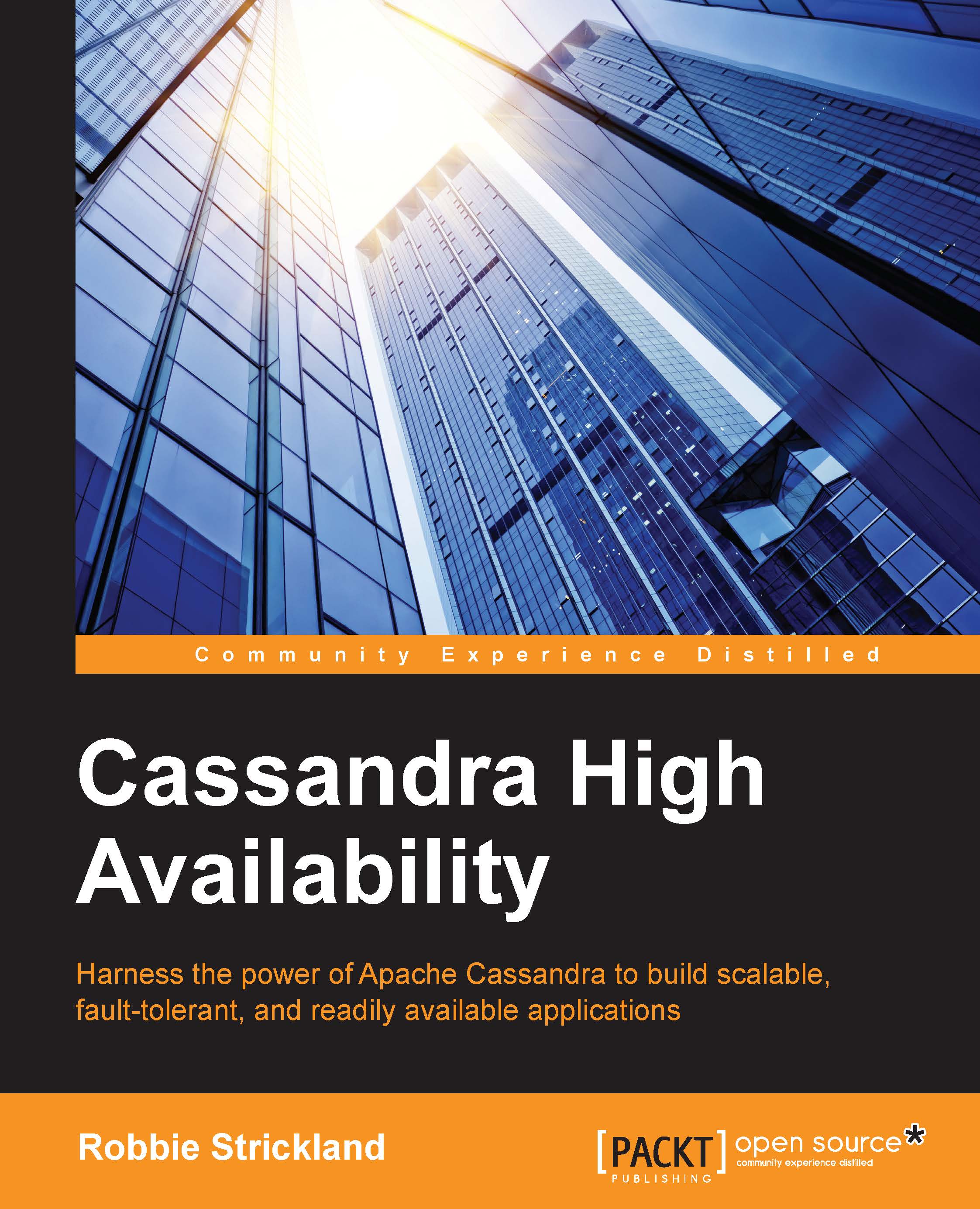Growing your cluster
The process of adding a node to an existing Cassandra cluster ranges from simple when vnodes are used to somewhat tedious if you manually assign tokens. Let's start with the manual case, as the vnodes process is a subset of this.
Adding nodes without vnodes
As previously mentioned, the procedure to add a node to a cluster without vnodes enabled is straightforward, if not a bit tedious. The first step is to determine the new total cluster size, then compute tokens for all nodes.
To compute tokens, follow the DataStax documentation at http://www.datastax.com/documentation/cassandra/1.2/cassandra/configuration/configGenTokens_c.html. There are also several useful online tools to help you, such as the ones that you will find at http://www.geroba.com/cassandra/cassandra-token-calculator/.
Once you have the new tokens, complete the following steps to add your new nodes to the cluster:
Run repair to ensure that all nodes contain the most recent data. Failure to do this can result...