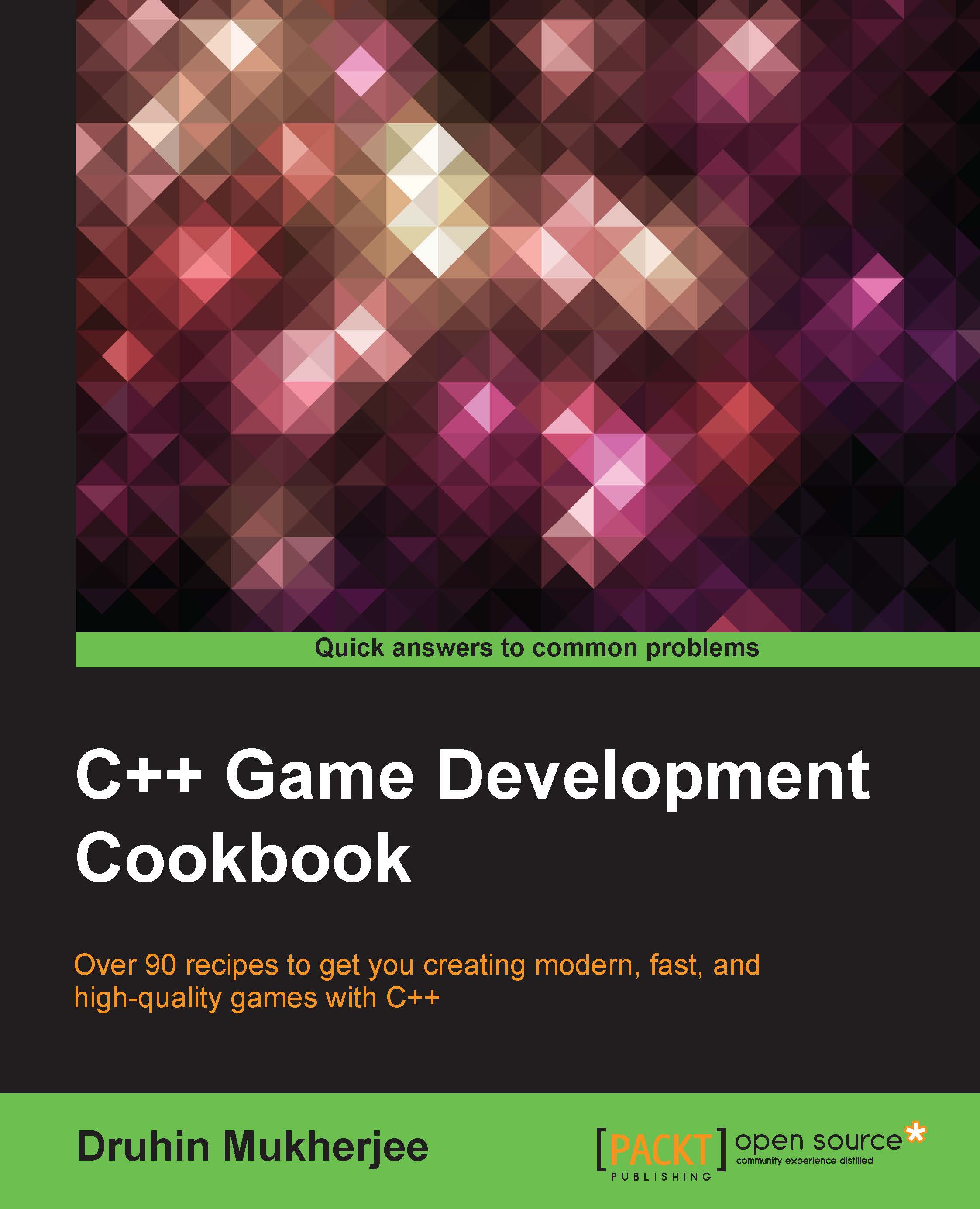Adding sound effects
Sound effects are a neat way of adding some sense of tension or achievement to the game. Playing, pausing, and stopping sound effects all work in the same way that we used for background music, which we saw in the previous recipe. However, we can add some variety to the sound files by controlling their position, volume, and pitch.
Getting ready
You need to have a working Windows machine.
How to do it…
Add a source file called Source.cpp and add the following code to it:
struct SampleInfo
{
double volume;
double pitch;
};
SampleInfo info;
info.volume = 1.0;
info.pitch = 0.7298149802137;
AudioObject sound(info, data);
sound.SetPos(0.0);How it works…
In this example, we are only looking at that part of the game that involves modifying the pitch, volume, and position of the sound file. These three things can be considered to be the attributes of the sound file, but there are other attributes as well. Therefore, the first thing to do would be to create a structure...