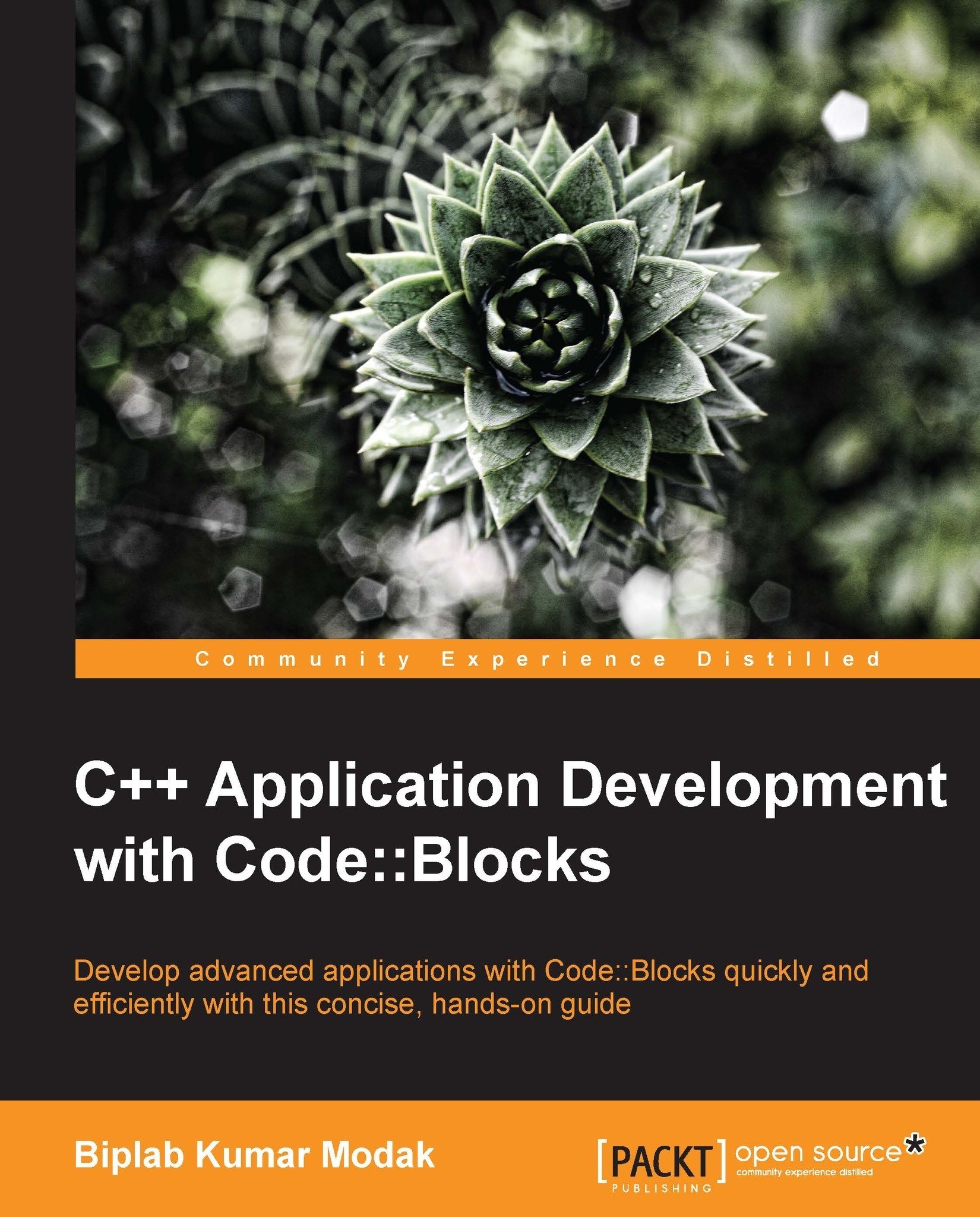Multiple app debugging
Real life projects are large in size and may consist of several sub-projects. It is essential that an IDE allows debugging of large apps spanning across several projects. With Code::Blocks we can do it easily.
To learn multiple app debugging we'll create two projects—first project a DLL project and second one is a console project that depends upon first DLL project. Then save both projects under same workspace named App8.
Go to File | New | Project | Dynamic Link Library menu option to create a DLL project. Name this project libobject. Now rename the libobject project files. We'll rename main.h file to dllmain.h and main.cpp to dllmain.cpp file. To do this, close all open editor files and right-click on the file name in the project tree as shown in the following screenshot:

Enter new file name in the dialog box shown in following screenshot:

This will avoid ambiguities in file names. Now replace code inside dllmain.h file with the following code.
#ifndef __DLLMAIN_H__ ...