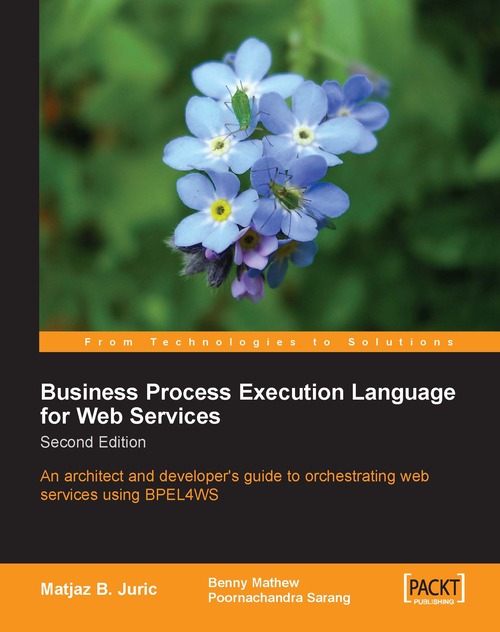Exporting Orchestration to BPEL
In the last section we saw how to build an Orchestration in BizTalk. In this section we will export the same to BPEL.
To export the Orchestration to BPEL, we have to do the following:
Keeping the Orchestration Designer selected in the foreground, bring up the properties window such that it displays the Orchestration properties.
You will see that the Module Exportable property is set to False. Setting this property to True will make two other properties visible in the properties window (Module XML Target Namespace and Orchestration Exportable).
Set a value for Module XML Target Namespac e such as http://packtpub.com/bp el/example and set the Orchestration Exportable to True. This will make another property visible, called the Orchestration XML Target Namespace, shown in the figure below.

Set a value for Orchestration XML Target Namespace and you are all set to export the Orchestration to BPEL.
In the Solution Explorer window right-click on the Orchestration file...