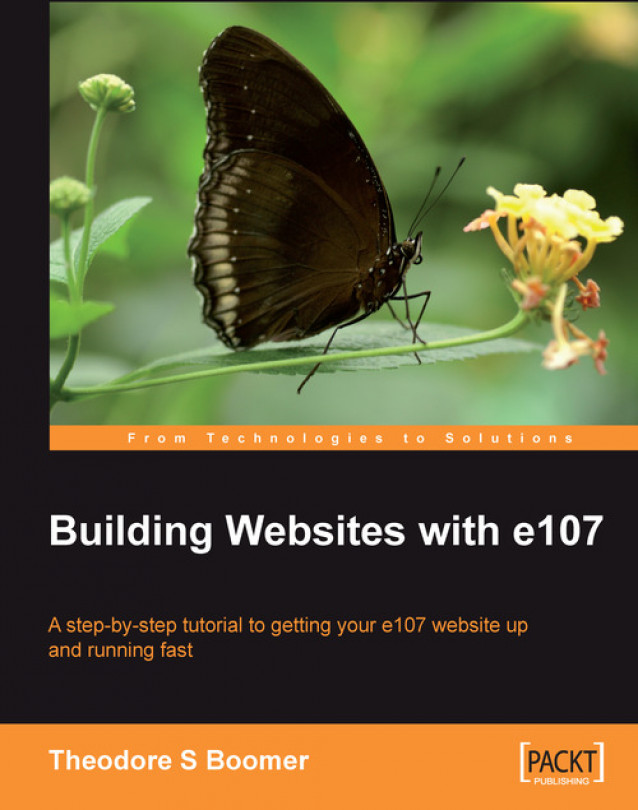Introduction to Plugins
There are two types of plugins that are available for use with e107. There are the core aka certified plugins and non-core plugins. The biggest difference between the two types is that core plugins are created by members of the development team and as such are packaged with e107. Non-core plugins are created by other developers who found a need, developed the plugin, and then uploaded it for others to use. This is one of the greatest assets of open‑source software.
While neither set of plugins is free from the occasional bug, I would always use the core plugin when available, only for the reason that the development team is more intimate with the core code and with upcoming changes to that code.
The site for all e107 plugins is at http://www.e107coders.org. This is the official repository; however, I would caution you to go to the developer's website before downloading and installing non-core plugins, as often developers are not quick to post updates to the http:/...