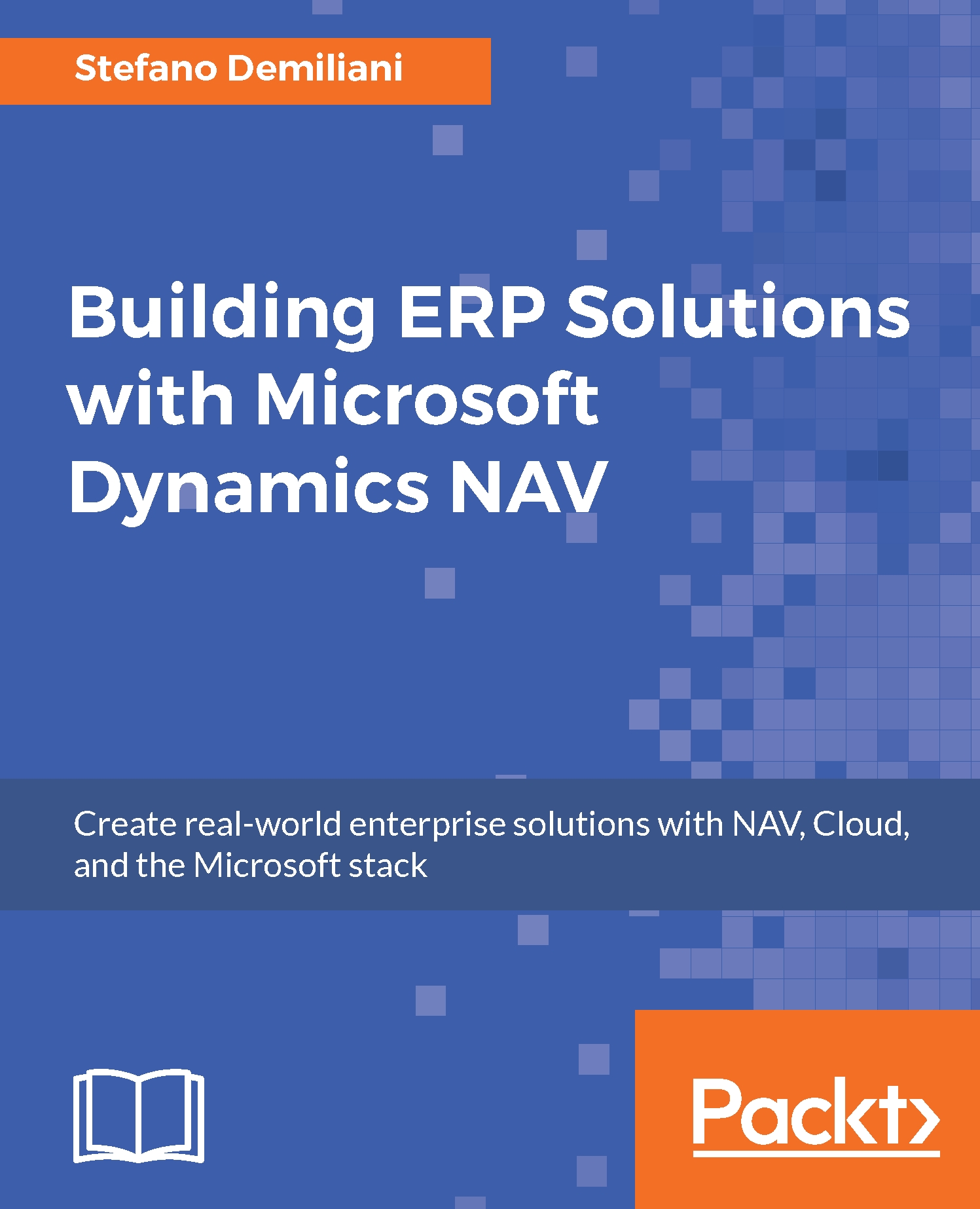Solution deployment
After completing the testing phase, our solution must be deployed on a production Internet information server and published on the Internet. Remember that we don't need to publish on the Internet the NAV web services but only the WCF service (this is one of the interesting feature of the solution).
Let's take a look at the following steps in order to deploy our solution:
The first step is to copy all the solution's files (
.svcfiles,web.configand theBINfolder) in a folder on the server's filesystem (for example,C:NAVINTERFACEB2BB2BService):To deploy our WCF service on IIS, open the Internet Information Services (IIS) Manager. On your server tree, under the Sites folder, you can create a new site or a new application under a previously created site.
Here we want to create a new application under the Default Web Site, so right-click on Default Web Site and choose Add Application. In the Add Application window, set the parameters as shown in the following screenshot:

...