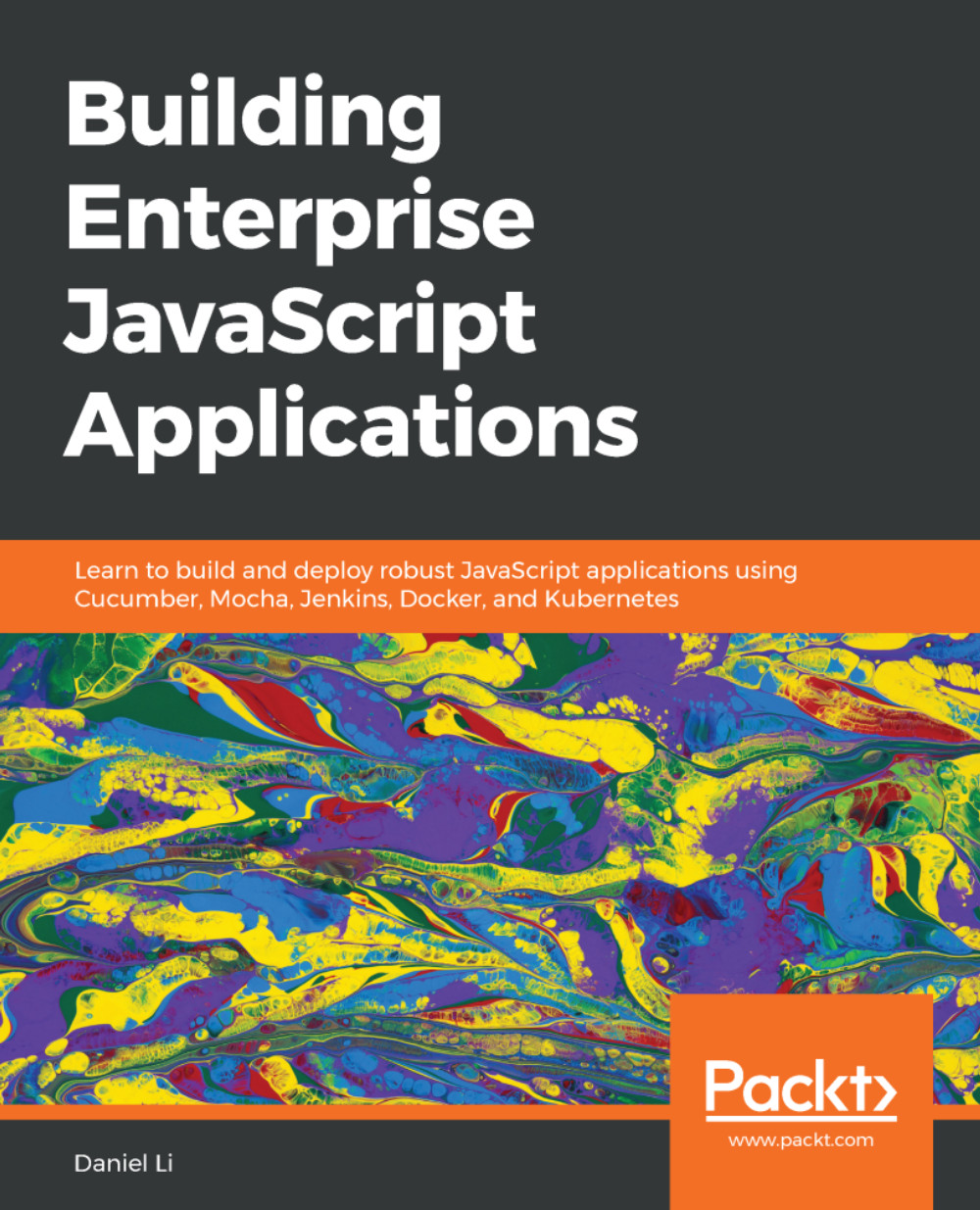Integrating with Travis CI
Travis is an online CI service that installs, builds, and tests our project. Travis is free for open source projects and integrates well with other popular services such as GitHub. There's also nothing to install—all we have to do is include a .travis.yml configuration file at the root of our repository, and configure the repository in Travis's web application. Travis has a very shallow learning curve and can save us a lot of time. To get started, go to travis-ci.org and sign in using your GitHub account.
Note
Travis has two URLs travis-ci.org, which is used for open source projects, and travis-ci.com, which is used for private projects. Make sure you're using the right one.
It will ask you for many permissions; these permissions are required for Travis to do the following:
- Read the contents of all repositories associated with your account: This allows Travis to view the content of the
.travis.ymlfile, as well as to be able to clone your repository in order to build...