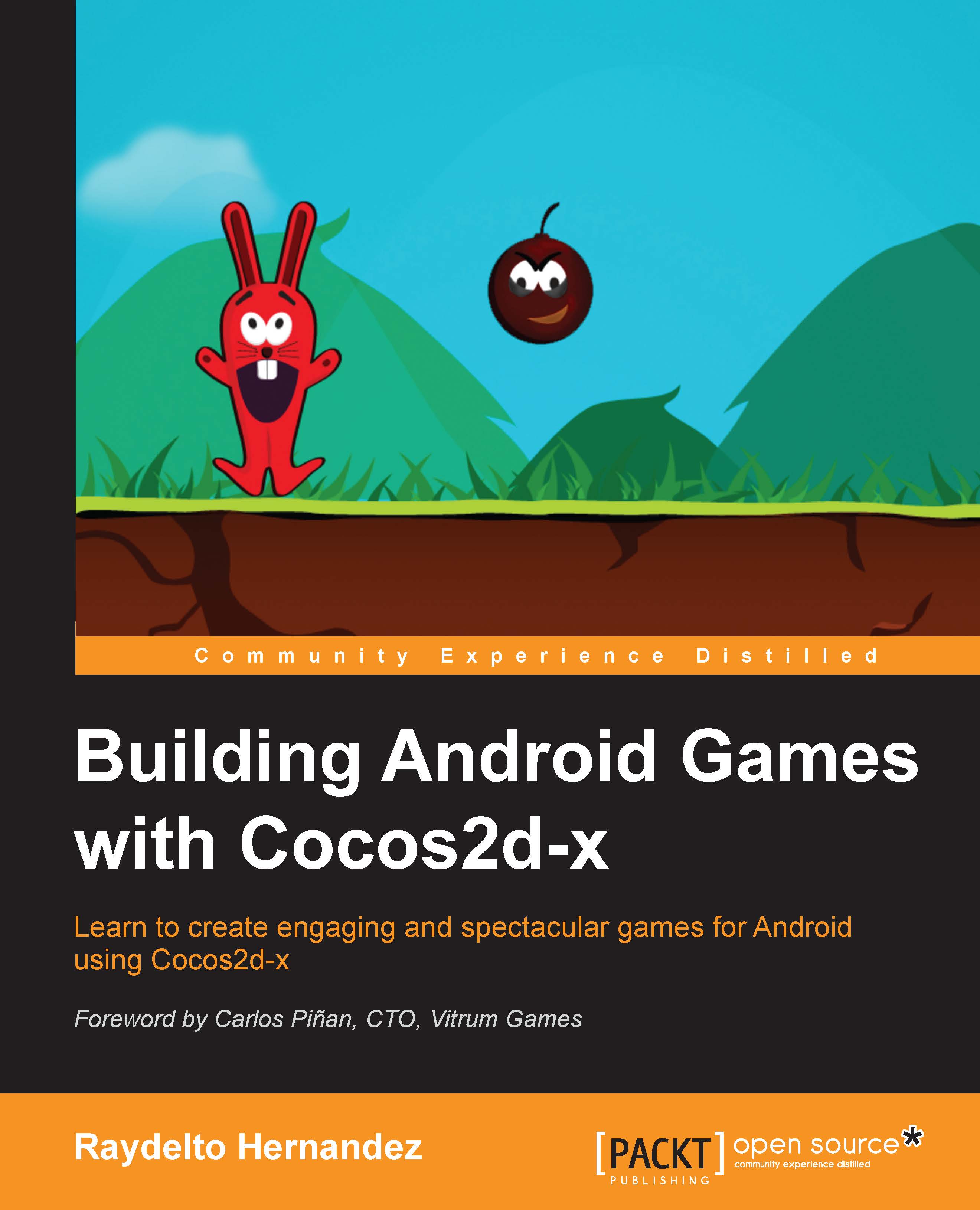What this book covers
Chapter 1, Setting Up Your Development Environment, guides you step by step for configuring Cocos2d-x and all its prerequisites.
Chapter 2, Graphics, covers handling backgrounds, sprites, animating them, and boosting their performance using sprite sheets.
Chapter 3, Understanding Game Physics, demonstrates the basics of the new Cocos2d-x physics engine based on Chipmunk, which was introduced in Cocos2d-x version 3.0. We will create physics-based bodies, add gravity to them, and detect collisions.
Chapter 4, User Input, is where we add interaction to our game, allowing it to interact with the user with the help of touch listeners and the accelerometer.
Chapter 5, Handling Text and Fonts, proves that handling text is crucial for game development. Irrespective of the complexity of your game, the odds are that you will display information, sometimes with foreign character sets. This chapter shows you how to use simple true-type fonts and more stylized bitmap fonts to make your game look more professional.
Chapter 6, Audio, shows that part of the emotion of playing a game comes from the music and sound effects. Within this chapter, you learn how to add background music and sound effects to your game using the CocosDenshion audio engine, which has been present since the original Cocos2d iPhone game engine. This chapter also covers how to play media using the new audio engine and highlights the major differences between them.
Chapter 7, Creating Particle Systems, illustrates the creation of realistic explosions, fire, snow, rain using the built-in particle systems engine. This chapter shows you how to create your own particle system when you require a customized effect, using the most popular tools.
Chapter 8, Adding Native Java Code, helps you when you need to add native code for creating and invoking Android-specific behavior from within your Cocos2d-x game activity. We do this using the Java Native Interface (JNI) mechanism, available on the Android platform.