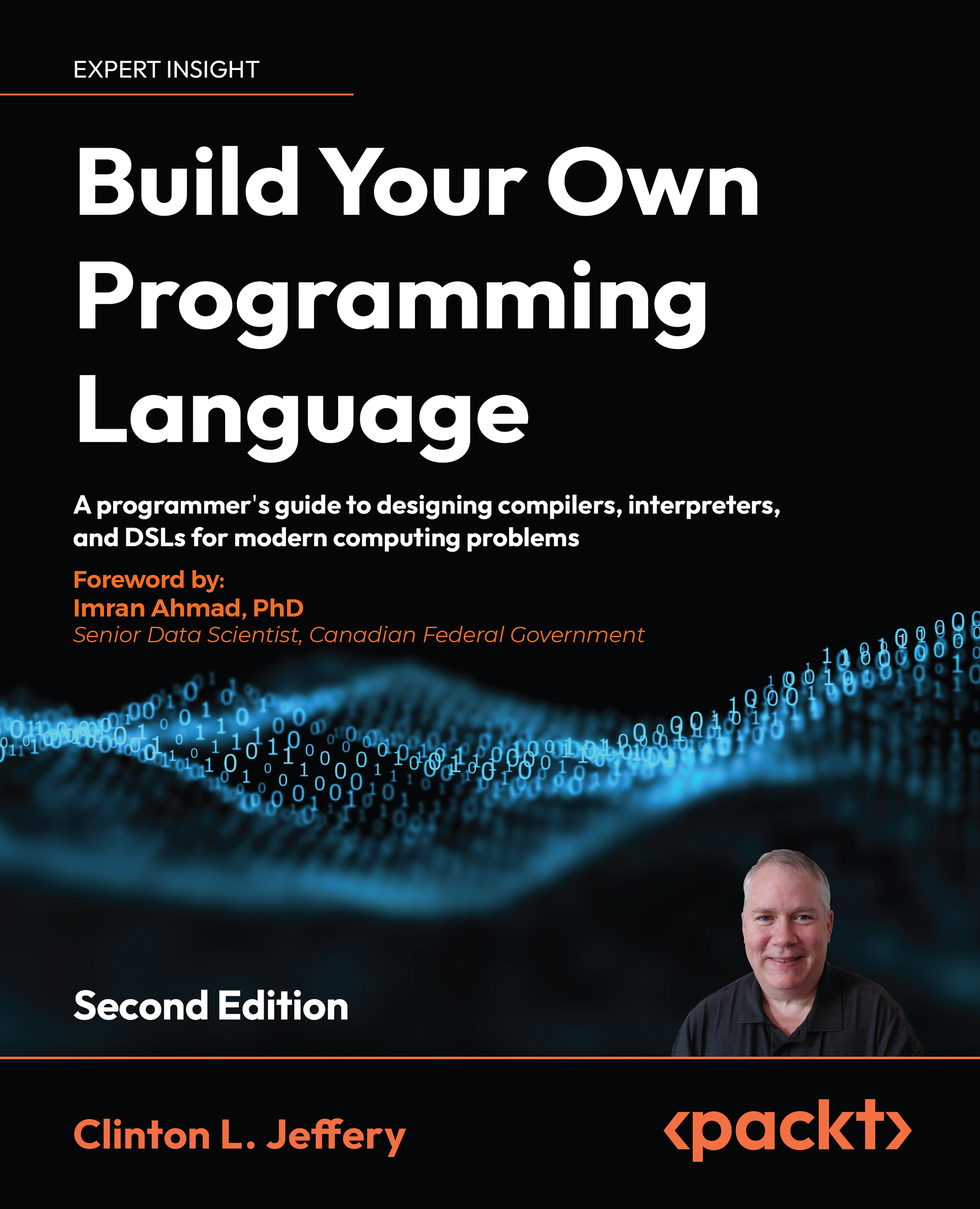To get the most out of this book
In order to understand this book, you should be an intermediate-or-better programmer in Java or a similar language; a C programmer who knows an object-oriented language will be fine.
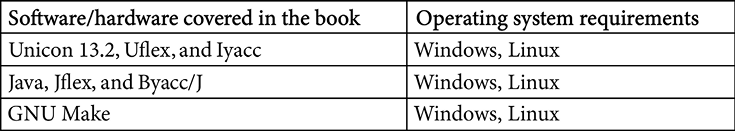
Instructions for installing and using the tools are spread out a bit to reduce the startup effort, appearing in Chapter 3, Scanning Source Code, to Chapter 5, Syntax Trees. If you are technically gifted, you may be able to get all these tools to run on macOS, but it was not used or tested during the writing of this book.
NOTE
If you are using the digital version of this book, we advise you to type the code yourself or, better yet, access the code from the book’s GitHub repository (a link is available in the next section). Doing so will help you avoid any potential errors related to the copying and pasting of code.
Download the example code files
The code bundle for the book is hosted on GitHub at https://github.com/PacktPublishing/Build-Your-Own-Programming-Language-Second-Edition. We also have other code bundles from our rich catalog of books and videos available at https://github.com/PacktPublishing/. Check them out!
Code in Action
The Code in Action videos for this book can be viewed at https://bit.ly/3njc15D.
Download the color images
We also provide a PDF file that has color images of the screenshots/diagrams used in this book. You can download it here: https://packt.link/gbp/9781804618028.
Conventions used
There are a number of text conventions used throughout this book.
CodeInText: Indicates code words in text, database table names, folder names, filenames, file extensions, pathnames, dummy URLs, user input, and X (more commonly known as Twitter) handles. For example: “The JSRC macro gives the names of all the Java files to be compiled.”
A block of code is set as follows:
public class address {
public String region;
public int offset;
address(String s, int x) { region = s; offset = x; }
}
Any command-line input or output is written as follows:
j0 hello.java java ch9.j0 hello.java
Bold: Indicates a new term, an important word, or words that you see on the screen. For instance, words in menus or dialog boxes appear in the text like this. For example: “A makefile is like a lex or yacc specification, except instead of recognizing patterns of strings, a makefile specifies a graph of build dependencies between files”.
Warnings or important notes appear like this.
Tips and tricks appear like this.