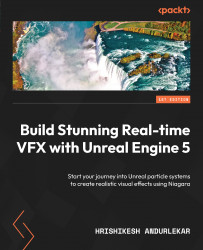Debug Drawing
For some modules, it is difficult to visualize the properties that the module applies to the particle behavior. It may also not be very clear, from observing the resultant particle behavior, as to what is the contribution of a particular module to that behavior.
In these cases, having the capability of representing such properties in a way that is easy to debug is very helpful. For example, the direction of movement of a particle, the direction in which the force is being applied, and so on can be drawn on top of the particle system render as debug lines to make it clear to the user what exactly is happening in the system. The Debug Drawing feature is available on a few select modules.
We’ll take a look at a few examples.
For our first example, let us create an emitter called NE_DebugDemo using the fountain template.
Figure 10.23: Creating the NE_DebugDemo emitter using the fountain template
We will add a Collision module to this...