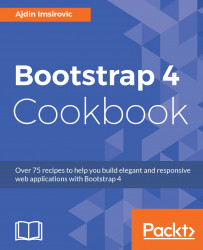Altering the behavior of popups using tether options
In this recipe, we will alter the pop-up component so that it can be dismissed by clicking anywhere on the page.
To see the final result, open the chapter4/complete code's app folder, and run the git bash on it. Follow it up with the harp server command, and navigate to localhost:9000 in your browser to see the result we will achieve in this recipe.
Upon opening the web page as explained in the previous paragraph, you should see a large Dismissible popover button. Clicking on the button will make the popover appear. Clicking again (anywhere on the page) will close the popover.
Getting ready
To get acquainted with the popover component in Bootstrap 4, visit https://v4-alpha.getbootstrap.com/components/popovers/. Also, visit http://tether.io/ for additional information, as popovers rely on this third-party library to work.
Test the default behavior of the popover component by checking out the live demo section at https://v4-alpha.getbootstrap...