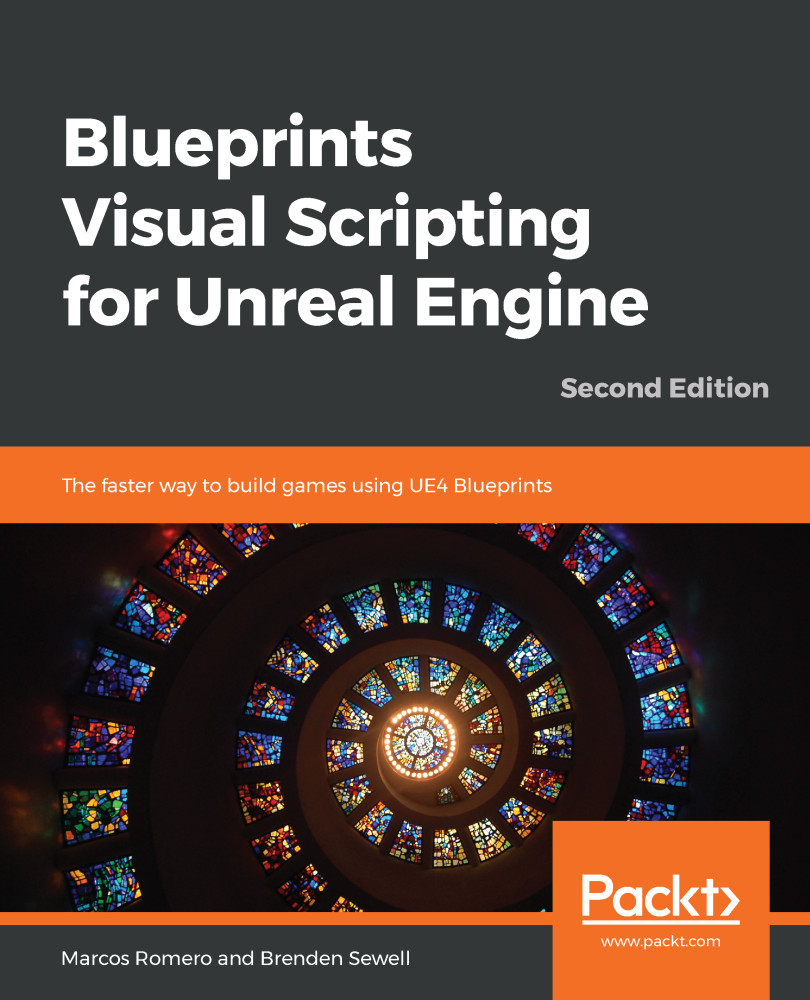We'll begin our exploration of the FirstPersonCharacter Blueprint by adding simple functionality that will give our players more tactical options for moving around in the Level. At the moment, the player is limited to moving at a single speed. We can adjust this by using Blueprint nodes that listen for key presses and adjusting the movement speed attached to the Character Movement Component of the Blueprint.
Adding the running functionality by extending a Blueprint
Breaking down the Character Movement
Let's begin by opening the FirstPersonCharacter Blueprint, located in the same Blueprints folder as CylinderTarget_Blueprint from Chapter 5, Object Interaction with Blueprints. Find FirstPersonCharacter in Content Browser...