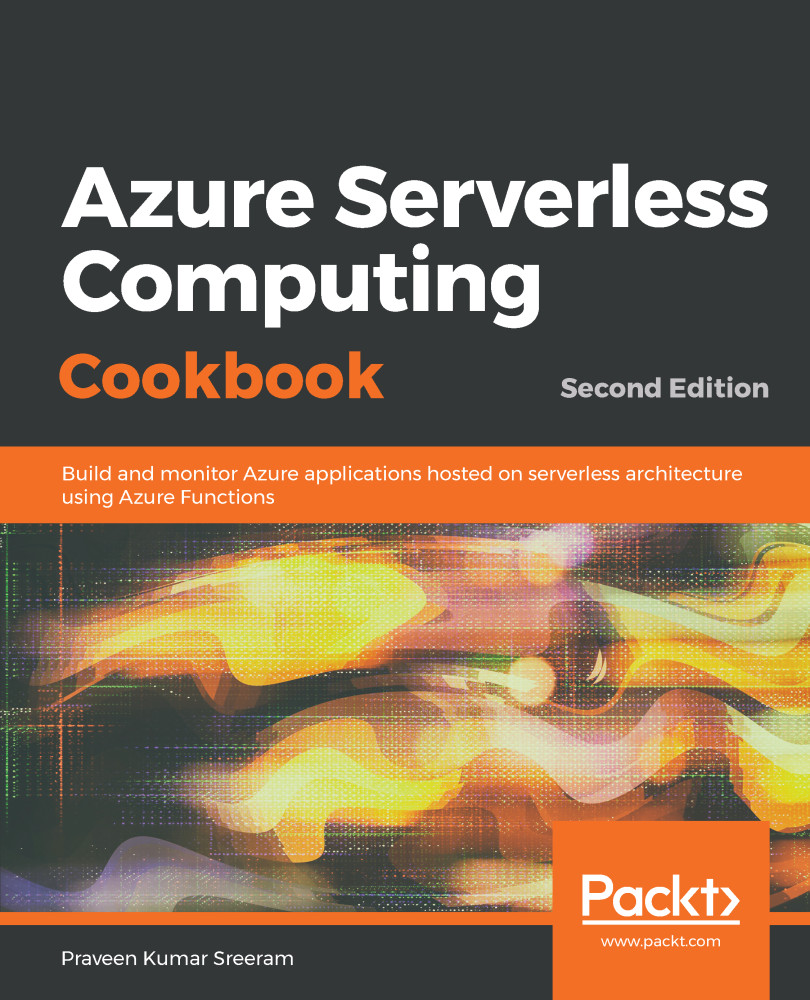In the previous recipe, we read data from an Excel sheet and put it into an employee collection. The next step is to insert the collection into a Cosmos DB collection. However, before we insert the data into the Cosmos DB collection, we need to understand that, in real-world scenarios, the number of records that we would need to import would be huge, and so you might face performance issues if the capacity of the Cosmos DB collection is not sufficient.
Cosmos DB collection throughput is measured by the number of Request Units (RUs) allocated to the collection. You can read more about this at https://docs.microsoft.com/en-us/azure/cosmos-db/request-units.
Also, in order to lower costs, for every service, it is recommended that you have the capacity at a lower level and increase it whenever needed. The Cosmos DB API allows us to control the number...