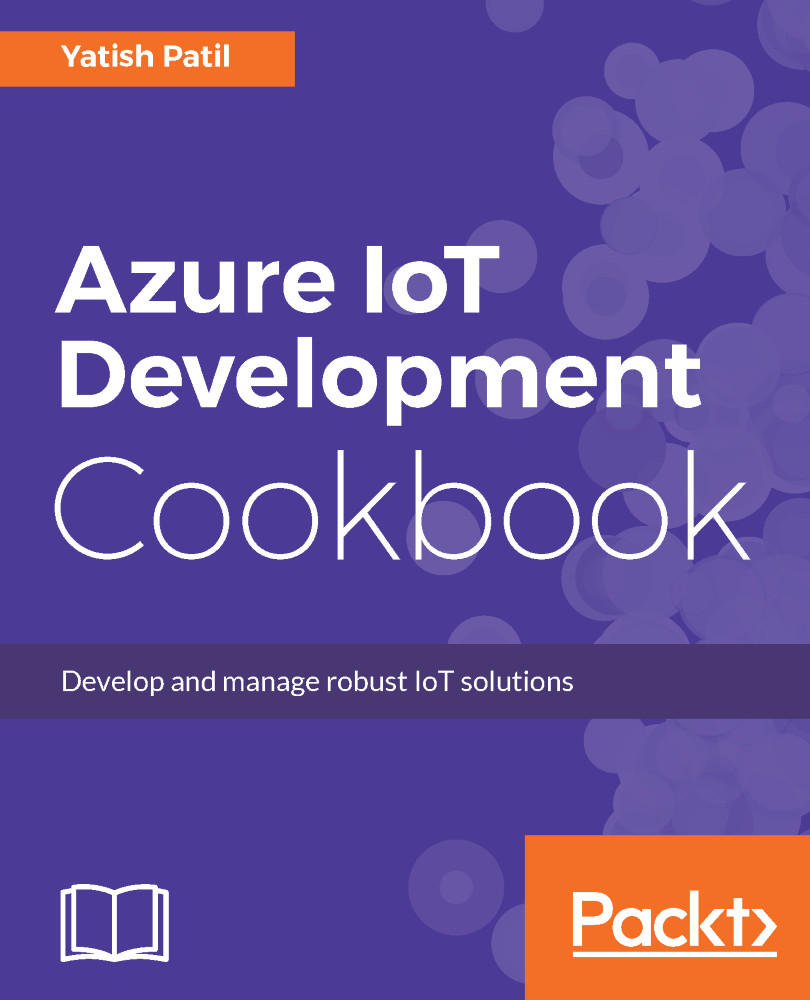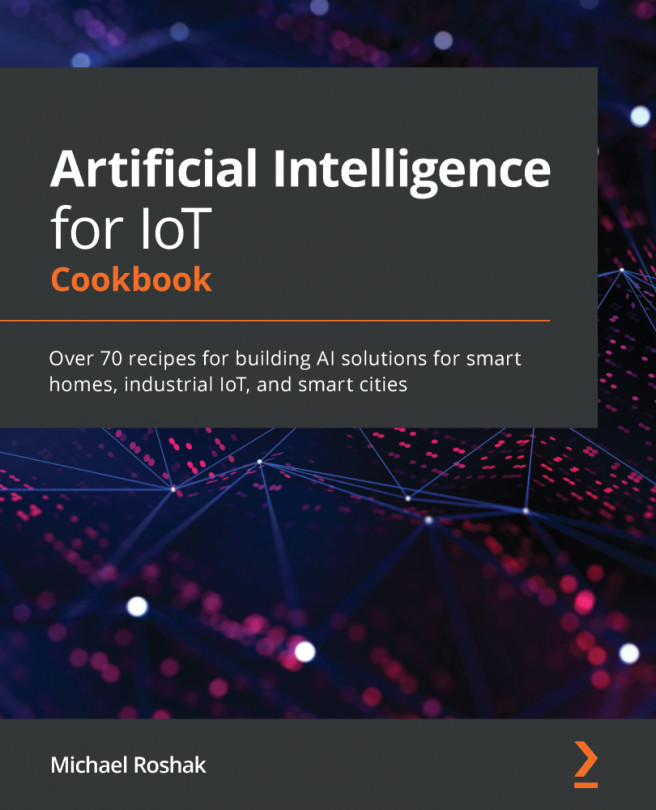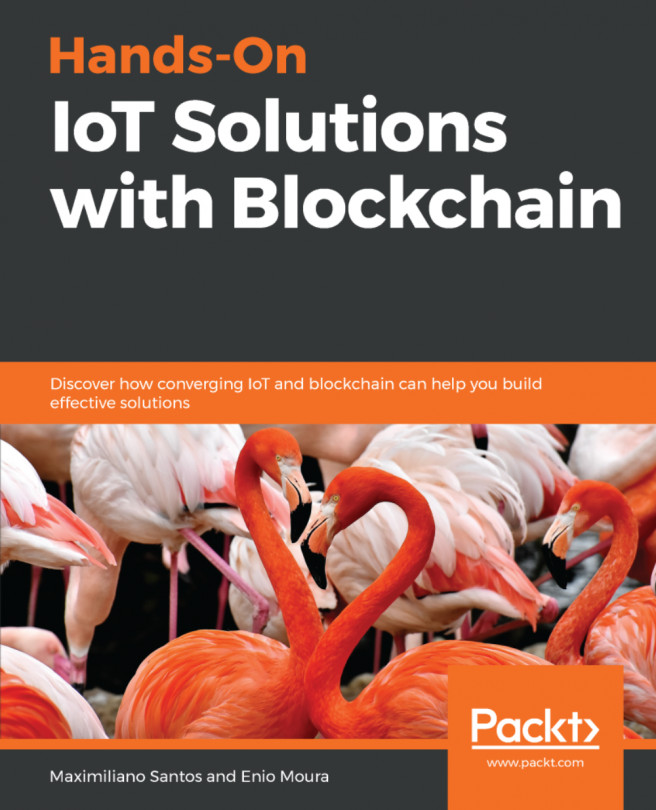In most communication from IoT devices, it will send a relatively small message to IoT Hub, (up to 4 KB max allowed message size), such as telemetry data, readings, and so on. However, sometimes, we might have the need to send larger files, such as images, log files, or batch telemetry data in some scenarios.
IoT Hub provides a file ingestion method, which helps to solve this problem. Instead of sending messages through IoT Hub itself, IoT Hub instead acts as a dispatcher to an associated Azure storage configured account in IoT Hub. It uploads the files to the storage account, and then sends a notification message informing that the file ingestion has been completed. The following image is from the Microsoft Azure IoT documentation that shows how file ingestion works:

Devices can initiate file uploads by sending a notification through...