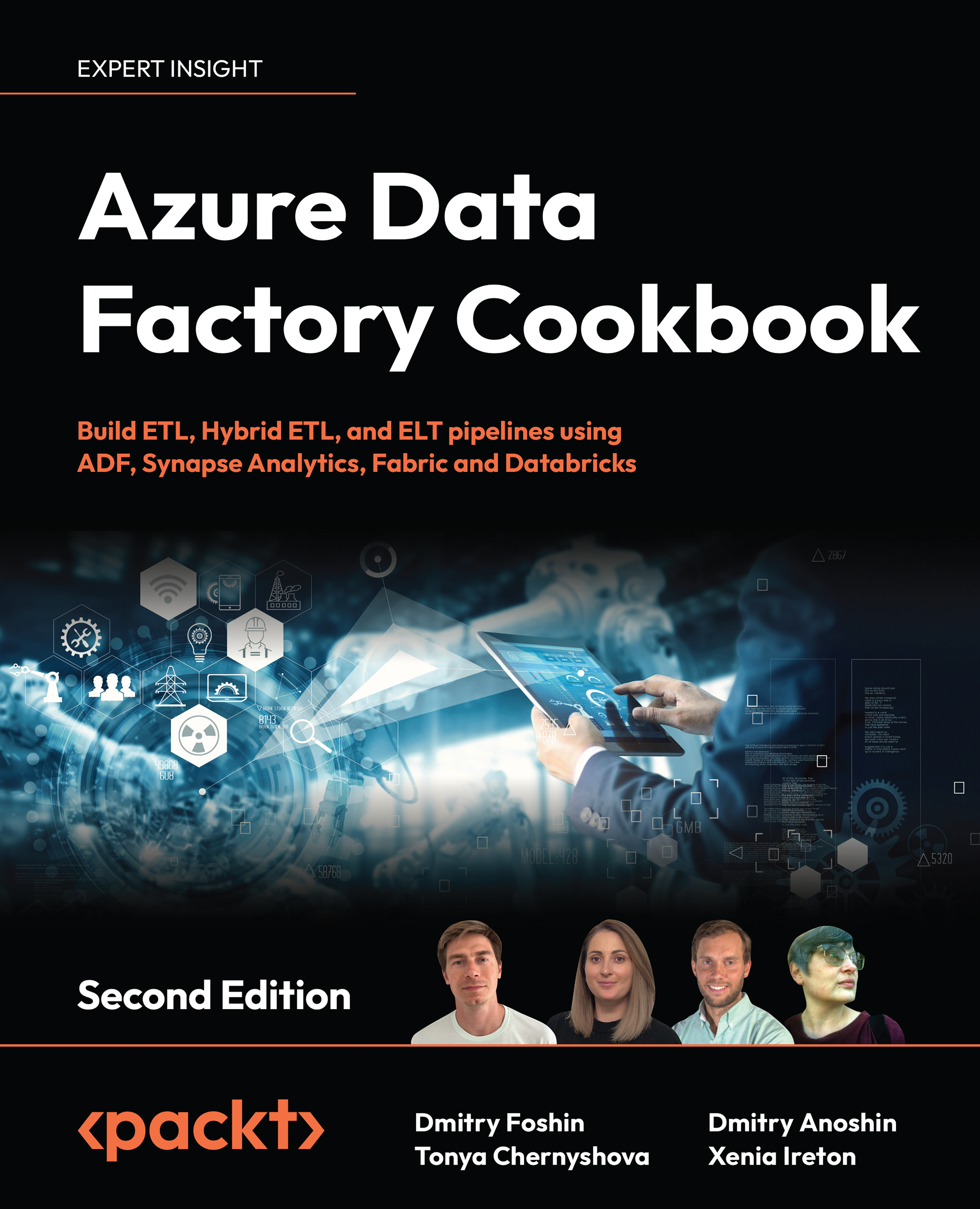Processing data from Azure Data Lake with HDInsight and Hive
HDInsight clusters are versatile open source tools that can handle ETL/ELT and data analytical and scientific tasks at scale. Unfortunately, usage of Azure HDInsight is chargeable even when the cluster is inactive or not loaded. But ADF can create and manage short-lived HDInsight clusters. Let's build one.
Getting ready
Ensure that you have a pre-configured resource group and storage account with Azure Data Lake Gen2. Now, log in to your Microsoft Azure account.
How to do it…
For processing data from Azure Data Lake with HDInsight and Hive, use the following steps.
- Go to the Azure portal and find Azure Active Directory.
Click App registrations, as shown in the following screenshot:

Then, click + New registration and fill in the name of your app, as shown in the following screenshot:

- Leave the default answer to Who can use this...