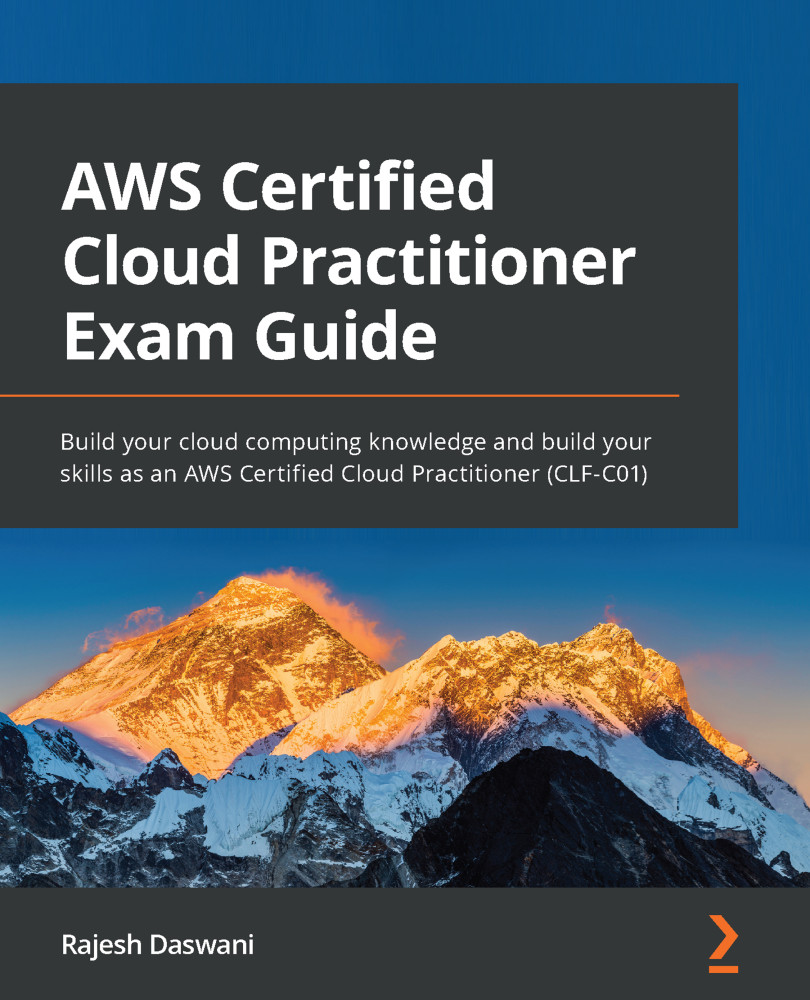Exercise 4.4 – accessing the AWS platform using the AWS CLI on a Windows computer
Once you have installed the AWS CLI tools on your Windows machine, the next step is to configure it to access your AWS account as the IAM user you created earlier:
- Open the credentials file, which you downloaded earlier when you created the IAM user
john. This file has the access keys for your user, which comprises the access key ID and the secret access key. - On your Windows desktop, click on the Start button and search for Command Prompt by typing in
CMD:Figure 4.14 – Command Prompt on a Windows computer
- At the prompt, type in
AWS configureto start the configuration process. - You will then be prompted to enter the AWS access key ID, followed by the AWS secret access key. These keys are in your credentials document that you downloaded earlier.
- For Default region name, type in
us-east-1. - For Default output format, leave this blank and press Enter:
Figure 4.15 &...