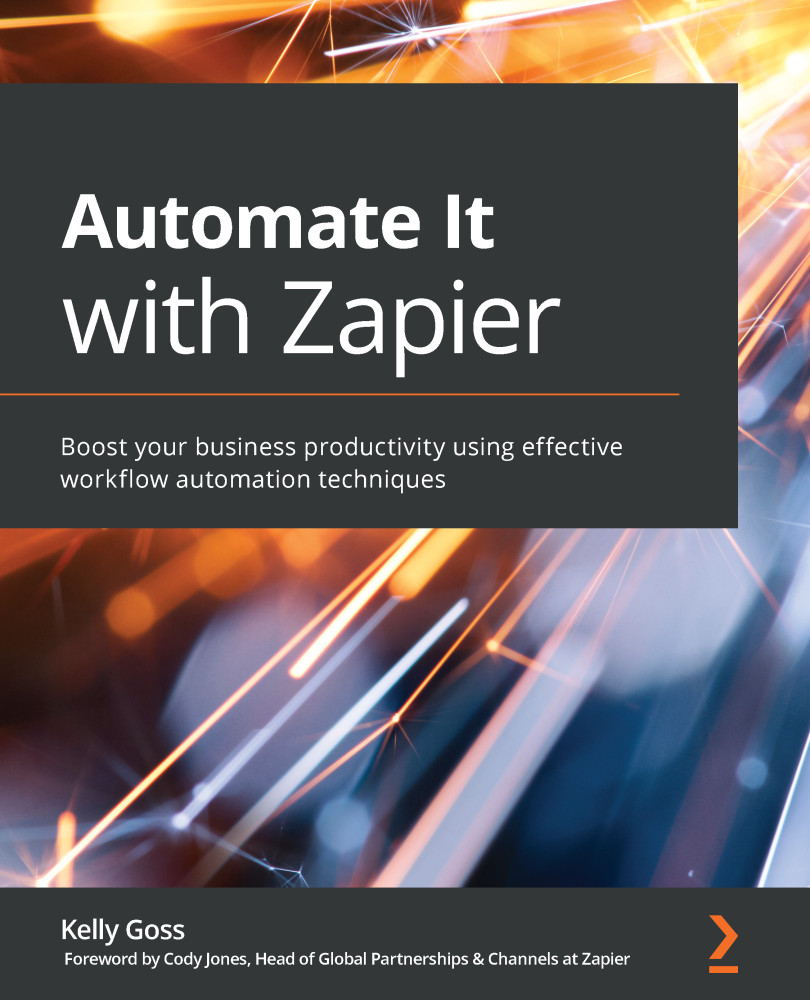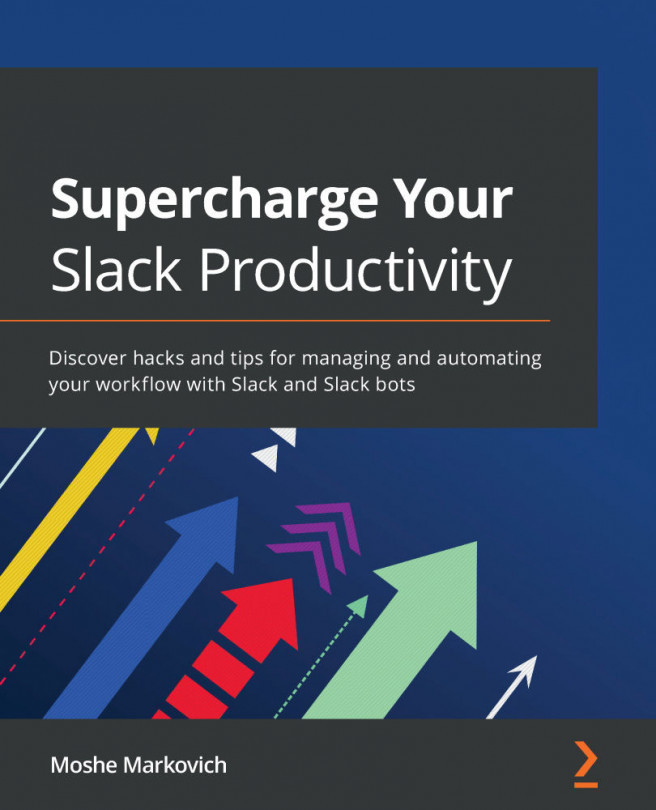Utilizing Zap history information for troubleshooting
So far in this chapter, we have helped you to understand how to manage Zap error and app status alerts so that you can act promptly on any issues that arise. In addition, we've discussed how to assess the information that Zapier provides on the Status page, as having this information to hand will help you to exclude the impact of external issues when investigating problems with individual Zaps. Next, we will discuss how to troubleshoot errors with your individual Zaps by using the information available in the Zap history page.
Let's get started with understanding what Zap history is and how you can use it when troubleshooting problems with your workflows.
Understanding the Zap history page
The Zap history page provides you with a detailed log of activity of all of your Zaps. This log shows a list of all Zaps that have triggered successfully when new data has been found in the trigger app. It also shows action...