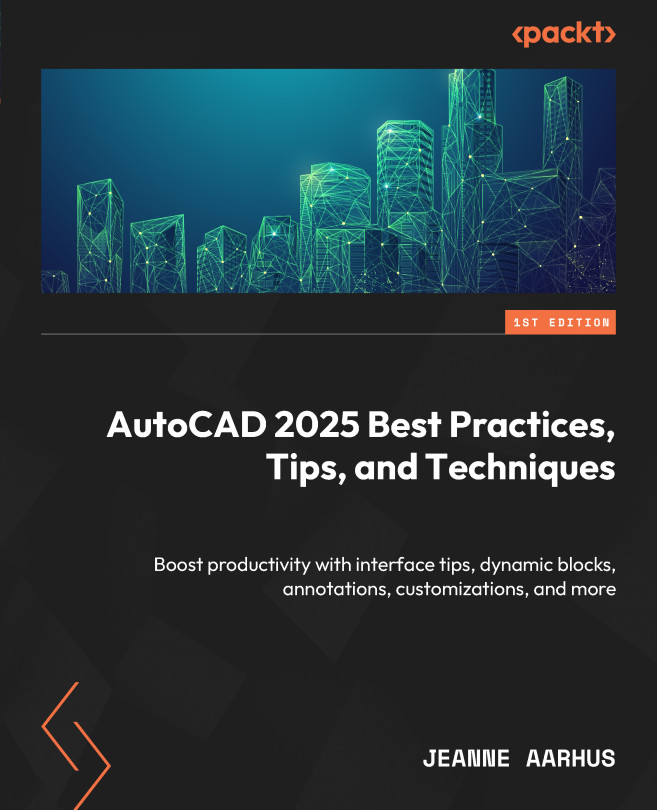Using More of the AutoCAD Interface
AutoCAD’s interface is continuously improving, and with each new version, there are more options to consider. It’s up to each user to assess what works best for their unique preferences.
In this chapter, you will learn about the additional tools for using the various drag-and-drop options in the new interface. We will further explore the different techniques used to control object selections and the associated display options for grips, selections, and groups of objects.
In this chapter, we will cover the following topics:
- Drag-and-drop everywhere
- Controlling the selection of everything
- Using grips more efficiently
- Using the bonus interface commands
By the end of this chapter, you will be able to customize the interface using more of the new tools and features.