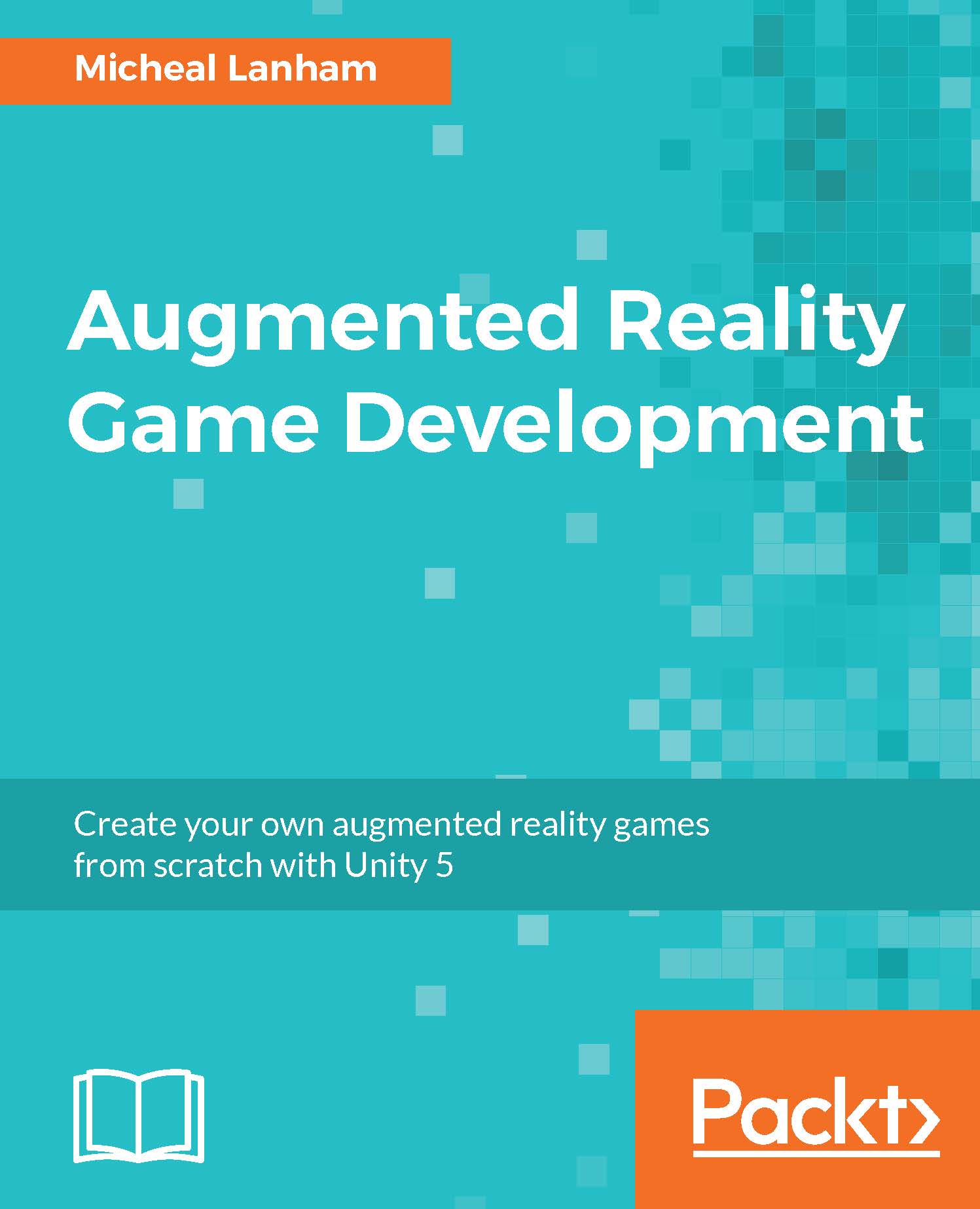Bringing the game together
Wow, now that our game consists of five scenes, it is time to bring everything together in a full game. There are just a couple of things we need to do in order to get everything connected. Perform the following instructions to configure the build settings and test the game:
- Open the Game scene within the editor; this will be our starting scene now.
From the menu, select File | Build Settings to open the Build Settings dialog. Drag the scenes from the
Assetsfolder in the Project window to Scenes in Build area. Reorder the scenes by dragging them around so that they match this screenshot:
Scenes in build
- Build and deploy the game to your mobile device and test it. Play the game and try catching monsters, checking the inventory, and so on.
The game runs well, and there are a few bugs, but the one thing you may immediately notice is that the buttons and inventory items are not the same size we designed for. Not to worry, we will deal with the UI scaling issue in the...