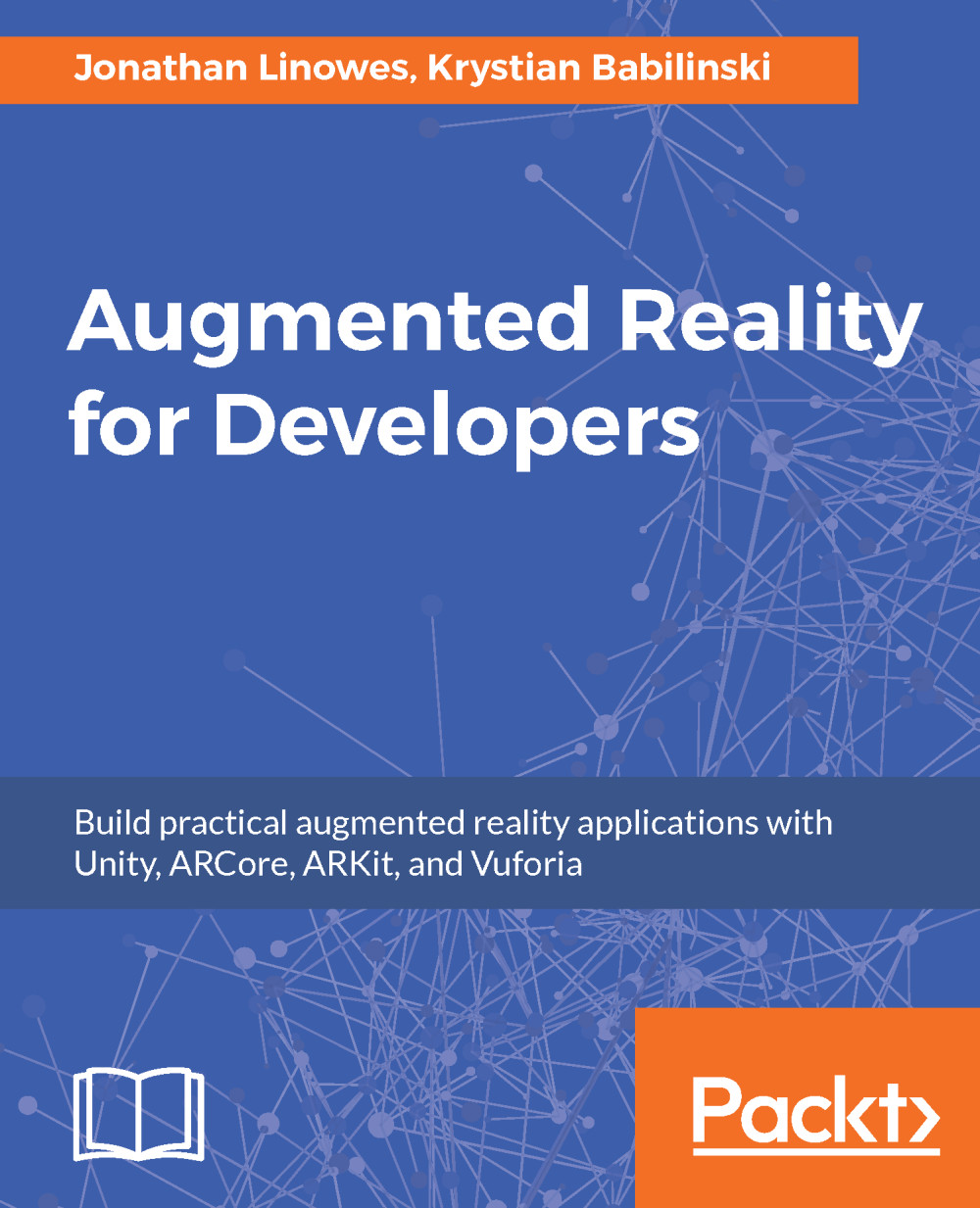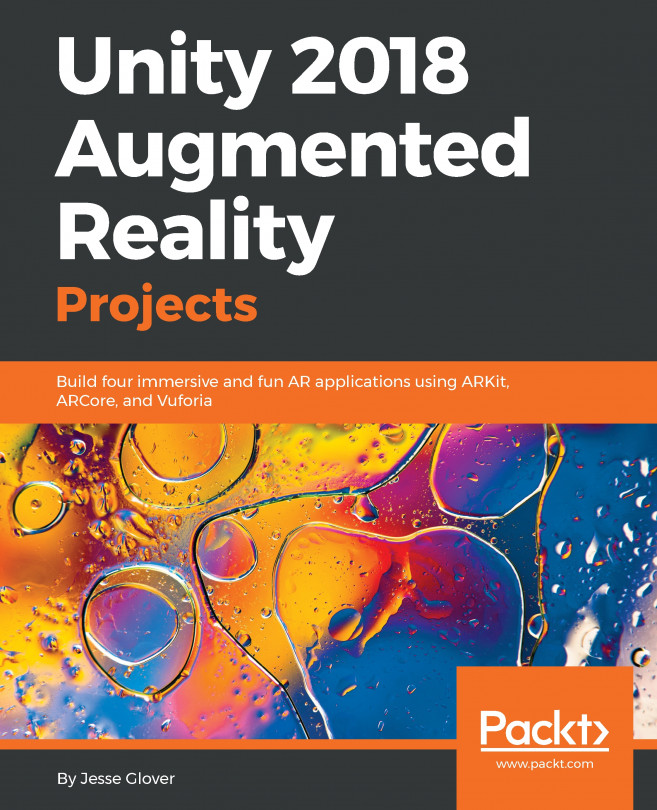This section will help you set up your macOS for iOS development from Unity for iPhones and iPads. The requirements are not specific to augmented reality; these are the same steps required by anyone building any iOS app from Unity. The process is also well-documented elsewhere, including the Unity documentation at https://docs.unity3d.com/Manual/iphone-GettingStarted.html.
The downside of Apple's closed ecosystem is you must use macOS as your development machine to develop for iOS. That's just the way it is. The upside is that the setup process is very straightforward.
The steps include the following:
- Having an Apple ID.
- Installing Xcode.
- Configuring Unity Player Settings for iOS.
- Building and running.
Okay, let's take a bite of this apple.