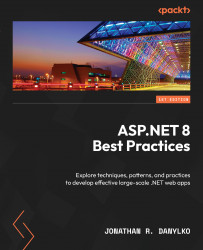Establishing Baselines
So, how do you know you’re experiencing a slowdown on a website? Is it because of a recent release of a software product, or a new NuGet package installed causing the slowdown?
While identifying an issue, you may be asking yourself, “what changed?” But the question everyone should be asking is “how do you measure performance?” In order to measure it, there needs to be a baseline of what’s expected when it comes to performance.
Each part of your application should include performance tests. Whether it’s the frontend, a C# subsystem, a web API, or the database, the proper systems should be in place to notify the team when a system isn’t performing as expected.
Using Client-Side Tools
Issues on the client side are mostly due to load times, delivery of resources not found (such as HTML pages, images, CSS, and JavaScript), or JavaScript errors in general. However, this doesn’t mean the entire...