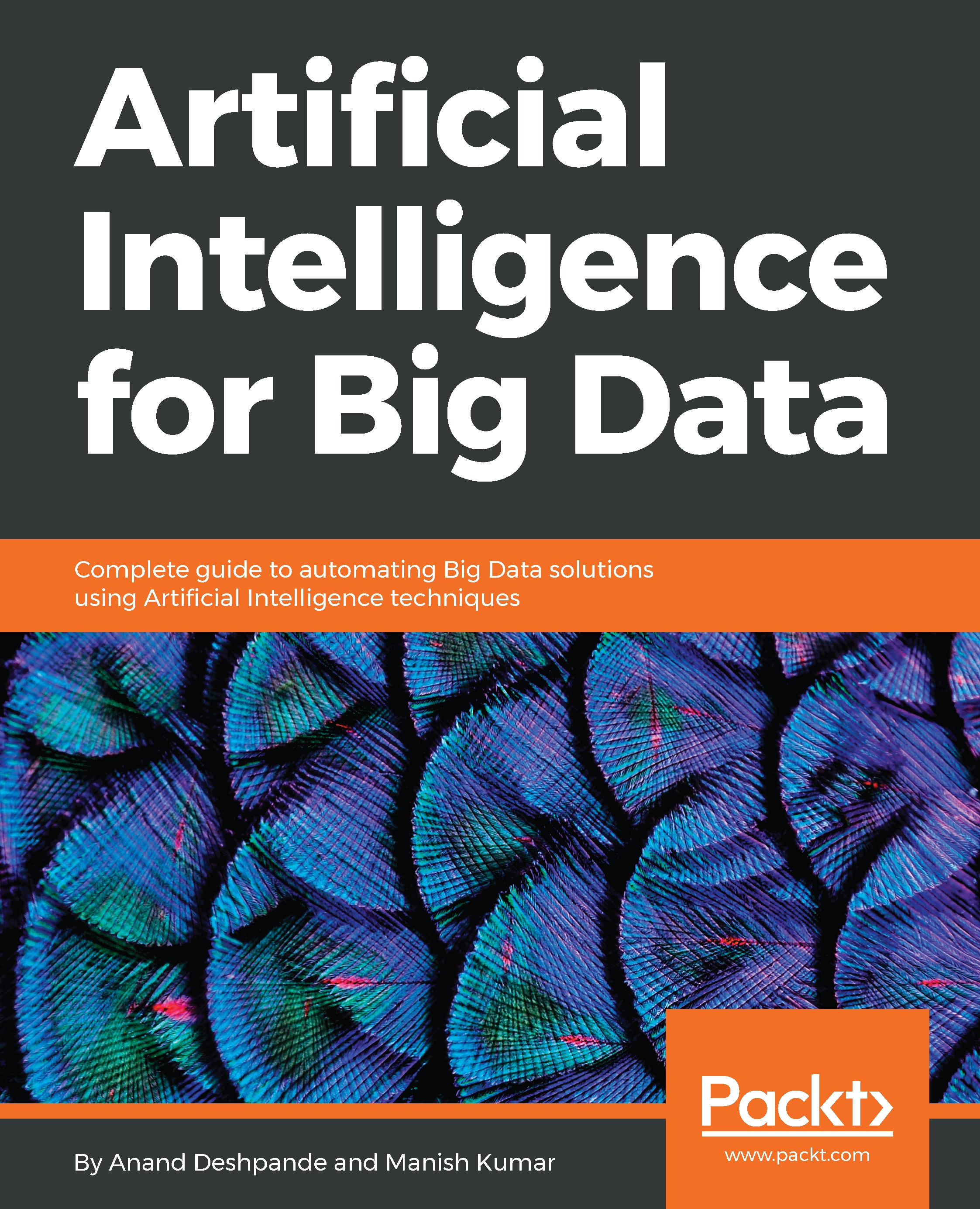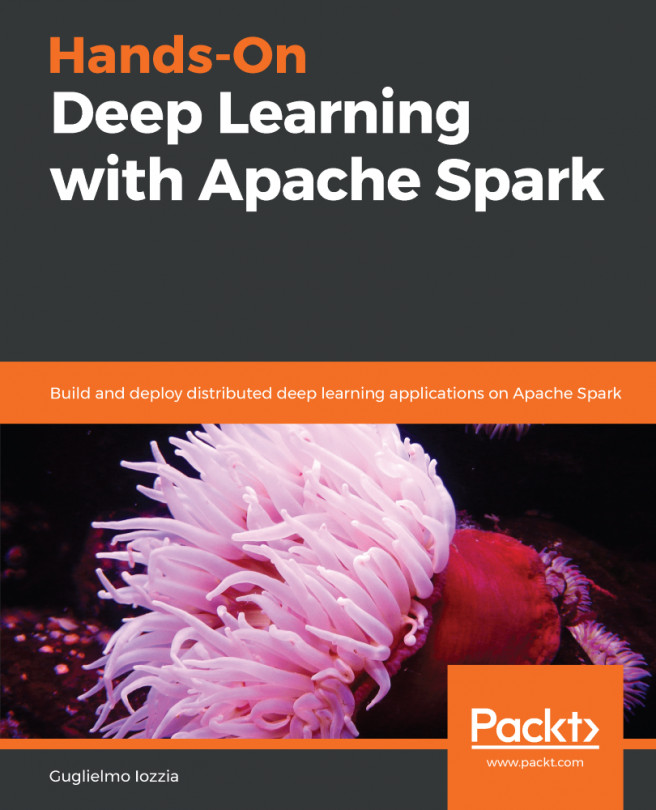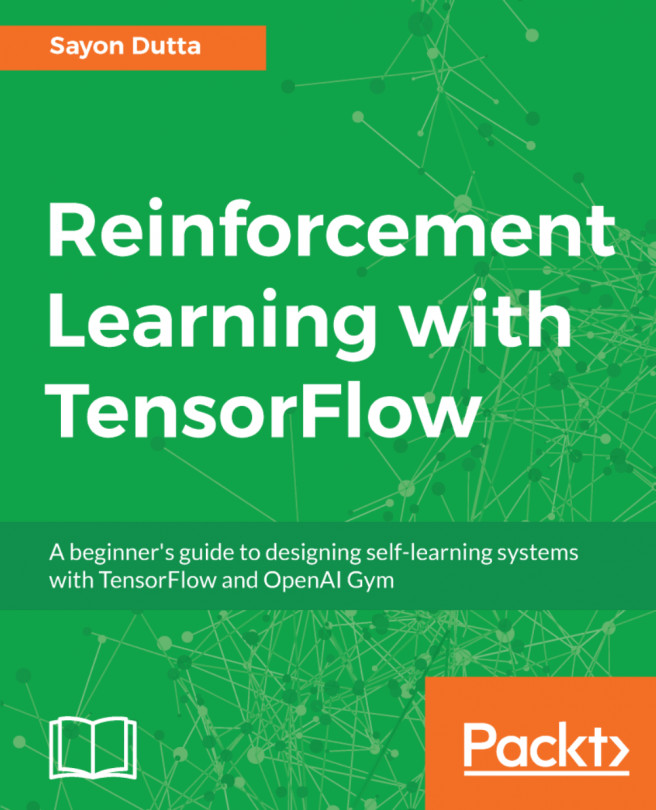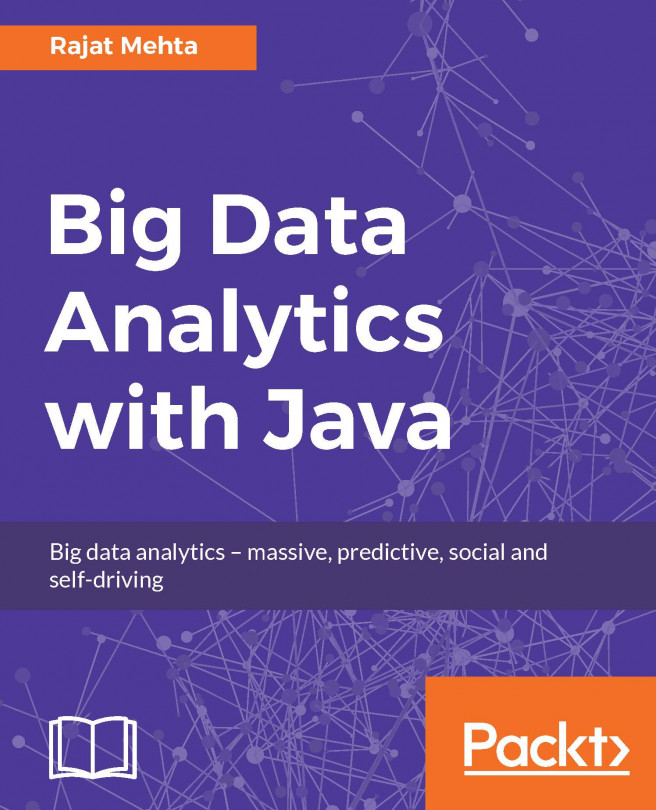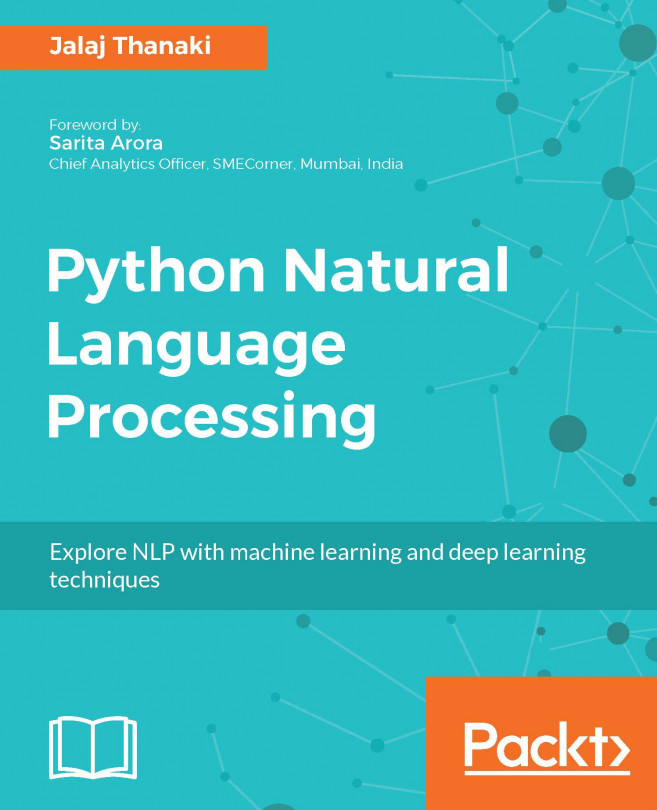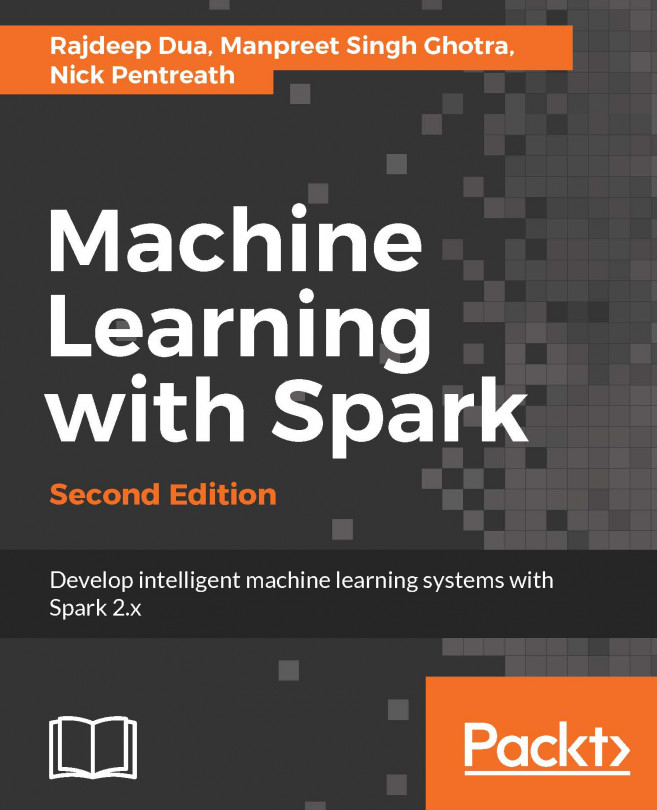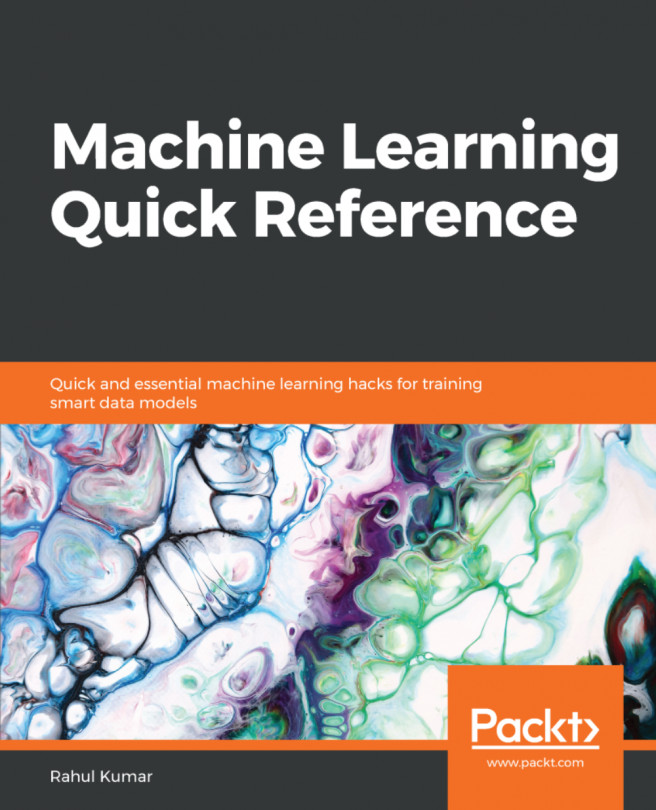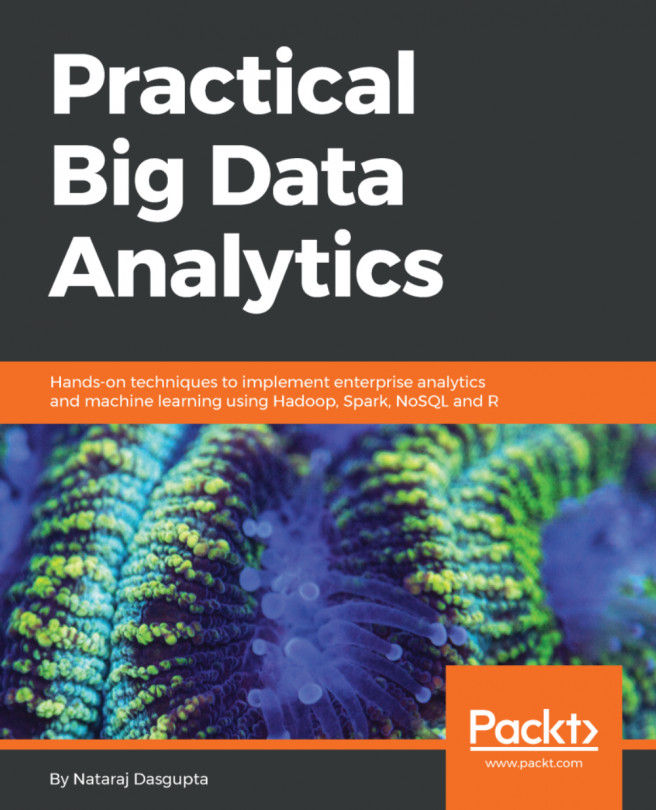Attribute search with genetic algorithms in Weka
Once again, let's select the diabetes dataset in the Preprocess menu and navigate to the Select Attributes menu. In the Search Method selection box, select Genetic Search. The configuration parameters for the Genetic Search can be set by right-clicking the Search Method text. As seen earlier in this chapter, we can tune various parameters of the algorithm and experiment with optimum performance. Here is a screenshot representing Genetic Search with Weka:.

Once we click on the Start button, the algorithm searches through the training data and selects the relevant attributes with GA. Here is the output from the GA execution on the diabetes dataset:
=== Run information ===
Evaluator: weka.attributeSelection.CfsSubsetEval -P 1 -E 1
Search: weka.attributeSelection.GeneticSearch -Z 20 -G 20 -C 0.6 -M 0.033 -R 20 -S 1
Relation: pima_diabetes
Instances: 768
Attributes: 9
preg
plas
pres
skin
...