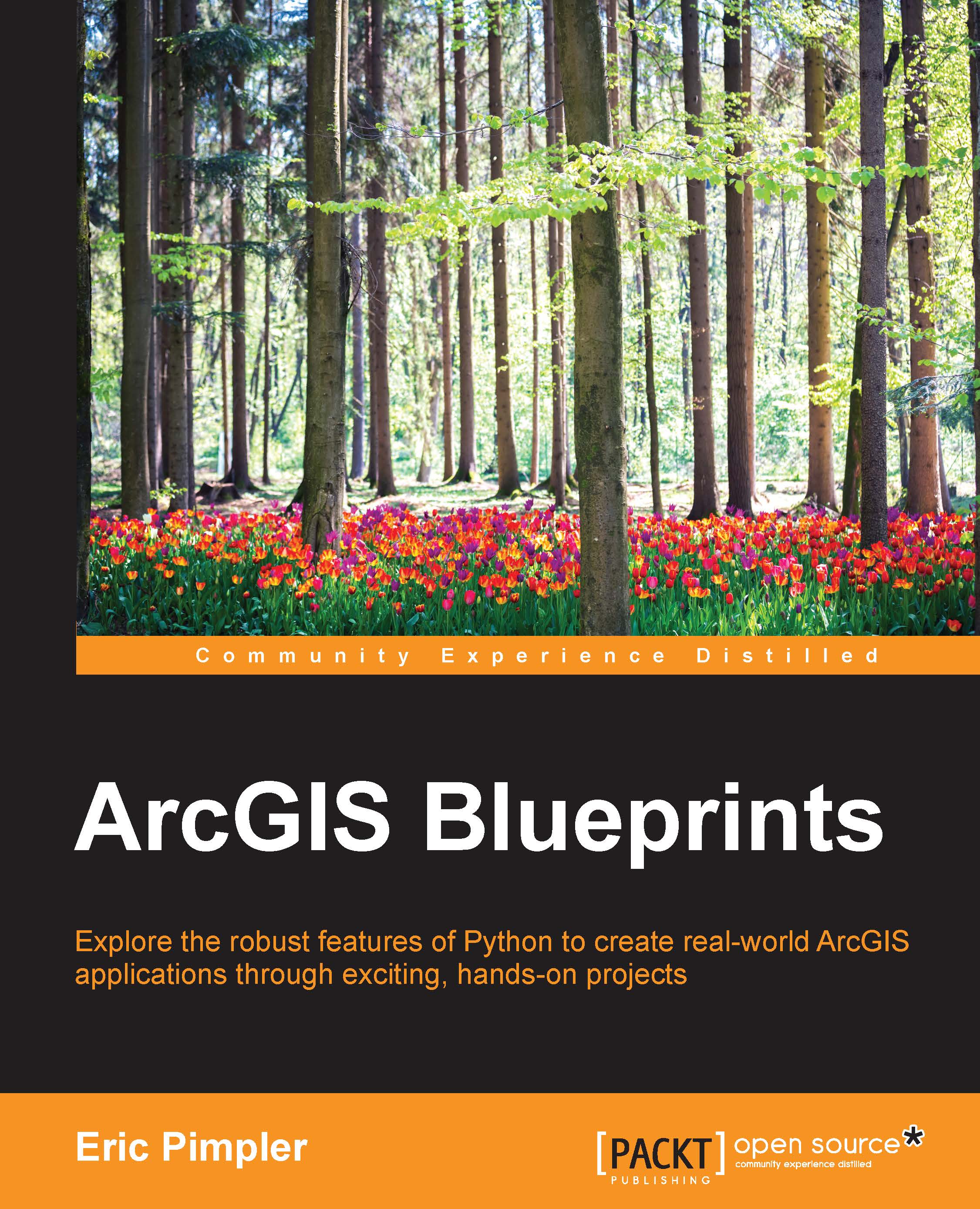What this book covers
Chapter 1, Extracting Real-Time Wildfire Data from ArcGIS Server with the ArcGIS REST API, describes how to use the ArcGIS REST API with Python to extract real-time wildfire information from an ArcGIS Server map service and write the data to a local geodatabase. A Python Toolbox will be created in ArcGIS Desktop to hold the tools.
Chapter 2, Tracking Elk Migration Patterns with GPS and ArcPy, teaches you how to read a CSV file containing the GPS coordinates of elk migration patterns and write the data to a local geodatabase. The ArcPy mapping module will then be used to visualize time-enabled data and create a series of maps that show the migration patterns over time.
Chapter 3, Automating the Production of Map Books with Data Driven Pages and ArcPy, shows you how to use the Data Driven Pages functionality in ArcGIS Desktop along with the ArcPy mapping module to automate the production of a map book. The use of Python add-ins for ArcGIS Desktop for user interface development will also be introduced.
Chapter 4, Analyzing Crime Patterns with ArcGIS Desktop, ArcPy, and Plotly - Part 1, is the first of two chapters that covers the creation of ArcPy scripts for crime analysis. In this first chapter, you'll learn how to use the Python requests module to extract crime data from the city of Seattle's open database and write to a local geodatabase. You'll then write custom script tools to aggregate the crime data at various geographic levels and create maps that can be printed or exported to a PDF format.
Chapter 5, Analyzing Crime Patterns with ArcGIS Desktop, ArcPy, and Plotly - Part 2, is the second of two chapters that covers the creation of ArcPy scripts for crime analysis. In this chapter, you'll learn how to use the Plotly platform and the Python module to create compelling graphs and charts of crime data that can be integrated into the ArcGIS Desktop layout view for printing and export.
Chapter 6, Viewing and Querying Parcel Data, teaches you how to use the wxPython module to create advanced graphical user interface (GUI) applications for ArcGIS Desktop using Python within the context of an application that queries and views parcel data. Python add-ins for ArcGIS Desktop will also be used in the creation of the application.
Chapter 7, Using Python with the ArcGIS REST API and GeoEnrichment Service for Retail Site Selection, teaches you how to use the ArcGIS Online GeoEnrichment Service with Python to retrieve demographic and lifestyle information to support the site selection process of a new store location. You'll also build tools to interactively select the potential geographic location of stores based on demographic factors.
Chapter 8, Supporting Search and Rescue Operations with ArcPy, Python Add-Ins, and simplekml, teaches you how to build a Search and Rescue (SAR) application that identifies the last known location of the subject, creates search sectors in the support of operations, and exports the data to Google Earth for visualization purposes.
Chapter 9, Real Time Twitter Mapping with Tweepy, ArcPy, and the Twitter API, covers the mining of a live stream of tweets containing specific terms and hash tags. Tweets that contain geographic coordinates will be written to a local geodatabase for further analysis. In addition, several tools will be created to enable the analysis of this social media data. Finally, the results will be shared with the public through the ArcGIS Online service.
Chapter 10, Integrating Smart Phone Photos with ArcGIS Desktop and ArcGIS Online, covers the creation of a real estate application that reads photo metadata, extracts the coordinate information, retrieves the nearest address to the photo, and writes this information to a local feature class. In addition, the photos will be copied to a Dropbox account using the Python Dropbox module so that the photos can be accessed through a web application. Finally, the property feature class will be uploaded to ArcGIS Online, integrated with the Dropbox photos, and shared as a web-based map.