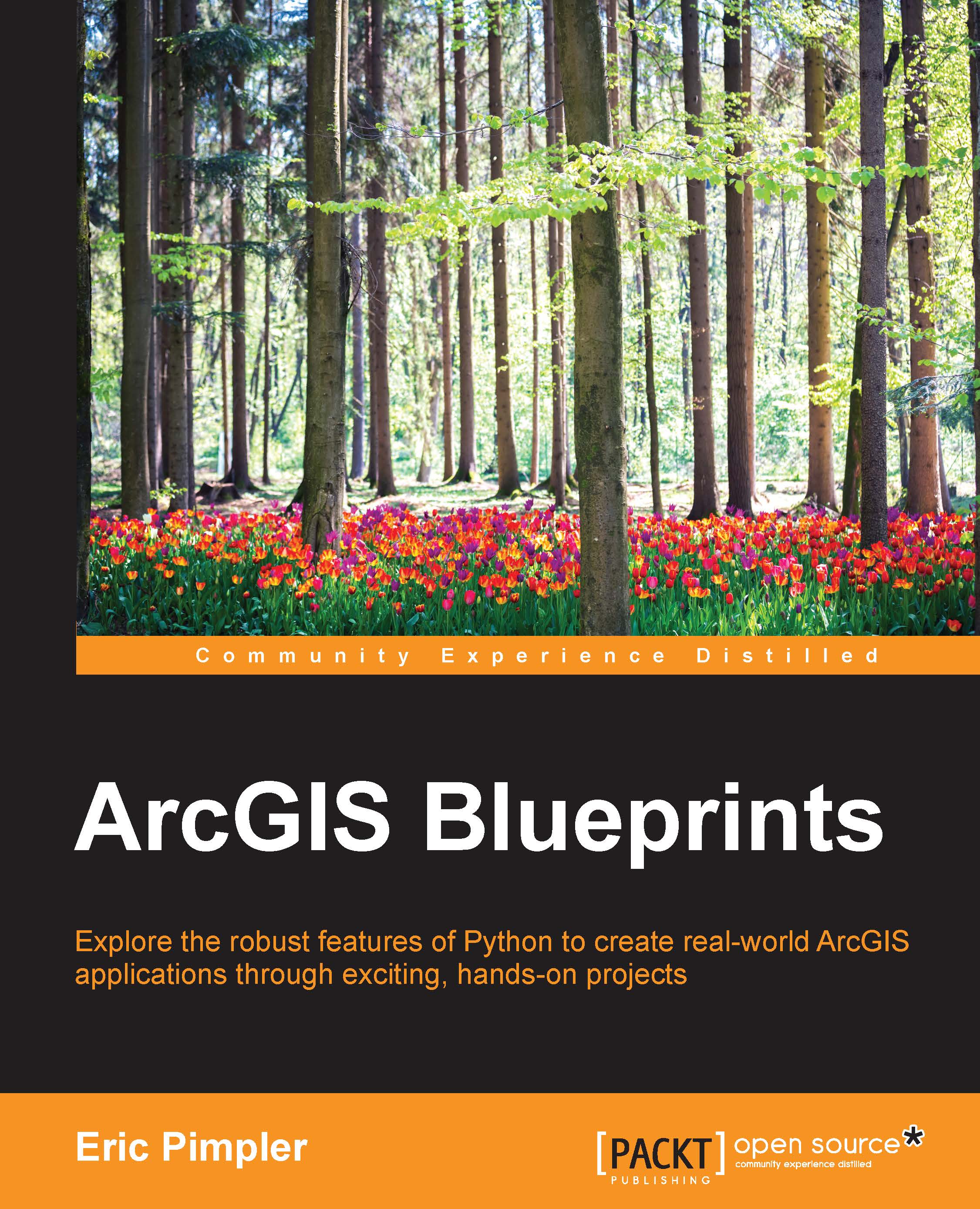Creating the Import Collar Data tool
The following steps will help you to create Import Collar Data tool:
- Right-click on
MigrationPatterns.pytand select Edit. This will open your development environment, as shown in the following screenshot. Your environment will vary depending upon the editor that you defined in Chapter 1, Extracting Real-Time Wildfire Data from ArcGIS Server with the ArcGIS REST API:
- Remember that you will not be changing the name of the class, which is
Toolbox. However, you will rename theToolclass to reflect the name of the tool you want to create. - Find the class named
Toolin your code and change the name of this tool toImportCollarData, and set the label and description properties:class ImportCollarData(object): def __init__(self): """Define the tool (tool name is the name of the class).""" self.label = "Import Collar Data" self.description = "Import Elk Collar Data" self.canRunInBackground...