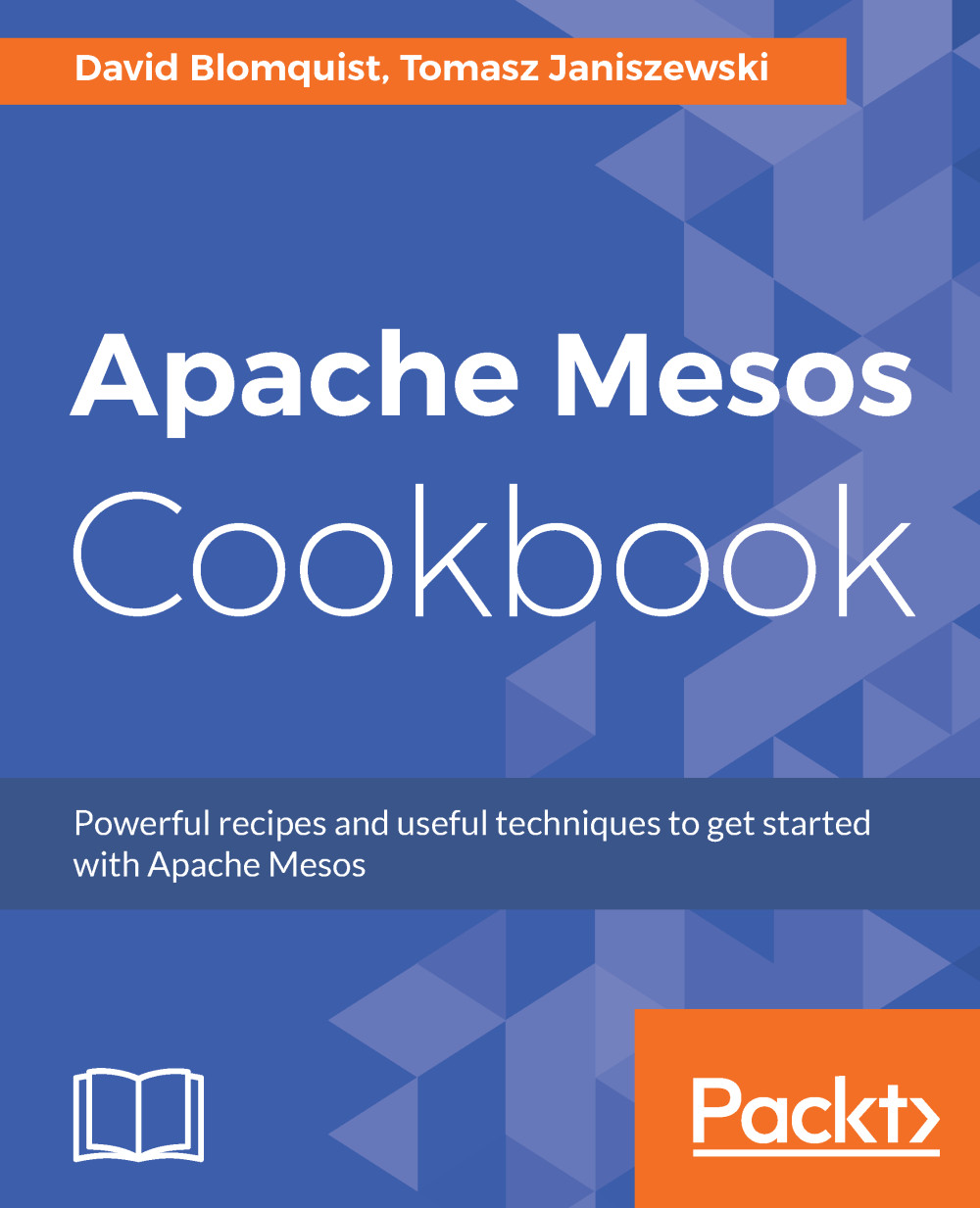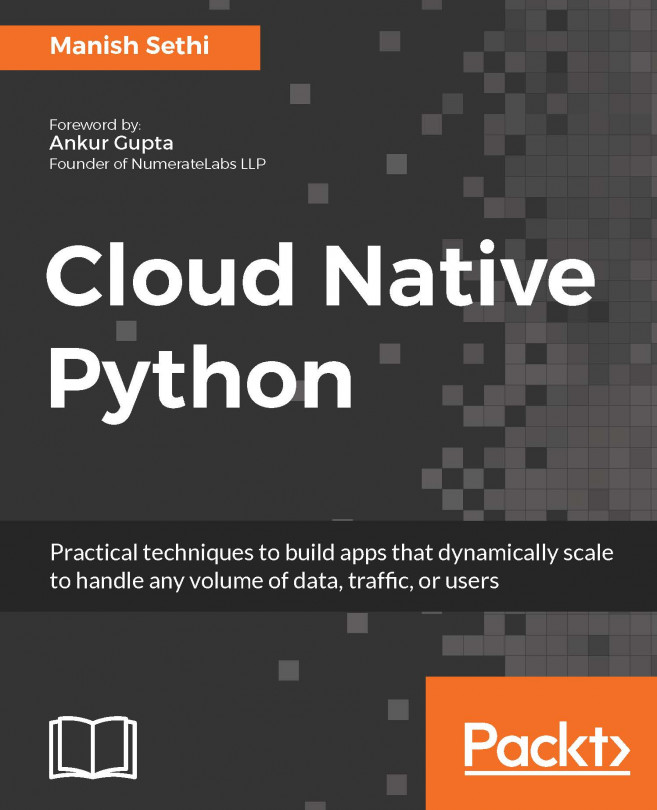Monitoring Marathon
Marathon can send logs and metrics to dedicated systems, such as Kibana for logs and Graphite for metrics. To enable them, we need to change the configuration. In this recipe, you will learn how to collect logs and metrics from Marathon.
Getting ready
Before you start, ensure Marathon is up and running. In this recipe, we will assume you have a running Graphite instance at http://graphite.readthedocs.io/en/latest/install.html.
How to do it...
In the following example, we assume Graphite is reachable at graphite.local at port 2003 and accepts TCP packages. The following configuration instructs Marathon to send metrics every 30 seconds and to prefix them with marathon:
cat << EOF >> /etc/default/marathon MARATHON_REPORTER_GRAPHITE=tcp://graphite.local:2003?prefix=marathon&interval=30 EOF
Enabling logging with logstash is similar. Let's assume logstash reads incoming logs at logstash.local at port 5000:
cat << EOF >> /etc/default/marathon MARATHON_LOGSTASH...