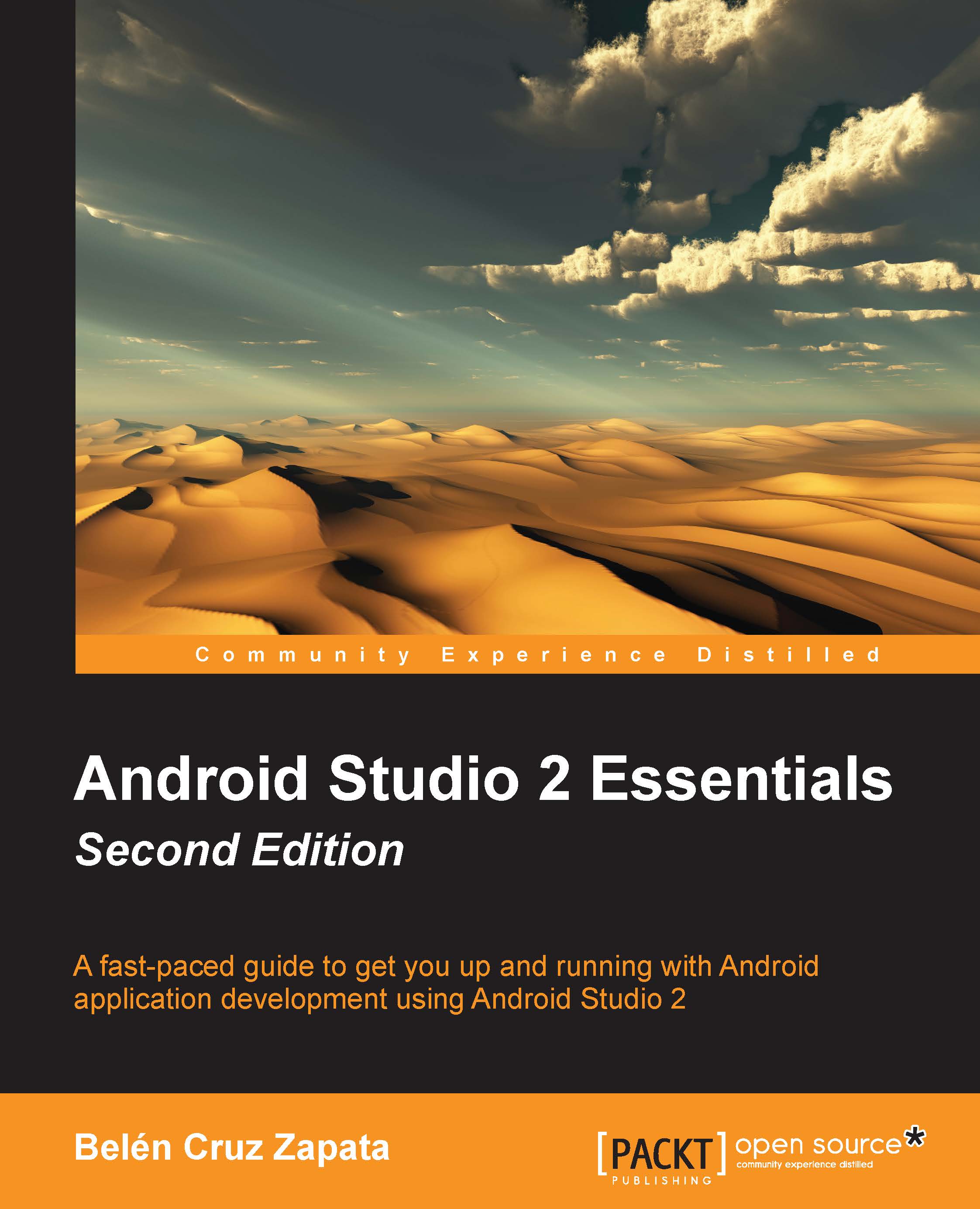Summary
We saw how projects are presented in Android Studio and which folders they contain by default when created. We explored the reasons for having those folders and examined the AndroidManifest.xml file and its purpose. We also went through the project settings in the Preferences and Project Structure dialogs. By now, you should know how to manipulate and navigate through a project in Android Studio.
In the next chapter, we will discuss how to use the text editor. Proper knowledge of the text editor is important in order to improve our programming efficiency. You will learn about the editor settings and how to autocomplete code, use pregenerated blocks of code, and navigate through the code. You will also learn about some useful shortcuts.