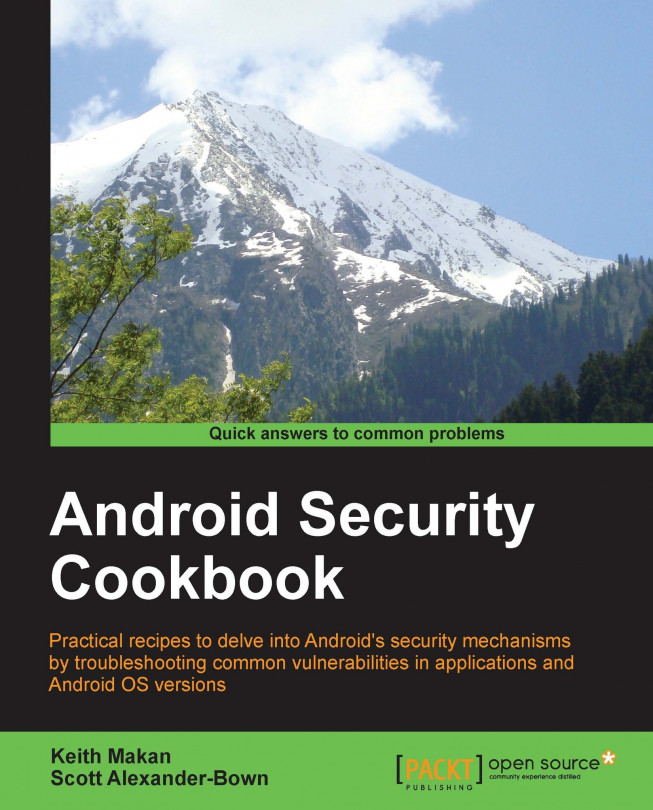Securing application components
Application components can be secured both by making proper use of the AndroidManifest.xml file and by forcing permission checks at code level. These two factors of application security make the permissions framework quite flexible and allow you to limit the number of applications accessing your components in quite a granular way.
There are many measures that you can take to lock down access to your components, but what you should do before anything else is make sure you understand the purpose of your component, why you need to protect it, and what kind of risks your users face should a malicious application start firing off intents to your app and accessing its data. This is called a risk-based approach to security, and it is suggested that you first answer these questions honestly before configuring your AndroidManifest.xml file and adding permission checks to your apps.
In this recipe, I have detailed some of the measures that you can take to protect generic...