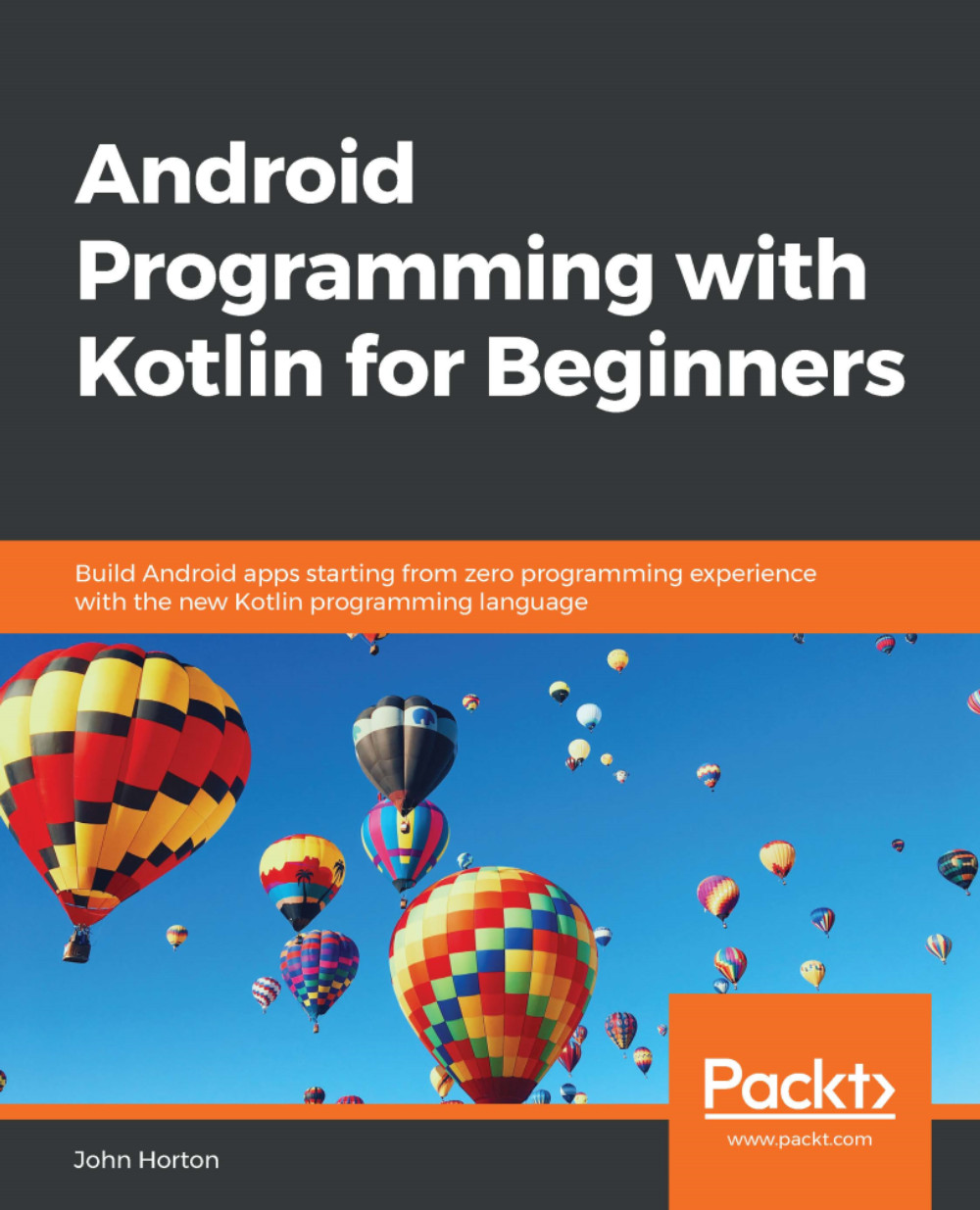Summary
In this chapter, we finally had some real interaction between our code and our UI. It turns out that every time we add a widget to our UI, we are adding a Kotlin instance of a class that we can access with a reference in our code. All these objects are stored in a separate area of memory called the Heap – along with any instances of classes of our own.
We are now in a position where we can learn about and do cool things with some of the more interesting widgets. We will look at loads of them in the next chapter, Chapter 13, Bringing Android Widgets to Life, and we will also keep introducing new widgets throughout the rest of the book.