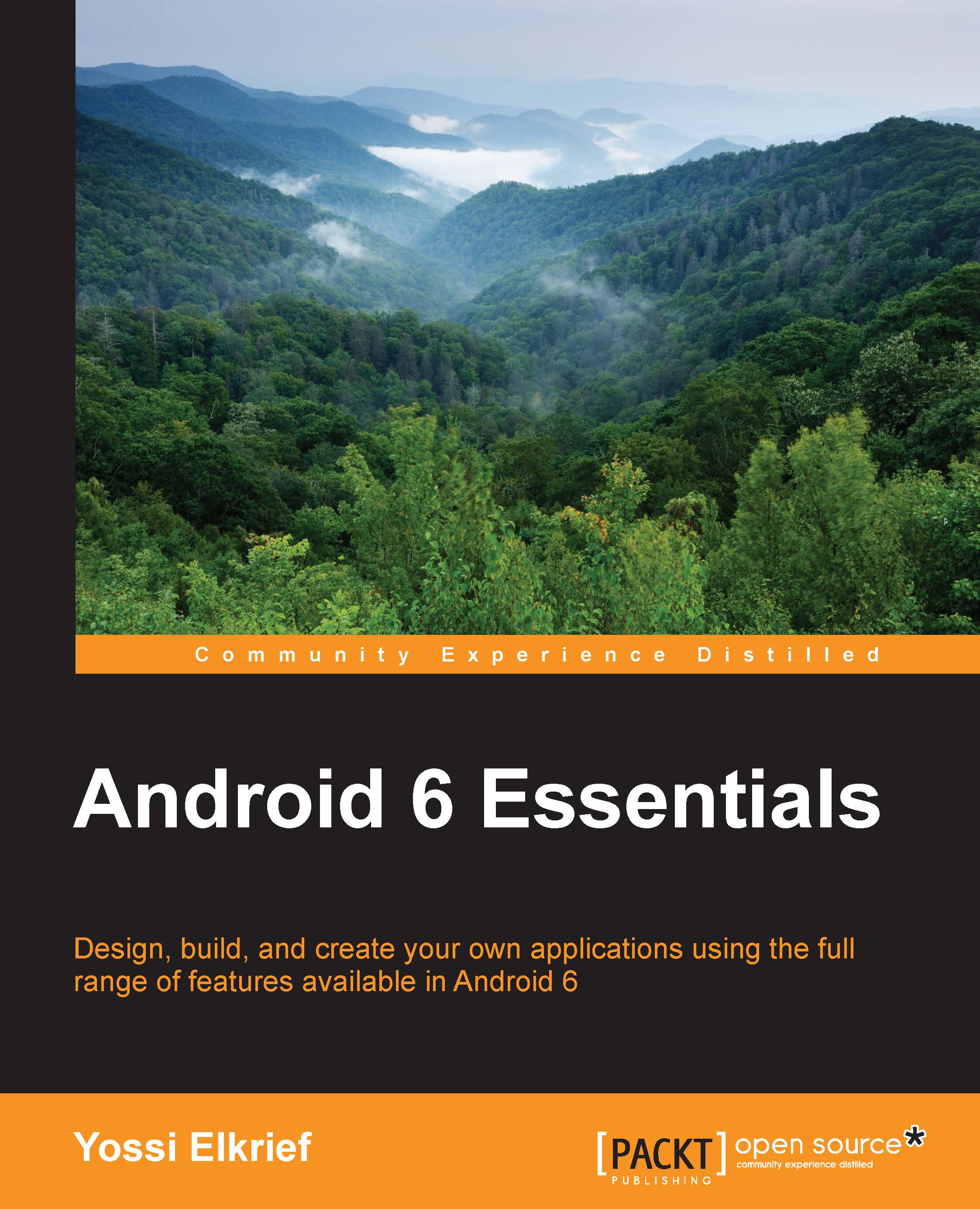Chapter 7. Chrome Custom Tabs
Have you ever wanted to add a WebView to your application? Maybe you've wanted to add browsing for a few web pages and show some relevant content from within your application? I know I had to. On almost every occasion, I was reluctant to use the WebView feature as this was one of the ugliest parts of the app.
You can clearly see that the WebView feature is a web portion and the UI was added quite a few Android versions back, which caused my OCD UI/UX sense go kaboom. One of the newest additions released by Google was Chrome custom tabs.
In this chapter, we will explore Chrome custom tabs and try to explain and demonstrate the benefits of using it instead of the plain old WebView:
- What is a Chrome custom tab?
- When to use Chrome custom tabs
- The implementation guide