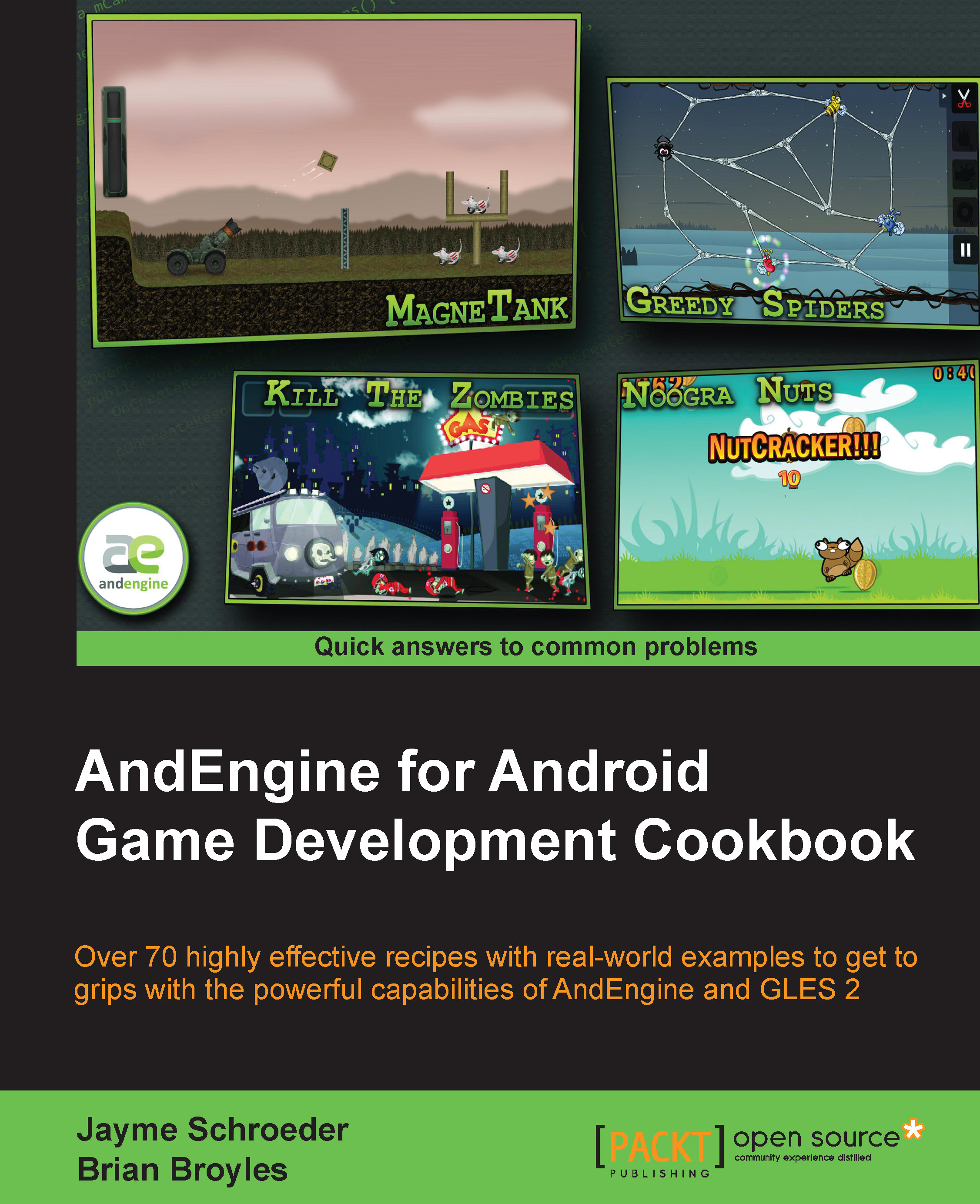Menu classes
These classes are used only for the menus in the game.
LevelSelector.java
This class closely resembles the level selector found in Chapter 3, Designing Your Menu, but uses a series of LevelSelectorButton objects instead of sprites.
This class is based on the following recipes:
Understanding AndEngine entities in Chapter 2, Working with Entities
Bringing a scene to life with sprites in Chapter 2, Working with Entities
Creating our level selection system in Chapter 3, Designing Your Menu
LevelSelectorButton.java
The LevelSelectorButton class visually shows the player the state of a level, locked or unlocked, and the number of stars achieved if the level is unlocked.
This class is based on the following recipes:
Understanding AndEngine entities in Chapter 2, Working with Entities
Bringing a scene to life with sprites in Chapter 2, Working with Entities
Applying text to a layer in Chapter 2, Working with Entities
Overriding the onManagedUpdate method in Chapter 2, Working with Entities
Using modifiers and entity modifiers in Chapter 2, Working with Entities
MainMenu.java
The MainMenu class holds two Entity objects, one representing the title screen and one representing the level-select screen. The movement between the two screens is achieved using entity modifiers. During the first showing of the main menu, a loading screen is shown while the game's resources are being loaded.
The MainMenu class is based on the following recipes:
Understanding AndEngine entities in Chapter 2, Working with Entities
Bringing a scene to life with sprites in Chapter 2, Working with Entities
Overriding the onManagedUpdate method in Chapter 2, Working with Entities
Using modifiers and entity modifiers in Chapter 2, Working with Entities
Customizing managed scenes and layers in Chapter 5, Scene and Layer Management
ManagedMenuScene.java
This class is the same ManagedMenuScene class as presented in the Creating the scene manager recipe in Chapter 5, Scene and Layer Management.
ManagedSplashScreen.java
This class is based on the ManagedMenuScene class found in the Customizing managed scenes and layers recipe in Chapter 5, Scene and Layer Management. It adds code to unload Entity objects after the splash screen is hidden.
SplashScreens.java
The SplashScreen class uses entity modifiers and resolution-independent positioning to show the splash screens of the game. Each logo is clickable and starts an intent related to the logo.
This class is based on the following recipes:
Bringing a scene to life with sprites in Chapter 2, Working with Entities
Applying text to a layer in Chapter 2, Working with Entities
Using modifiers and entity modifiers in Chapter 2, Working with Entities
Customizing managed scenes and layers in Chapter 5, Scene and Layer Management
What are update handlers? in Chapter 7, Working with Update Handlers
Activity and Engine Classes
These classes act as the backbone of the game.
MagneTankActivity.java
This activity class builds upon the standard AndEngine BaseGameActivity class with the addition of ads, some advanced resolution-scaling performed in the
onCreateEngineOptions() method, and shared preference methods to save and restore options and scores.
This class is based on the following recipes:
Know the life cycle in Chapter 1, AndEngine Game Structure
Choosing our engine type in Chapter 1, AndEngine Game Structure
Saving and loading game data in Chapter 1, AndEngine Game Structure
Setting up an activity to use the scene manager in Chapter 5, Scene and Layer Management
MagneTankSmoothCamera.java
This class extends the SmoothCamera object, but includes the ability to pan to the enemy base for a specified amount of time, as well as track the MagneTank object.
This class is based on the following recipes:
Introducing the camera object in Chapter 4, Working with Cameras
Creating smooth moves with a smooth camera in Chapter 4, Working with Cameras
What are update handlers? in Chapter 7, Working with Update Handlers
ManagedScene.java
This class is the same ManagedScene class as presented in the Creating the scene manager recipe in Chapter 5, Scene and Layer Management.
SwitchableFixedStepEngine.java
This Engine object acts exactly like a FixedStepEngine object when the
EnableFixedStep() method has been called.
This class is based on the following recipes:
Choosing our engine type in Chapter 1, AndEngine Game Structure
What are update handlers? in Chapter 7, Working with Update Handlers