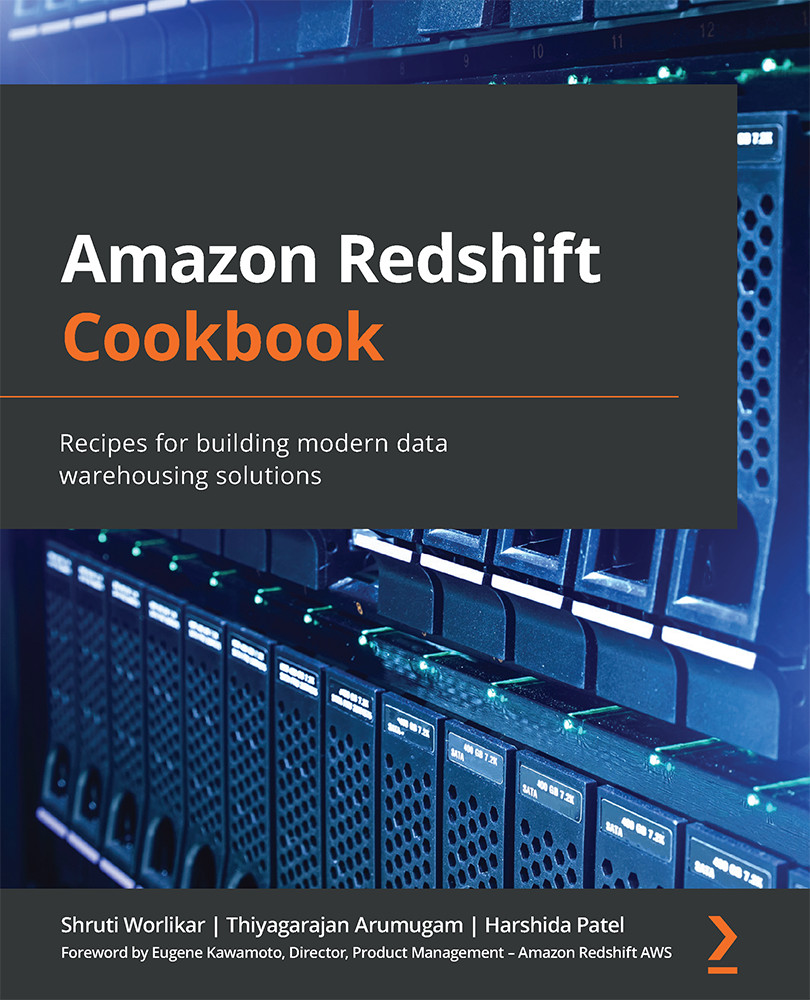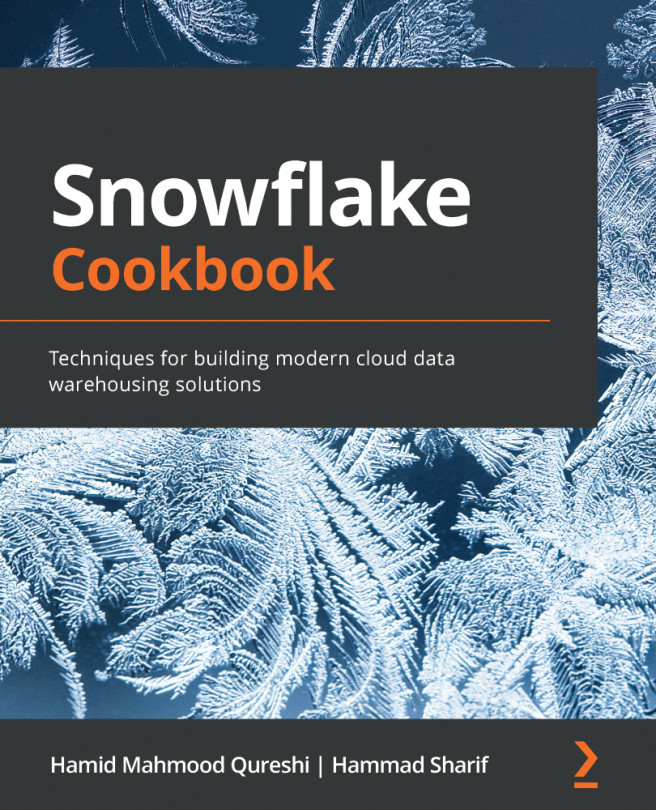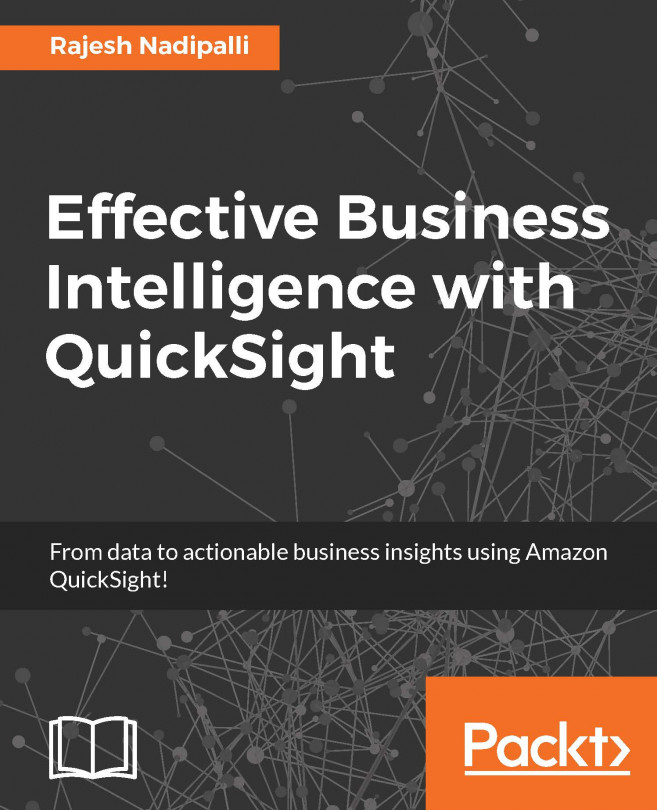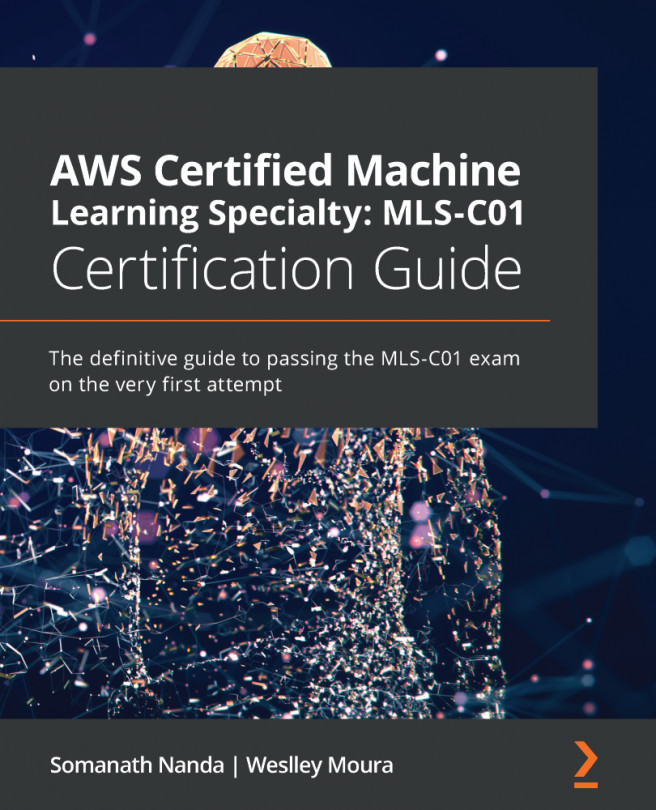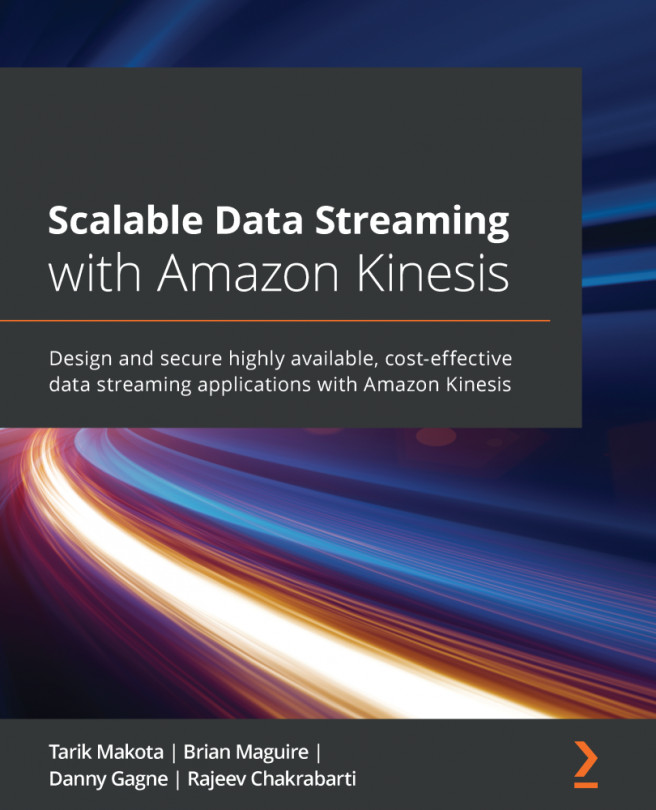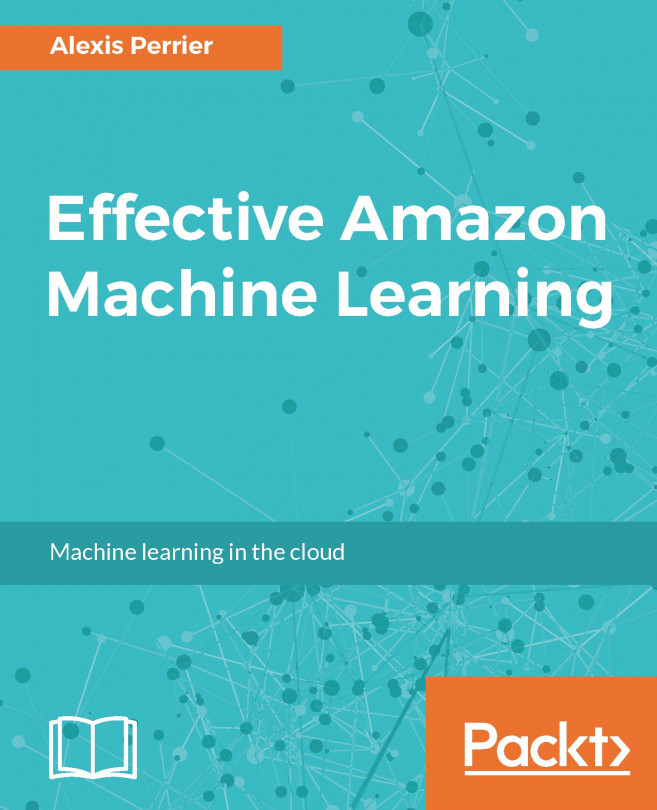Configuring pause and resume for an Amazon Redshift cluster
Customers generally have a set of development, test, and production workloads. Here, production workloads must be up and running 24x7. The same can't be said for the development and test workloads. To make cost-conscious decisions, customers can use the pause and resume feature within Amazon Redshift to only resume for the development and test clusters when they are in use, and then pause them when they're not in use. Customers can perform this action on-demand or even schedule this for a specific interval.
Getting ready
To complete this recipe, you will need the following:
- An IAM user with access to Amazon Redshift
- An Amazon Redshift cluster deployed in AWS Region eu-west-1
How to do it…
In this recipe, you will learn how to pause and resume the Amazon Redshift cluster using the AWS Console. Let's get started:
- Open the Amazon Redshift console: https://console.aws.amazon...