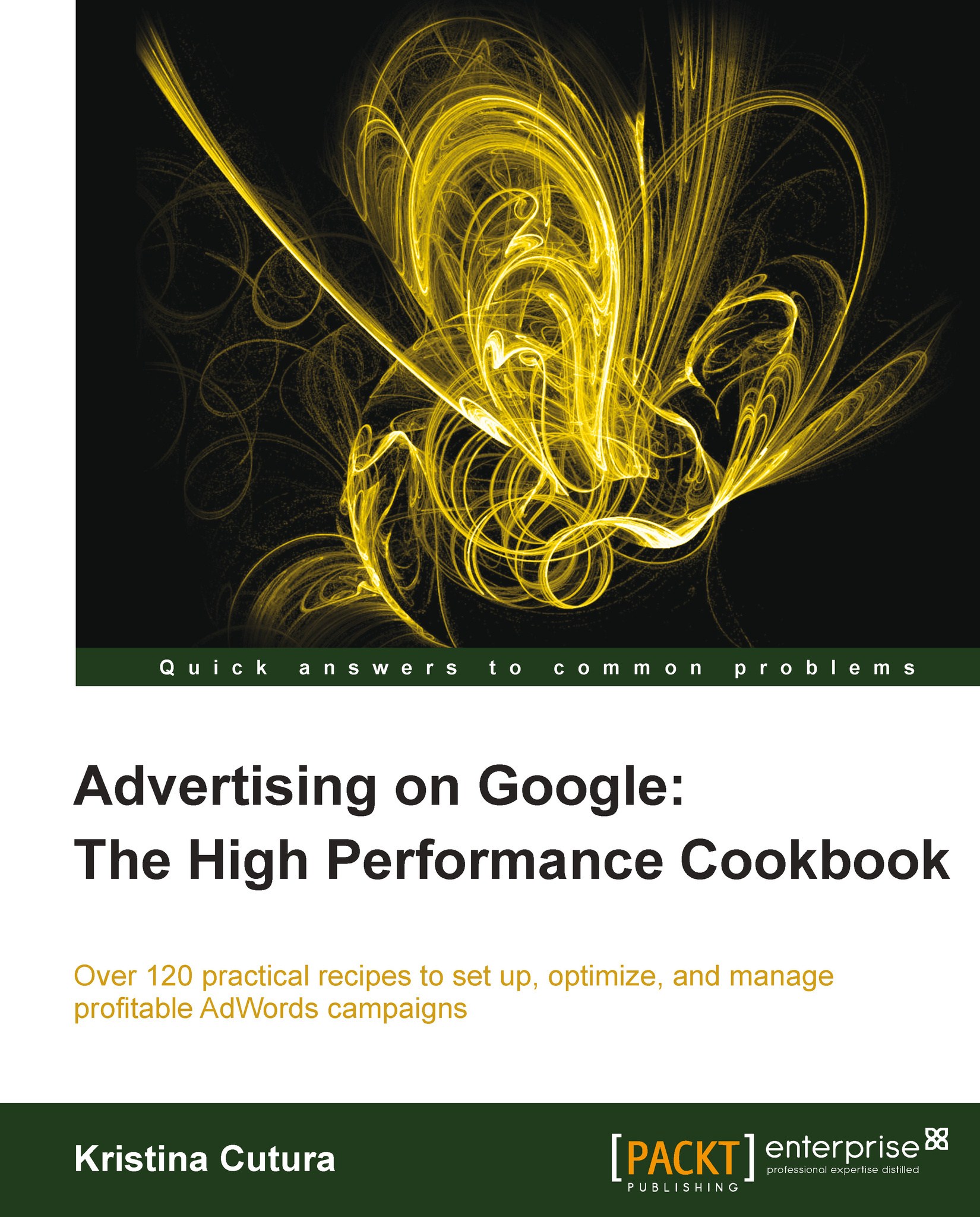Creating rich image ads with Display Ad Builder
Google's Display Ad Builder is a tool that helps you easily create image ads without any prior graphic design experience. The tool is available for free to all advertisers using Google AdWords.
Getting ready
Prepare product images or company logos you'd like to use. Make sure that you own or have the necessary permissions to use the images you plan to leverage.
Review your search ad text performance to find descriptions, special offers, and call-to-action phrases that perform best for you. You'll want to add these phrases to your image ads as you build them with the Display Ad Builder tool.
How to do it...
To create image ads using Google's Display Ad Builder, perform the following steps:
Navigate to the Ads tab.
Click on + New ad and select Display ad builder from the drop-down menu. Here, you'll be able to choose a template from one of the many different themes and formats.
Choose one of the ad templates provided by AdWords. Search by Industries...