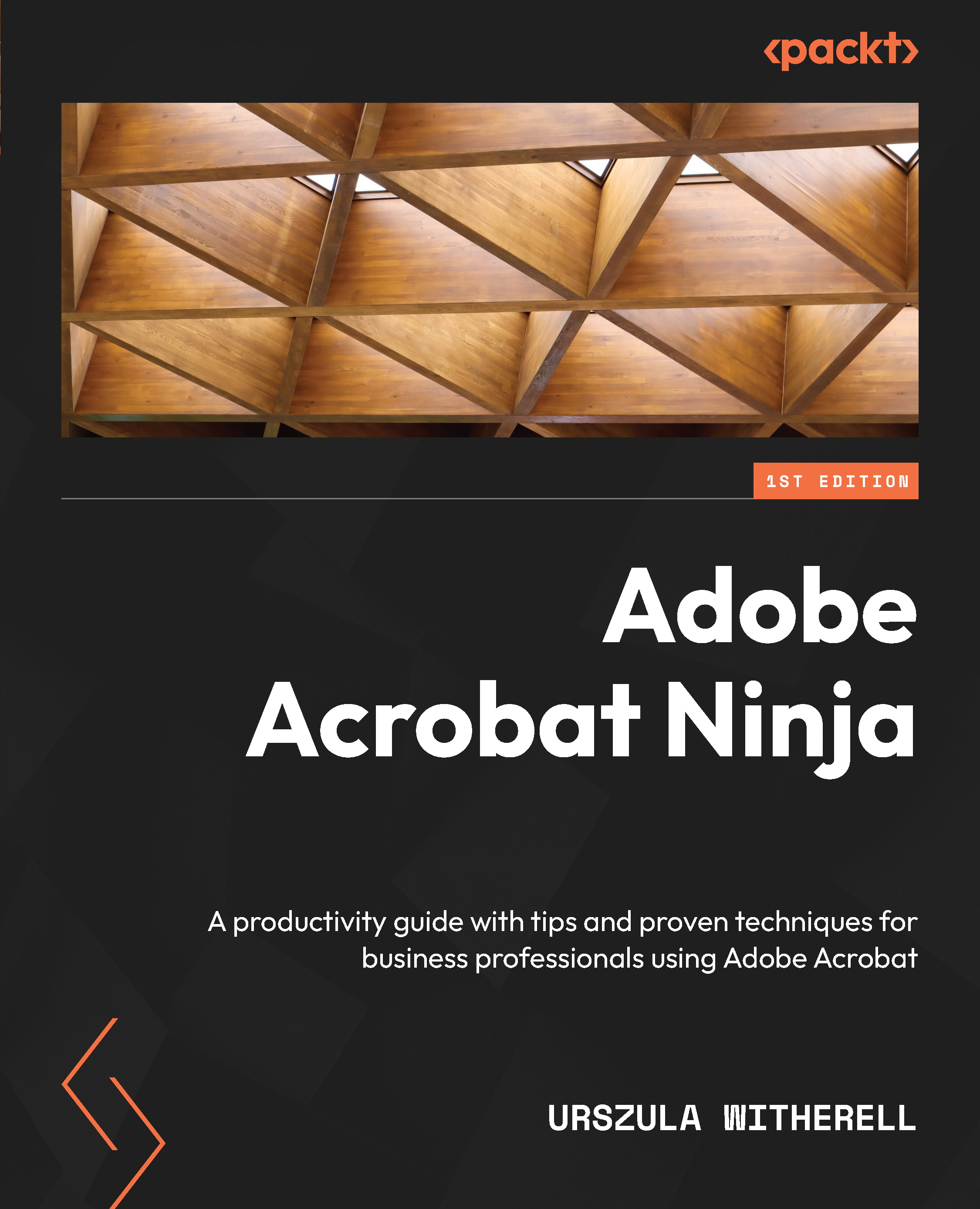Summary
We have covered a lot of ground in this chapter. I hope that sorting out the multitude of options offered in the commenting area of Acrobat helps you to use the tools effectively and to choose the best review process for your projects and organization.
Writers and editors should receive good training on the proper use of the Acrobat Replace Text, Insert Text, and Strikethrough Text commenting tools in order to eliminate duplication of effort in text markup editing cycles and to minimize the potential for errors when re-typing corrections.
The desktop version of Acrobat comments allows auto-edit supported in InDesign and FrameMaker, which speeds up the production bottleneck for graphic designers and authors, but the feature cannot be used in browser-based comments.
In the next chapter, we will cover the process of creating interactive .pdf forms. We will learn the details of collecting information in a highly structured way that gives you, the author, great control...