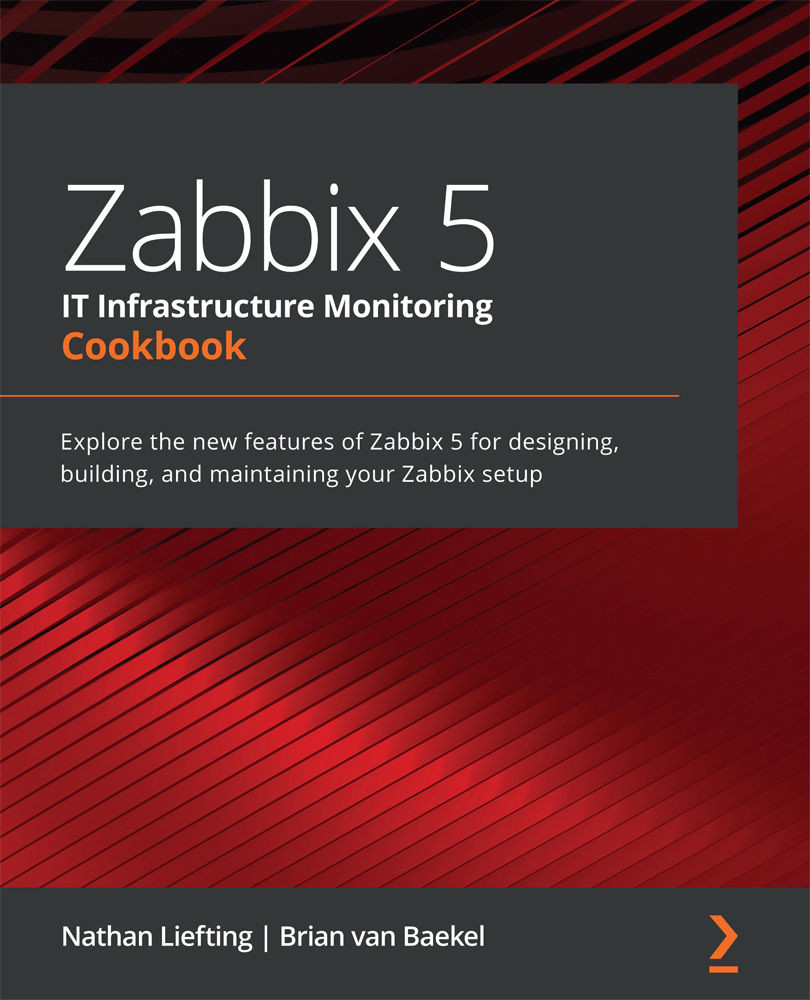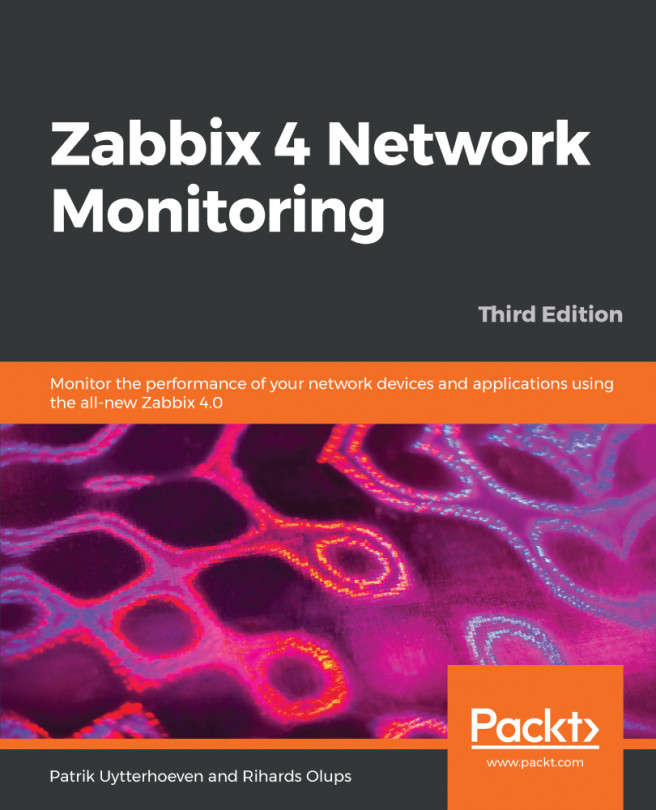Setting up AWS monitoring
A lot of infrastructure is moving toward the cloud these days and it's important to keep an eye on this infrastructure as much as when it is your own hardware. In this recipe, we are going to discover how to monitor RDS instances and S3 buckets with our Zabbix setup.
Getting ready
For this recipe, we are going to need our AWS cloud with some S3 buckets and/or RDS instances in it already. Of course, we will also need our Zabbix server, which we'll call zbx-home in this recipe.
Then, last but not least, we will require some templates and hosts, which we can import. We can download the XML files here: https://github.com/PacktPublishing/Zabbix-5-Network-Monitoring-Cookbook/tree/master/chapter12
Important note
Using Amazon CloudWatch is not free, so you will incur costs. Make sure you check out the Amazon pricing for AWS CloudWatch before proceeding: https://aws.amazon.com/cloudwatch/pricing/.
How to do it…
Setting up AWS...