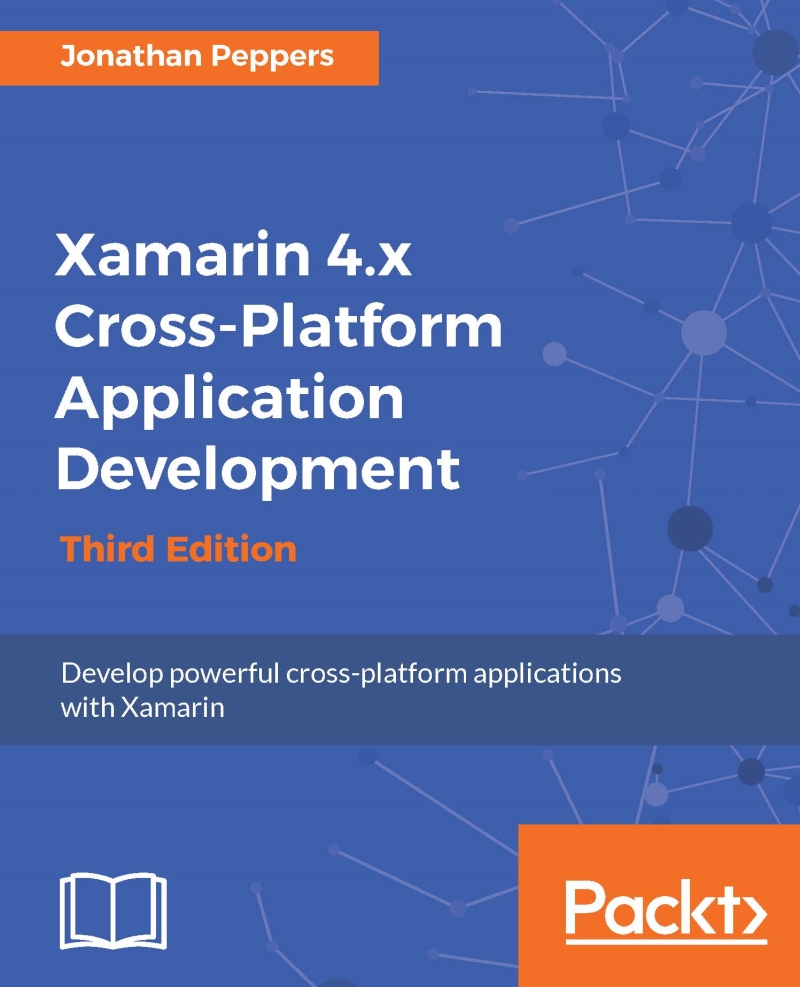Installing Xamarin on Mac OS X
After installing Xcode, there are several other dependencies that need to be installed, prior to developing with Xamarin's tooling. Luckily, Xamarin has improved the experience by creating a simple all-in-one installer.
Install Xamarin by performing the following steps:
- Go to http://xamarin.com and click on the large Download Xamarin button.
- Fill out some basic information about yourself and click Download Xamarin Studio for OS X.
- Download
XamarinInstaller.dmgand mount the disk image. - Launch the
Xamarin.appand accept any OS X security warnings that appear. - Progress through the installer; the default options will work fine. You can optionally install
Xamarin.Mac, but that topic is not covered in this book.
The Xamarin installer will download and install prerequisites such as the Mono runtime, Java, the Android SDK (including the Android emulator and tools), and everything else you need to be up and running.
You will end up with something similar to what is shown in the following screenshot, and we can move on to conquer bigger topics in cross-platform development: