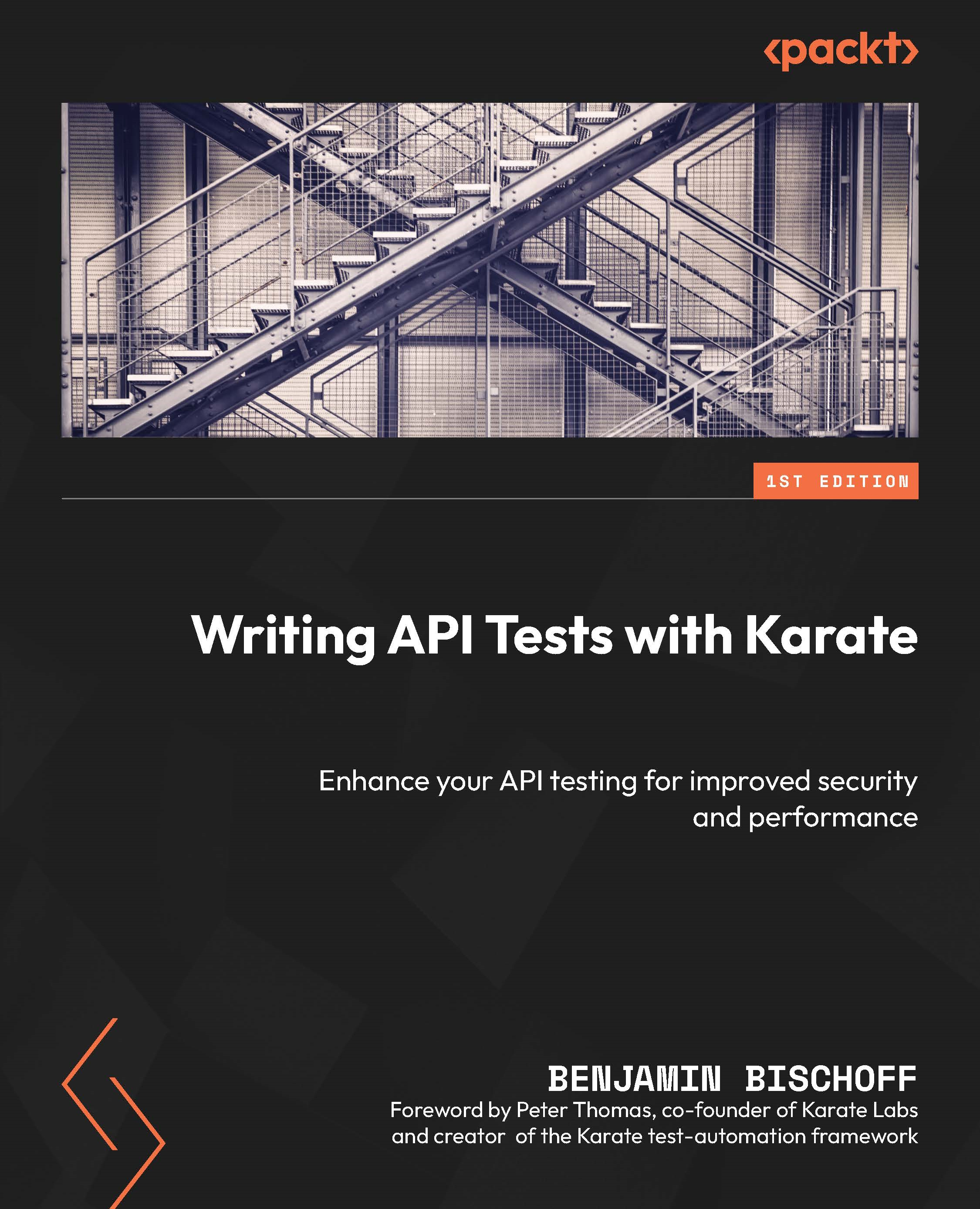Running and debugging Karate tests through the IDE
When developing tests, it is vital that we can run them on our local development system. It does not stop there, though. Another very important part is that we have the tools available to properly debug the tests when developing them or do further exploration if something fails.
Running via CodeLens and the Karate CLI
In the last chapter, we already used the Karate plugin CodeLens to run specific tests by clicking on Karate: Run. Since this is a new project without any specific VS Code configuration, trying to trigger this will open this dialog to specify a Karate runner.

Figure 4.1 – Selecting a runner
We will look at runners later in this chapter. In the last chapter, we did not use a runner and instead chose the Override Karate Runner option as seen here.

Figure 4.2 – Overriding the Karate Runner
If this option is active, we can see that when we run...