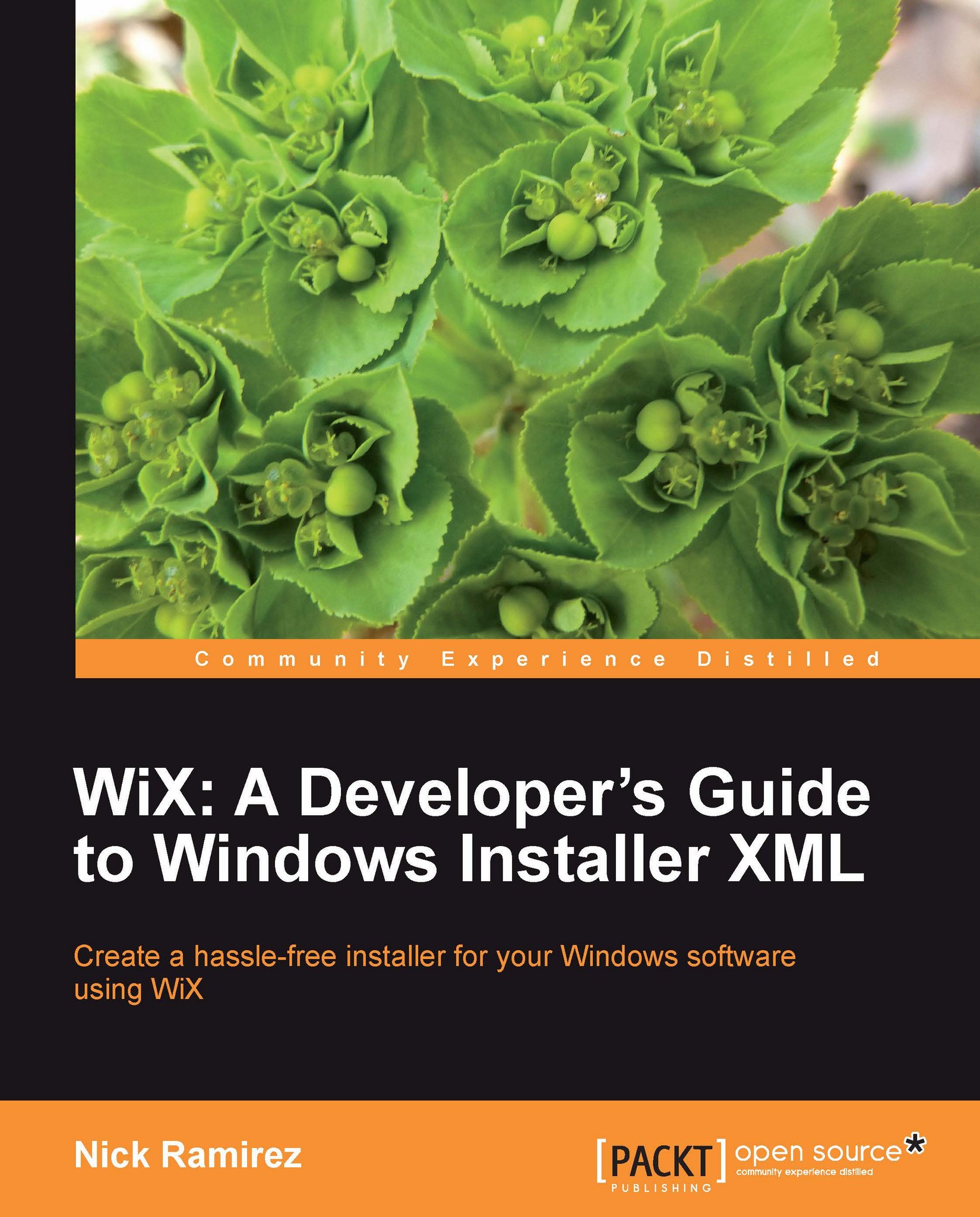Chapter 8. Tapping into Control Events
Windows Installer defines a limited number of events that your UI controls can listen out for or trigger. For example, a progress bar can listen for actions that say progress has taken place and then react by showing more ticks. Or, a button can trigger an action that closes the current window. Listening for an event is known as "subscribing" and triggering one is known as "publishing".
Because these events happen within Control elements they're known as Control Events. We've covered several examples of control events already, but we'll cover others that you haven't seen and show how the whole process works. In this chapter, you will:
Use the
PublishandSubscribeelements to connect to eventsGet some hands on experience with both types