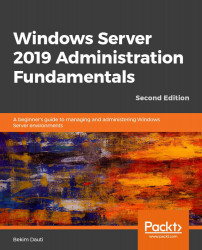After setting up the device drivers and ensuring that the OS services are up and running, initial server configuration is a must. It is an activity that involves changing the server name, joining a domain (this depends on the role of the server), enabling Remote Desktop, setting up a static IP address, changing the time zone, activating Windows Server 2019, turning off Internet Explorer (IE) enhanced security, and checking for updates. This ensures that the server is ready to take a new role in an organization's IT infrastructure.
Understanding Windows Server initial configuration
Getting to know the Windows Server initial configuration
The server's initial configuration is a very important task as it determines the functional...