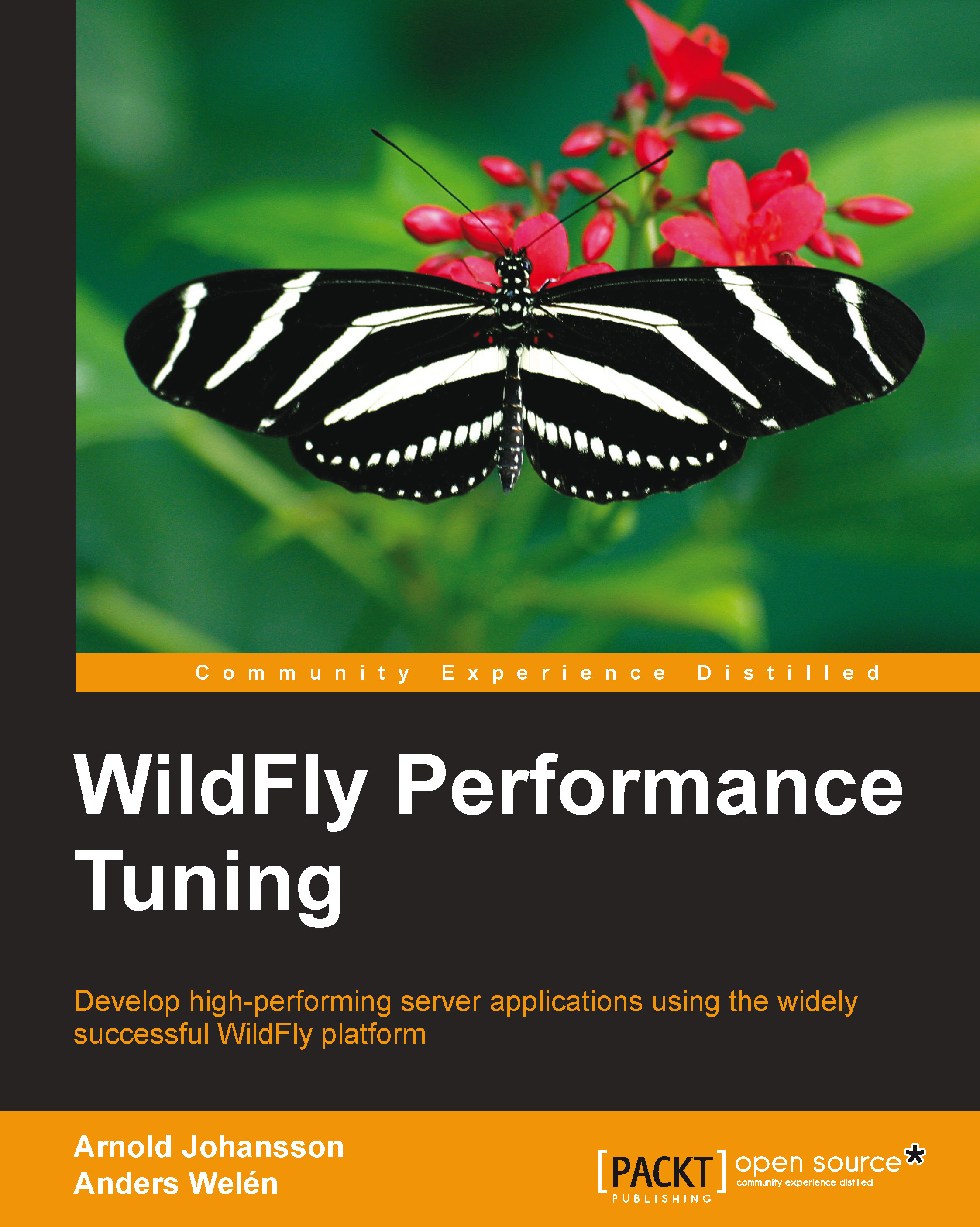Setting VM parameters in WildFly
Setting JVM parameters to be picked up by the JVM running WildFly can be done in several ways. The most common ways are as follows:
Setting the parameters to an environment variable directly in the shell that starts the JVM.
Setting the parameters in the server startup script, for example, in
$WILDFLY_HOME/bin/standalone.shordomain.sh.Setting the parameters in the server configuration file, that is, in
$WILDFLY_HOME/bin/standalone.confordomain.conf.
The first alternative is in practice not very useful for anything other that testing out new variables.
The second alternative can be used, but previously set parameters might be lost. Also, putting the configuration on the wrong line can easily mess up the rest of the logic in the script.
The last alternative is the recommended one for pretty much all situations as the configuration is persisted and versioned in a way that separates configuration from logic.
It is customary to use the environment variable, JAVA_OPTS...