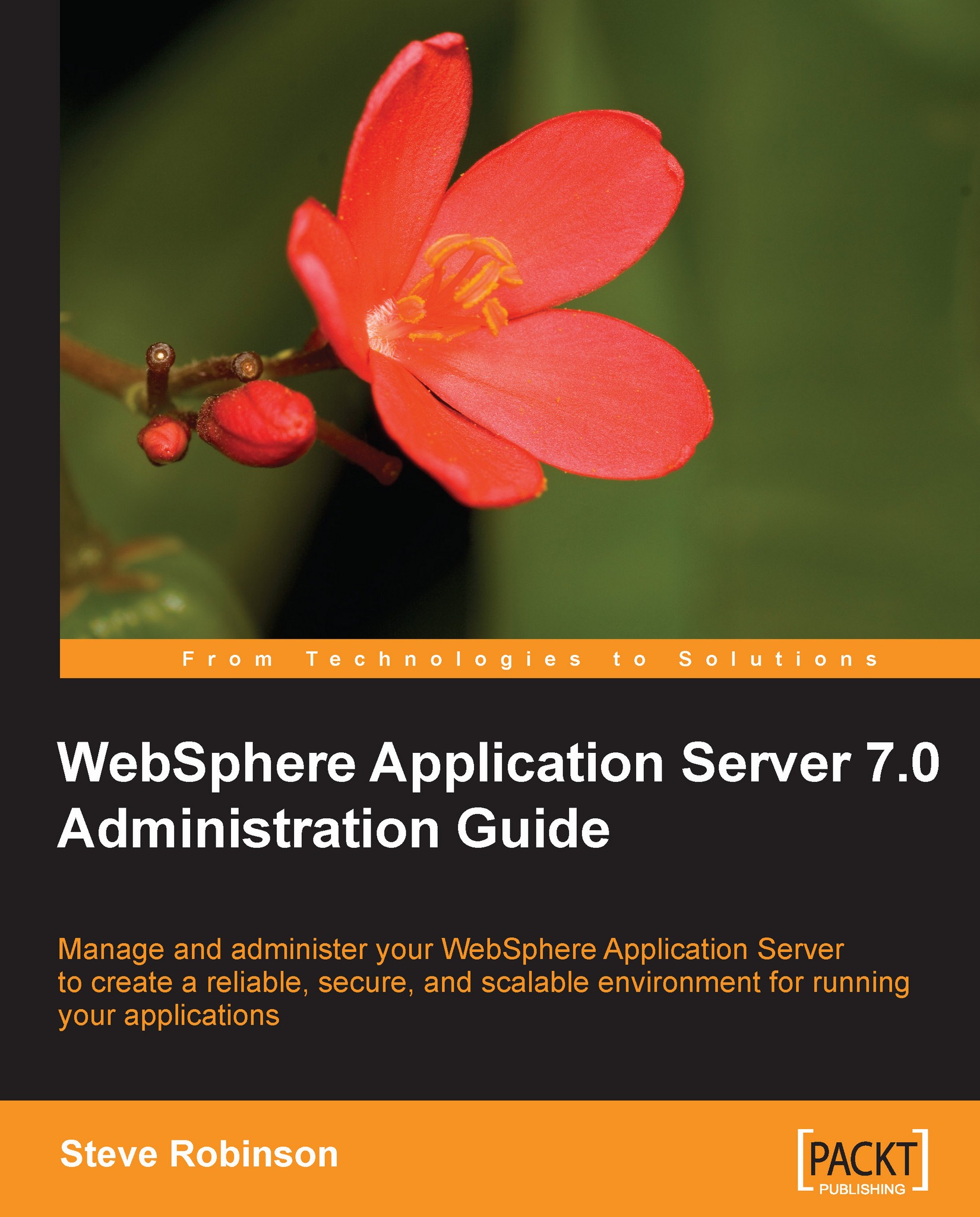Summary
In this chapter, we learned that all configurations done in the administrative console are ultimately saved into XML files in the underlying WebSphere file structure. There are key XML files which an administrator should be familiar with to help problem-solve WebSphere configuration and runtime issues. We learned that there is also a key properties file which is required to be edited if global security is turned on. We covered WebSphere logging and that all that WebSphere administrators need to be familiar with is where application logs are located and how to read them and search them using Linux commands. We also covered the dark art of class loaders, which is very important in the running of applications. Often developers do not understand class loading and so, when applications are deployed, it is up to the WebSphere administrator to configure WebSphere to ensure that all the applications' required classes load correctly.