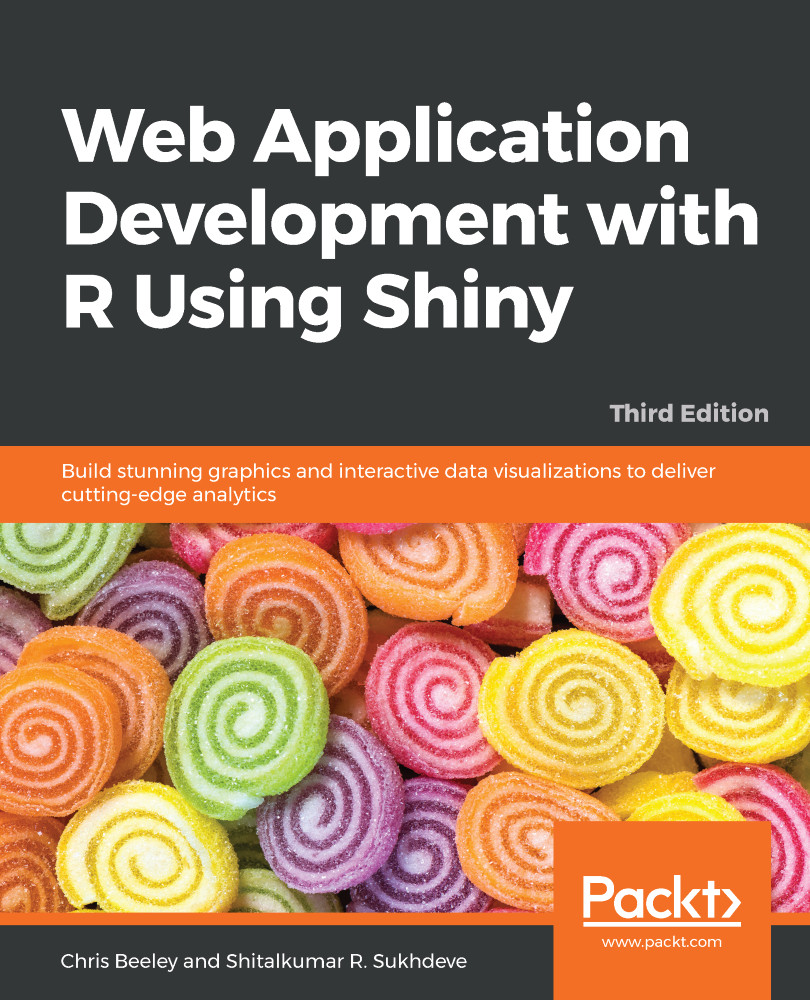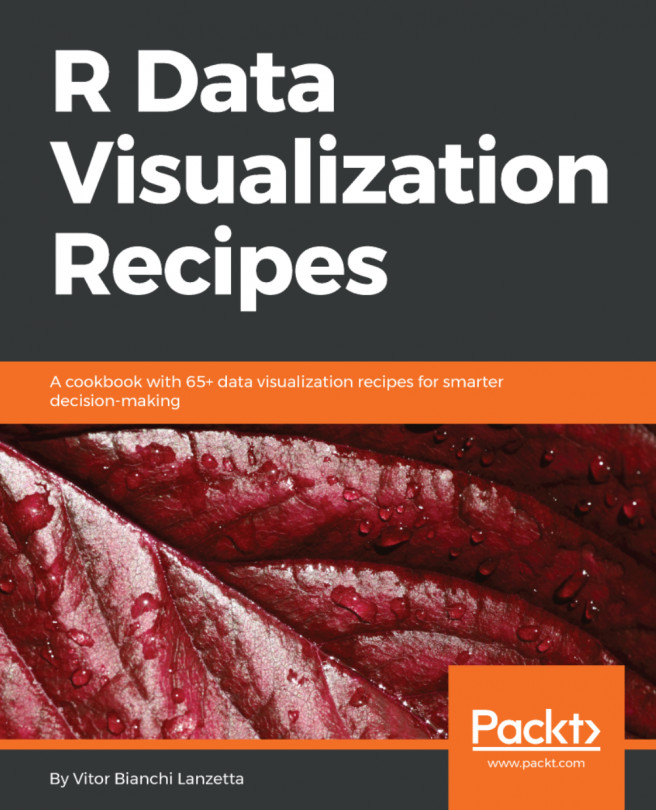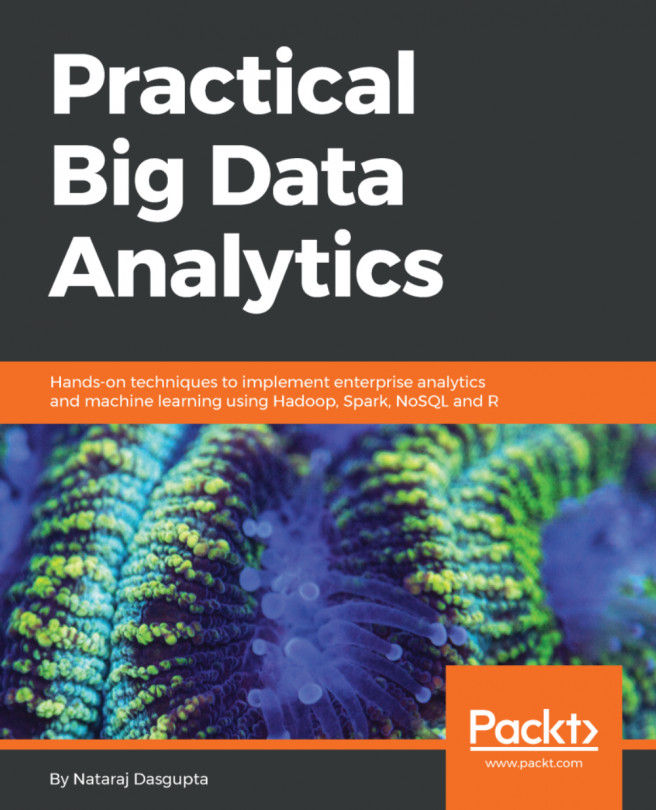This will be the most full-featured application in this chapter and has the longest server.R file.
Ideally, download the application code available at chrisbeeley.net/website/ and run it on your machine, or visit a hosted version, also on the site. There is quite a bit of new functionality in this application, so it's a good idea to explore it now.
If you can't do this, there follows a brief outline of the new functionality in the application:
- Notifications in the top-right of the interface
- Large friendly icons (information boxes) for key figures with icons (calendar, person, pie chart, Shiny version, and so on)
- A gauge
The finished dashboard looks like this:

We'll start by looking at the code for each of these additions and then move on to look at how the whole UI is put together using the shinydashboard package.