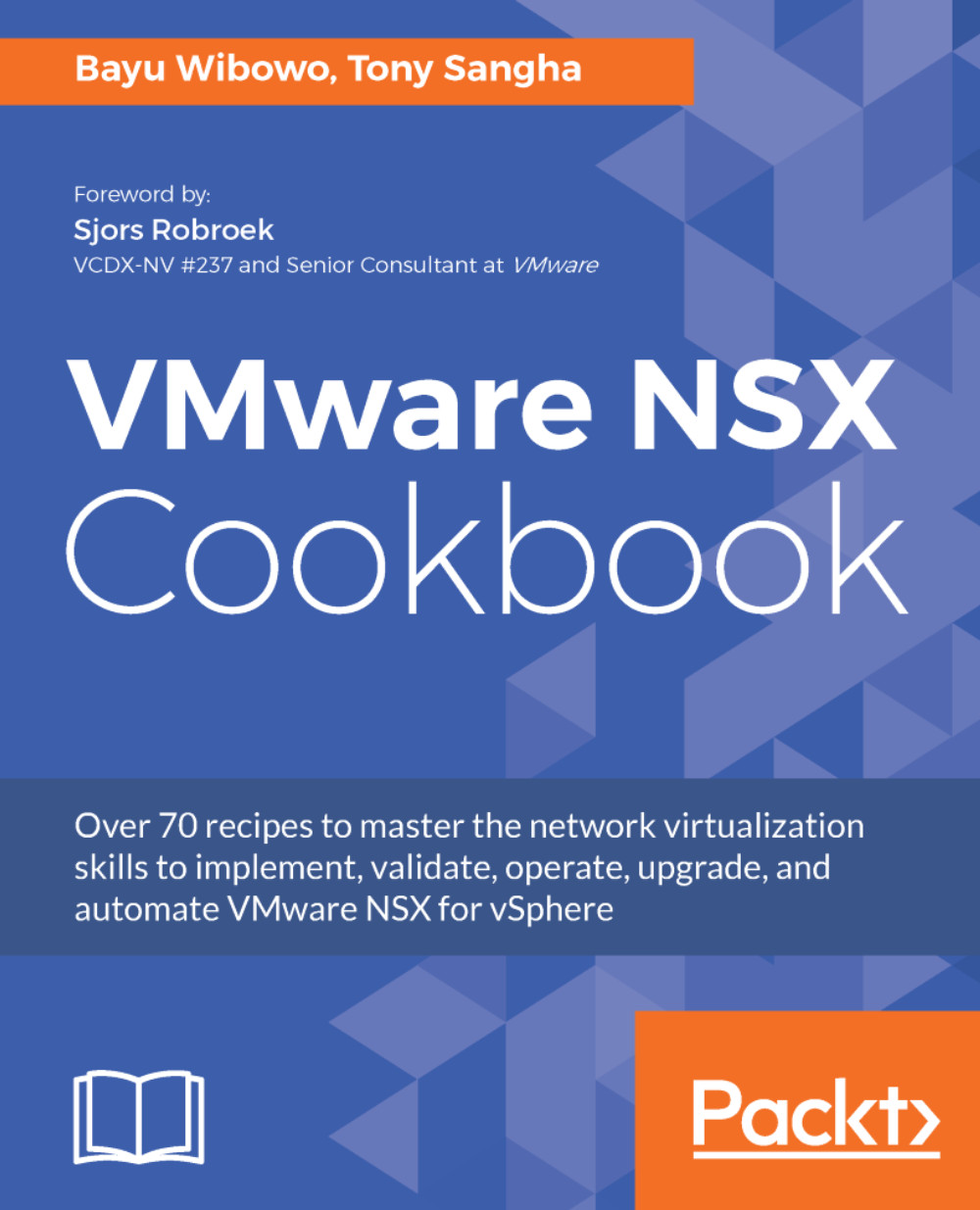Creating Security Policy Rules from the Firewall Table Menu
In this recipe, we will configure DFW rules using the NSX firewall table menu. The firewall table menu is a similar method to creating firewall rules as you would use in a traditional firewall, therefore is most commonly where users configure most of their firewall policy.
Getting ready
To configure the distributed firewall, the following prerequisites must be met:
- Log in as a user with the security administrator or enterprise administrator role
- Virtual machines that will be applied with the DFW rule must have the ESXi hosts prepared for NSX
- DFW and VSFWD are enabled and running on ESXi hosts. This is covered in the Verifying NSX DFW components status recipe
How to do it...
In this recipe, we will cover how to create a firewall section and how to create a DFW rule.
Creating Firewall Sections
To organize DFW rules, you can create firewall sections, and in this example, we will create a firewall section for Application A:
- From the vSphere web...