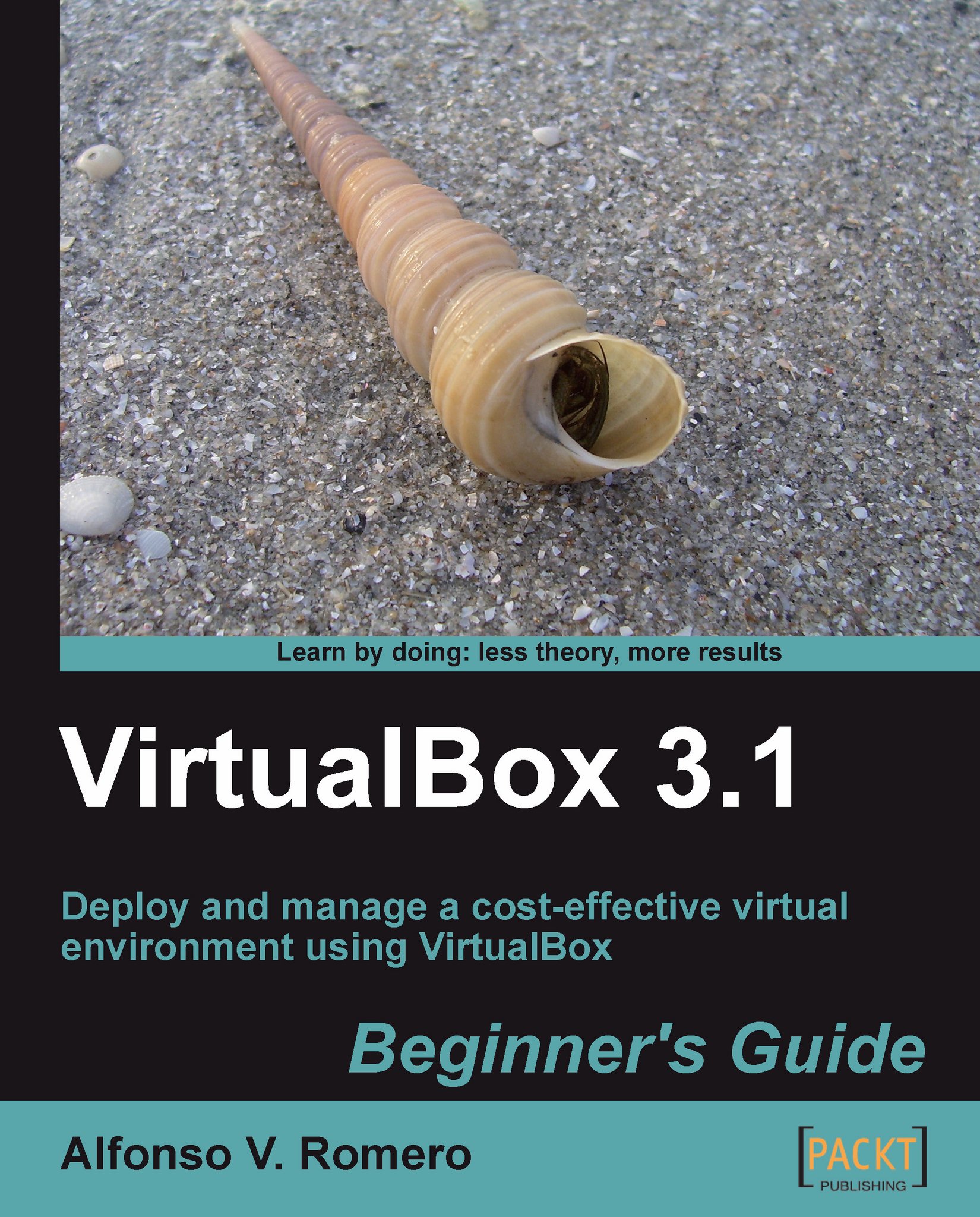Time for action – enabling proftp on your Ubuntu headless server
In this exercise, I'll show you how to install proftp in your Ubuntu headless server so that it can act as an FTP server too.
Go to the Ubuntu Server terminal window you opened in your Windows desktop PC, and type
sudo apt-get install proftpd, followed by Enter. If Ubuntu asks for your password, type it, and press Enter to continue.The apt-get package manager will ask if you want to install the
proftpdpackage. TypeY, and then hit Enter to proceed.The ProFTPd configuration screen will show up next. Select the standalone option, and hit Enter to continue:

If all goes well, the Starting ftp server proftpd message will appear on the screen, and you will be returned to the
$prompt:
Now you can upload ISO images to your Ubuntu headless server!
What just happened?
As you can see, it's pretty easy to enable the FTP service on an Ubuntu server so it can act as an FTP server. Thanks to apt-get, the Synaptic package manager frontend...